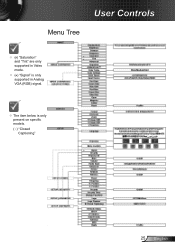Optoma TX542 Support Question
Find answers below for this question about Optoma TX542.Need a Optoma TX542 manual? We have 6 online manuals for this item!
Question posted by Guavafrt2010 on September 3rd, 2013
At Which Website Do I Find The Dmd Chip For Tx542. What Model # Would It Be?
The person who posted this question about this Optoma product did not include a detailed explanation. Please use the "Request More Information" button to the right if more details would help you to answer this question.
Current Answers
Answer #1: Posted by TommyKervz on September 4th, 2013 12:18 AM
Greetings - Try the one here
http://www.alibaba.com/product-gs/1037118642/For_Sharp_Optoma_Acer_ACTO_Projector.html
The Projector's pdf resources are available here-
http://www.helpowl.com/manuals/Optoma/TX542/116339
Related Optoma TX542 Manual Pages
Similar Questions
Dmd Chip Optoma Ex532
Dmd chip optoma ex532 where can find it Part # or a replacement one.
Dmd chip optoma ex532 where can find it Part # or a replacement one.
(Posted by photobylucas2 9 years ago)
Optoma 100 Dmd Chip
Hi I'm from Spain and I'm not able to call to the tech support as you answer. How can I know which ...
Hi I'm from Spain and I'm not able to call to the tech support as you answer. How can I know which ...
(Posted by kaimendi 11 years ago)
I Have A Optoma Ep721 Projector And Need To Replace The Dmd Chip Any Suggestions
I have a optoma EP721 projector and need to replace the dmd chip any suggestions on what type or mod...
I have a optoma EP721 projector and need to replace the dmd chip any suggestions on what type or mod...
(Posted by Bseman 11 years ago)
Dmd Chip Info
I have a optoma EP721 projector and need to replace the dmd chip any suggestions on what type or mod...
I have a optoma EP721 projector and need to replace the dmd chip any suggestions on what type or mod...
(Posted by Bseman 11 years ago)
R+eplaced The Bulb But Now The Projector Has Power To It But It Will Not Turn On
(Posted by jlanpher 11 years ago)