Optoma HD80 Support Question
Find answers below for this question about Optoma HD80.Need a Optoma HD80 manual? We have 1 online manual for this item!
Question posted by robgale on January 15th, 2012
Unit Will Not Stay Powered Up
my optoma hd80 powers up fine but after 20 seconds the indicator lights flash blue and it powers down no warning messages appear
Current Answers
There are currently no answers that have been posted for this question.
Be the first to post an answer! Remember that you can earn up to 1,100 points for every answer you submit. The better the quality of your answer, the better chance it has to be accepted.
Be the first to post an answer! Remember that you can earn up to 1,100 points for every answer you submit. The better the quality of your answer, the better chance it has to be accepted.
Related Optoma HD80 Manual Pages
User Manual - Page 1


...Package Overview 7 Product Overview 8
Main Unit...8 Control Panel ...9 Connection Ports 10 Remote Control...11
Installation 12 Connecting the Projector 12 Powering On/Off the Projector 13
Powering On the Projector 13 Powering Off the projector 14 Warning Indicator 14 Adjusting the Projected Image 15 Adjusting the Projector's Height 15 Adjusting the Projector's Zoom / Focus 16 Adjusting...
User Manual - Page 2


...projector. 2. Please call Optoma to be of sufficient magnitude to constitute a risk of electric shock to persons. Keep these instructions -before using this projector yourself. Do not block any heat sources, such as power.... Install in a fire or electric shock. 9. See projector enclosure for future reference. 3. WARNING: TO REDUCE THE RISK OF FIRE OR ELECTRIC SHOCK, DO NOT...
User Manual - Page 3


... unit to change the lamp when it shows warning messages. To replace
the lamp, follow the
procedures listed under
"Replacing the Lamp"
section on the screen.
Please be sure to page 35). Noottee
When the lamp reaches ▀■ Warning-
the end of fire or electric shock, do not open or disassemble the projector...
User Manual - Page 4
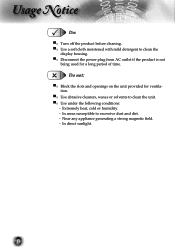
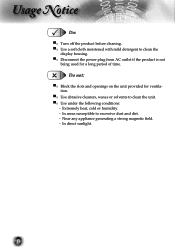
...- Near any appliance generating a strong magnetic field. -
In areas susceptible to clean the unit. ▀■ Use under the following conditions:
- In direct sunlight.
4 Usage Notice
Do:... soft cloth moistened with mild detergent to clean the
display housing. ▀■ Disconnect the power plug from AC outlet if the product is not
being used for ventilation.
▀■ Use...
User Manual - Page 5


...
Eye Safety Warnings
▀■ Avoid staring directly into the projector beam at the projector lamp. The best way to achieve this ensures that projectors are asked to point out something on the screen. ▀■ In order to minimize the lamp power needed, use... is used in a classroom, adequately supervise students when they do not also have to reduce ambient light levels.
5
User Manual - Page 6
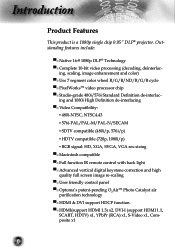
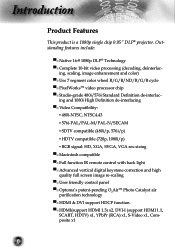
... Full function IR remote control with back light ▀■ Advanced vertical digital keystone correction and high quality...;■ User friendly control panel ▀■ Optoma's patent-pending O2AirTM Photo Catalyst air purifi...Introduction
Product Features
This product is a 1080p single chip 0.95" DLP® projector. ing, scaling, image enhancement and color) ▀■ Use 7 segment ...
User Manual - Page 7


... Start Card
DVI to VGA Adaptor
VGA Cable 1.8m
7 Contact your unit is missing.
English
Projector with all the items shown below. Check to make sure your dealer immediately if anything is complete. Introduction
Package Overview
This projector comes with lens cap
Power Cord 1.8m
RS232 Cable 1.8m
RCA Component Cable IR Remote Controller...
User Manual - Page 12


Installation
Connecting the Projector
SCART DVD Player
7
RGB
DVI
+12V Relay Output
8
9
3
2
1
Video Output
4
56 10
S-Video Output
DVD Player, Set-top Box, HDTV receiver
Noottee
Due to the difference in applications for each country, some regions may have different accessories.
1...Power Cord 2 DVI to VGA Adaptor (For European Only) 3...RS232 Cable 4 Composite...
User Manual - Page 13
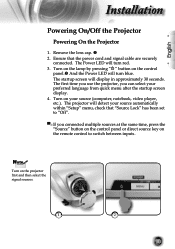
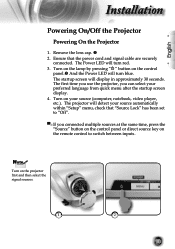
... screen will turn blue. The projector will turn red. 3. Noottee
Turn on the control
panel. And the Power LED will detect your preferred language from quick menu after the startup screen display. 4. Ensure that "Source Lock" has been set to switch between inputs. The Power LED will display in approximately 30 seconds. Turn on...
User Manual - Page 14
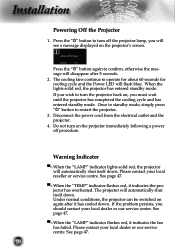
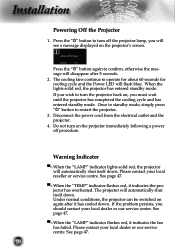
... the "TEMP" indicator flashes red, it indicates the fan has failed. Installation
Powering Off the Projector
1. Do not turn on the projector immediately following a power off the projector lamp, you wish to operate for about 60 seconds for cooling cycle and the Power LED will see a message displayed on the projector's screen. If you will flash blue. Under normal conditions...
User Manual - Page 17
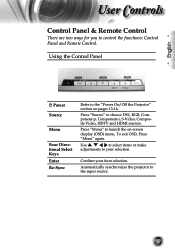
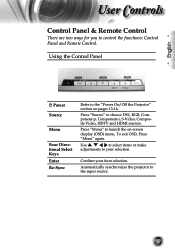
... choose DVI, RGB, Component-p, Component-i, S-Video, Composite Video, HDTV and HDMI sources. Press "Source" to the input source.
17
Press "Menu" to the "Power On/Off the Projector" section on -screen display (OSD) menu.
To exit OSD, Press "Menu" again. Use
to select items or make
adjustments to control the functions: Control...
User Manual - Page 18


... are 10 preset gamma curves. Use Edge Mask "On" if image source happens to be displayed. Four Directional Select Keys
Use
to the "Power On/Off the Projector" section on page 33 for more information. Brite Mode Increase the brightness of the image to launch the on each edge of the image...
User Manual - Page 27


... viewing effects.
Some Letter-Box DVDs are no black bars, the full lamp power and vertical resolution is fully utilized for 16x9 TVs. Detail informations about LBX mode :
1. Other than... these two occasions, one should stay with step "2" as possible.
2. But if the content itself is for non-16x9, letterbox source...
User Manual - Page 30


...: Synchronizes the signal timing of the display with the
graphics card. Auto Power Off
Sets the interval of power-off of your computer's graphic card.
If you experience a vertical fl...
User Controls
High Altitude
Choose "On" to allow for proper high altitude cooling of the projector. Signal
Phase: Changes the display data frequency to fully
saturated color. When you ...
User Manual - Page 36
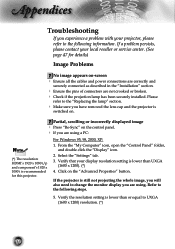
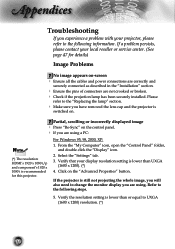
... Refer to UXGA (1600 x 1200) resolution. (*)
36 If a problem persists, please contact your projector, please refer to change the monitor display you are using a PC:
For Windows 95, 98, ... x 1080 i is recommended for details)
Image Problems
No image appears on-screen Ensure all the cables and power connections are correctly and
securely connected as described in the "Installation"...
User Manual - Page 38
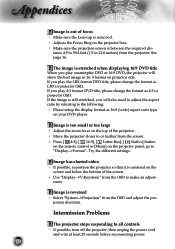
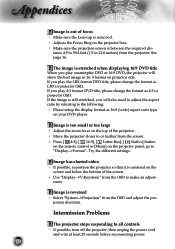
... dis- jection direction. tance 4.9 to 39.4 feet (1.5 to all controls If possible, turn off the projector, then unplug the power cord
and wait at least 20 seconds before reconnecting power.
38 Try the different settings. Intermission Problems
The projector stops responding to 12.0 meters) from the OSD to the following: Please setup the display...
User Manual - Page 39
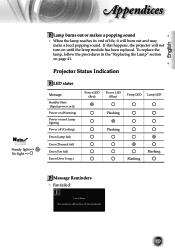
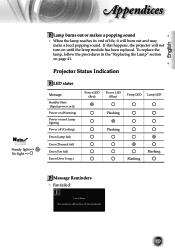
...Projector Status Indication
LED states
Message Standby State (Input power cord) Power on (Warming) Power on page 41. To replace the lamp, follow the procedures in the "Replacing the Lamp" section on and Lamp lighting Power off (Cooling) Error (Lamp fail) Error (Thermal fail) Error (Fan fail) Error (Over Temp.)
Power LED (Red)
Power LED (Blue)
Temp-LED Lamp-LED
Flashing
Flashing
Flashing...
User Manual - Page 41
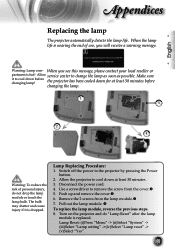
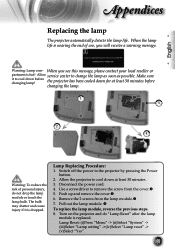
... module.
To replace the lamp module, reverse the previous steps. 8. Allow service center to the projector by pressing the Power button.
2. the projector has been cooled down before
changing the lamp.
1 3
2 4
Warning: To reduce the risk of use, you see this message, please contact your local reseller or
partment is replaced.
Switch off the...
User Manual - Page 45


...shift up
* 0 IR 040
* 0 IR 040
-- g Get Lamp Hour
* 0 IR 802
* 0 IR 802
-- g Get Projector status
Return *002 xxxxx *003 xx
*004 xx *005 xx
Note Range of xxxxx is 0 99999 xx means 00 : no source 01 ...2 08 : Testing xx means 00 : Brite Mode Off 01 : Brtire Mode
xx means projector is in 00 : Standby mode 01 : Power On 03: Cooling on or cooling off 04: Lamp error 05: Thermal error
45 s...
User Manual - Page 46


... of heat such air-conditioning units and heaters otherwise it may overheat and shut down automatically. 3. Avoid placing the projector near sources of the projector and the ceiling. 2. If...99mm (16.18")
106.00mm (4.17") 185.00mm (7.28")
310.62mm (12.23")
Warning: 1. To prevent damaging your projector, please use a third party ceiling mount kit, please ensure the screws used to attached a...
Similar Questions
I Replaced Bulb In.. Ds326 And Power Light Flashes Green Then Red. Why?
(Posted by meatman1444 11 years ago)
Yellow Light Flashing On Power Button
I Have an Optima EX615 and it will not turn on. We are getting a flashing yellow light on the power ...
I Have an Optima EX615 and it will not turn on. We are getting a flashing yellow light on the power ...
(Posted by daleleifson 11 years ago)
Volk Cinema Projector Hd80
are the optoma hd80 and the volk cinema projector the same projector?
are the optoma hd80 and the volk cinema projector the same projector?
(Posted by pricea00 12 years ago)

