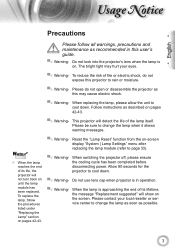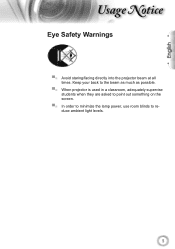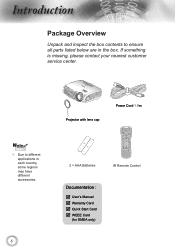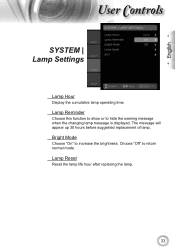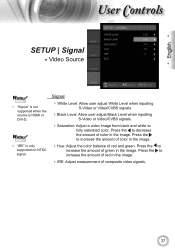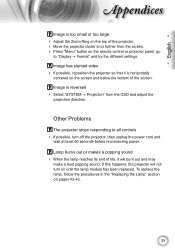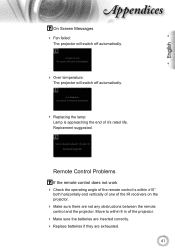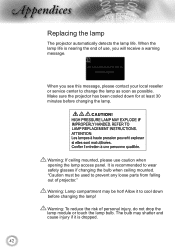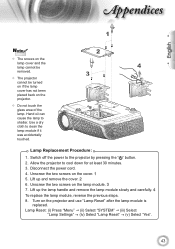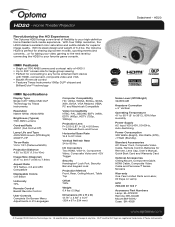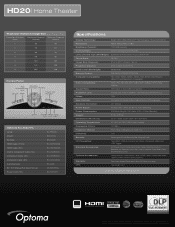Optoma HD20 Support Question
Find answers below for this question about Optoma HD20.Need a Optoma HD20 manual? We have 4 online manuals for this item!
Question posted by netrenaer on May 17th, 2014
Can I Replace The Optima Hd20 Color Wheel
The person who posted this question about this Optoma product did not include a detailed explanation. Please use the "Request More Information" button to the right if more details would help you to answer this question.
Current Answers
Related Optoma HD20 Manual Pages
Similar Questions
Where Can I Buy A Color Wheel Retail For My Optoma Hd20 Projector
(Posted by SunbASSF 10 years ago)
Optoma Hd20, I Replaced The Projector Lamp Now It Wont Start & No Standby Light
(Posted by itsabvirt 10 years ago)
Part number for color wheel
Need a color wheel for Optoma TS526 projector you handle it, and what would the part number thanks
Need a color wheel for Optoma TS526 projector you handle it, and what would the part number thanks
(Posted by serviciomonitores 10 years ago)
Color Wheel
Need instructions for changing the color wheel on my Optma HD 65
Need instructions for changing the color wheel on my Optma HD 65
(Posted by Anonymous-64480 11 years ago)