Onkyo TX-SV535 Support Question
Find answers below for this question about Onkyo TX-SV535.Need a Onkyo TX-SV535 manual? We have 1 online manual for this item!
Question posted by brianv11703 on September 13th, 2014
No Lights On Console
engaged cd player-receiver shut down and no lights on console
Current Answers
There are currently no answers that have been posted for this question.
Be the first to post an answer! Remember that you can earn up to 1,100 points for every answer you submit. The better the quality of your answer, the better chance it has to be accepted.
Be the first to post an answer! Remember that you can earn up to 1,100 points for every answer you submit. The better the quality of your answer, the better chance it has to be accepted.
Related Onkyo TX-SV535 Manual Pages
Owner Manual - Page 1
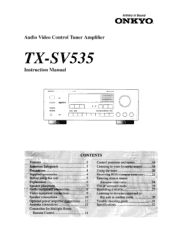
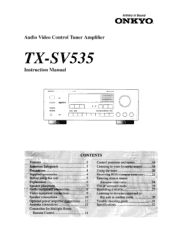
...Video Control Tuner Amplifier
TX-SV535
Instruction Manual
RI OSP
I= 0
O
133:7,±7,1
Co=
CI
.1t
CONTENTS
Features
2
important Safeguards
3
Precautions
4
Supplied accessories
4
Before using this unit
5
Explanation
6
Speaker placement.
7
Audio equipment connections
8
Video equipment con4ctions
9
Speaker connections
10
Optional power amplifier connections ....11
Antenna...
Owner Manual - Page 2


... which can listen to a CD in the bedroom while someone else... TX-SV535 excel at driving accurately the most accurate surround sound).
Features
■ Powerful A/V Receiver with... the limits for your new A/V Tuner Amplifier. Your authorized Onkyo service center has details.)
■ R I Compatible Remote Control ■ Useful Extras You'll Enjoy
• 3 Video and 6 audio...
Owner Manual - Page 5
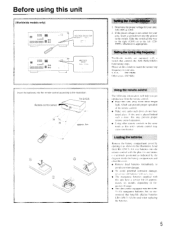
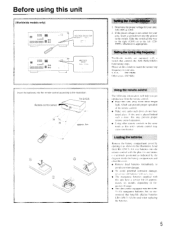
.... Before using this unit away from direct bright
light, which can prevent proper operation
of the remote control.
• Make sure audio rack doors do not have a service life of...approximately six months. Load three Rh (UM-3) AA size batteries into the groove in the illustration. TX-SV535
Remote control sensor
0 30
approx. 5m
0 rirrr
the Voltage selector
1. Setting the tuning step ...
Owner Manual - Page 6


... followed by additional audio processing designed by Onkyo and sold sep- HALL. Surround This mode is equipped with Front amplifiers, Center amplifier and Surround amplifiers.
Since the TX-SV535 is especially suitable ... suitable for using the Multi-Room System: Dinky Link: Model No. 480B-009 or J-Box Receiver: Model No. 780-10 Connecting Block: Model No. 789-40 l20VAC Power Supply: Model No...
Owner Manual - Page 8
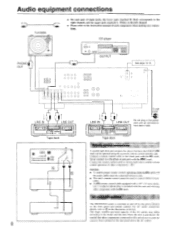
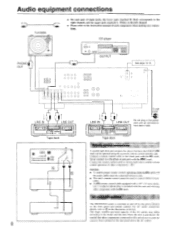
...
1.1
21IFTFIlk
CS= =I cable and
the audio cables must be connected between units. • This unit's remote control cannot be operated using the accessory remote control with the 11T4Y.
Connect the remote control cable as shown right side to enable remote control operation of other component with the R I
O 0
O O O O O O O O
CD player OUTPUT
1
= C=177 mom=
See...
Owner Manual - Page 9
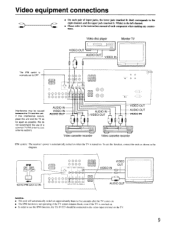
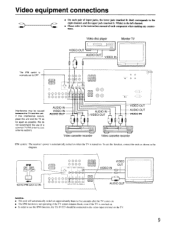
...TX-SV535 should be caused between the TV and this unit.
IPM ON O
(TV) (VD P)
-17
Set the IPM switch to the instruction manual of each component when making any connections. It this interference occurs, place this function, connect the units as possible. AUDIO IN VIDEO IN AUDIO OUT
AUDIO... AUDIO OUT VIDEO IN
GO=
Video cassette recorder
0 0
Video cassette recorder
IPM system: The receiver's...
Owner Manual - Page 11
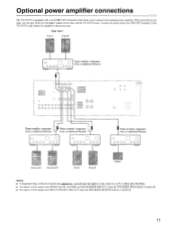
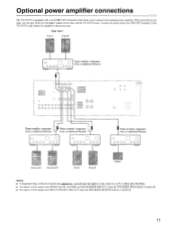
... amplifier, Integrated Amp. I
1 El
0
Cci s 0
OO
QQ 9000000 OO o o c..» o o 00
1) 1 f`AM
[g]
a a -V-
a a
Power amplifier, Integrated Amp. Optional power amplifier connections
The TX-SV535 is turned off.
11 or Receiver used in the application, you to the power amp. With a powerful power amp, you can play music at even higher volume levels than with...
Owner Manual - Page 14
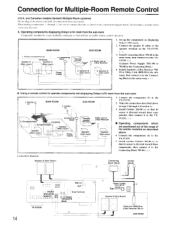
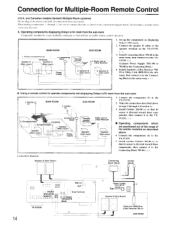
... plug in the main room. ( 3 )
B. Do not make a mistake when connecting the units.
Onkyo components (a)
Speaker A (Main room)
TX-SV535 Speaker A
(Main room)
3. Power supply
Remote ,-.control
4. Speaker B I . Speaker B (Sub room)
1. Install Xantech's .1-Box Receiver 78010 or Dinky Link 480B-00 in the subroom, then connect it to the TXSV535. ( 4 )
• Operating components...
Owner Manual - Page 15
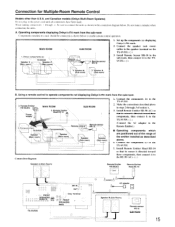
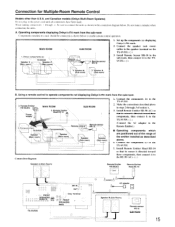
... so that its sensor is directed toward these components, then connect it to the TX-SV535. (q.) (Connect the AC adapter to enable remote control operation. Operating components displaying ...rilli6WWW MINIMNIMII•
I ol
Remote Emitter Head HE-10
ci t'.1 0.
,c FRONT SPEAKERS '0' 'REMOTE
TX-SV535
MR IN OUT
CO6
Gray Terminal
FRONT
a- Speaker B \ (SIub room)
2. Speaker B Sub room)...
Owner Manual - Page 16
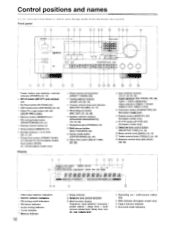
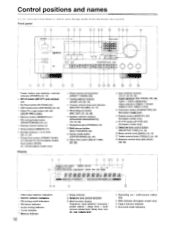
...Delay time button (DELAY TIME) [25, 26]
4 Input selector buttons [18, 27, 28, 29, 30] Audio selectors (CD. I i t L.,
TAFF t
7
SLEE ,
10
1 Video input selector indicators 2 Speaker selector indicators 3 FM....DS
3
00 3
1 Power button and stand-by received indicator (POWER) [18, 19]
2 MR off indicators 4 FM stereo indicator 5 Audio muting indicator 6 Tuned indicator 7 Memory indicator
16
8 ...
Owner Manual - Page 17
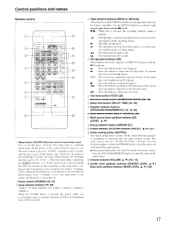
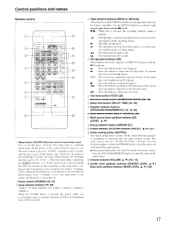
... controlled. The sleep timer is a function which was received preciously is pressed during that display. 10 minutes will ...: The tape plays, moving from left to operate an ONKYO CD player with the R I . If the sleep button is pressed ...the power goes off timer. C5' CD operation buttons (CD) These buttons are used to right. The audio muting indicator 'AUDIO MUTING" will turn the power on...
Owner Manual - Page 18
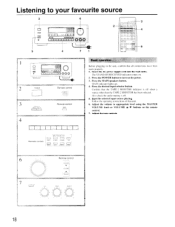
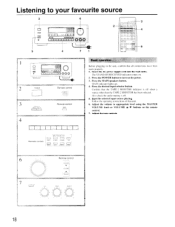
... button. Adjust the tone controls
Remote control
I I 1 1 1 [ INPUT SELECTOR
TAPE ' TLNEP RHCNO
CD
[ .1 I
0 0
0
0
°. MAIN indicator lights up. 4. Start the selected input source playing. Confirm that all connections have been made properly. 1. Listening to...that unit. 6. Also check the audio muting is off . 5. Insert the AC power supply cord into the wall outlet. The...
Owner Manual - Page 19
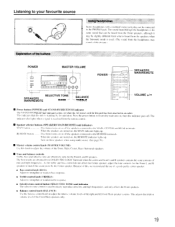
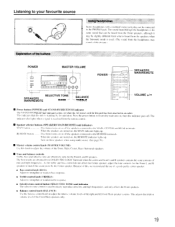
... o o 0I o
SPEAKERS MAIN/REMOTE
VOLUME •/•
• Power button (POWER) and STAND-BY/RECEIVED indicator
The STAND-BY/RECEIVED indicator comes on when the AC power cord for this unit is used . (The sound from DOLBY PRO I....the Center speaker.
REMOTE button
This button turns on , the MAIN indicator lights up . bass and selective tone are obtained from the headphones may he ...
Owner Manual - Page 20
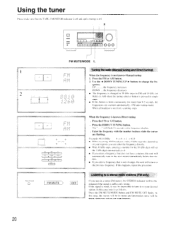
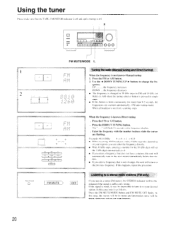
...frequency is off and audio muting is known-Direct tuning
. will he heard.
If the signal is received, scanning stops. Press the FM MUTE/MODE button and FM MUTE OFF lights. Press the FM or... indicator will return to .
20
Example: 88. 10 MHz
8 K
(1/1(1
• When receiving AM broadcasts with the number buttons while the cursor are scanned automatically. (FM auto tuning mode)...
Owner Manual - Page 21
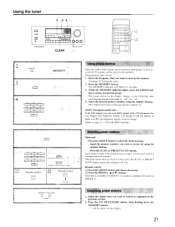
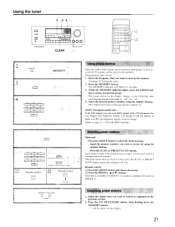
...
oo o 0 0 0 00000
o ,o 0 0
I f= 0 0 0
!O O 0 I=
o
o o oo = o o ro
=
o o
2 MEMORY O
3
GRCUs
MEMORY
o
4
ABC
DES
INNO
TAR
1
6' a
STT
VWX
I )1
(I 55
GROUP
ABC
DES
1
JK
NINC
TOR
I
I
I will light for 8 seconds. 3. Input the memory number you want to receive by using the number buttons. ton to select the desired group. NOTE (European model only): It the FM station...
Owner Manual - Page 22


... quizzes. and
including Grand Opera.
15
Other music
Music styles not covered by the TX-SV535. They do not indicate a malfunction of current affairs, often with various services so... RDS broadcasts are being received that (for general rather than news reports.
Information
General information such as opposed to Pop. Rock or Classical.
13
Light classics
Classical music for ...
Owner Manual - Page 27
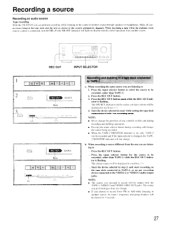
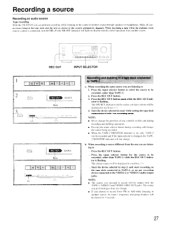
... will not change. Recording a source
Recording an audio source
Tape recording With the TX-SV535 you are listening to
Press the REC OUT button.... Press the REC OUT button. 3. NOTE: • The source you are listening to 1. When recording a tape while the multiple room remote control is changed, the TAPE2 MONITOR indicator will light...
Owner Manual - Page 29
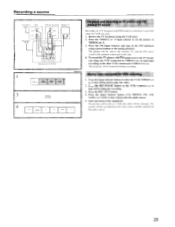
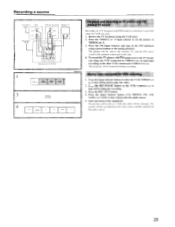
... AUDIO
O
INPUT
c)Voo A a' ro oborc>i
Rear panel of TX-SV535
,Pu , SELF 'JP
3
REC OUT
TAPE-1
TAPE-2 MONITOR
Am
PHONE
CD
Playback and recording of TV picture and FM/ CABLE TV sound
Recording of the equipment. Start operation of a TV broadcast and FM broadcast (simulcast) is . To record the TV picture with FM sound, receive...
Owner Manual - Page 30
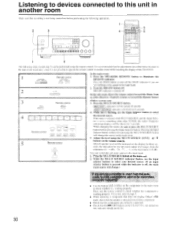
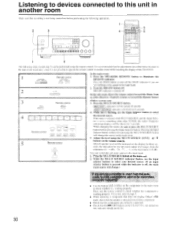
... while watching the display of the TX-SV535.
1
Remote control
EEEAKERS
SPEAKERS
MArN ... MULTI SOURCE button.
Remote control
MULTI SOURCE
f
Remote control
NPL, I SELECTOR
TAPE
TUNER EHONO
CD
I
I I
TAPE-2 VIOE0-' VIDEO-2 VIDEO-3
Remote control
LEVEL
I I = 0I 0
... control toward the Dinky Link or 1 -Box Receiver (Xantech system) or toward the Remote Sensor (Onkyo system) and: 3.
Owner Manual - Page 31
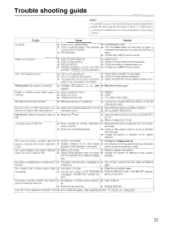
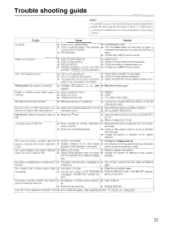
...light.)
Front panel controls function but • Station is too strong.
• Change to T-shaped antenna.
fluorescent lamp.
• Set up is • The power cord has been unplugged for proper ground connection.
• The placement of the audio...direction of the video disc player, video cassette recorder, TV...the TX-SV535. activated. ('PROTECT' will be received.
• AM ...
Similar Questions
Onkyo Tx-sv535 Will Not Power Up.
tried 2 different reset procedures to no avail. when plugged in, it does a continuous clicking sound...
tried 2 different reset procedures to no avail. when plugged in, it does a continuous clicking sound...
(Posted by kimbussard 1 year ago)
Onkyo Tx-sv535 No Output From Center And Rear Surround Channels
Center and rear surround channels have no output I've tried resetting the unit that didn't work mayb...
Center and rear surround channels have no output I've tried resetting the unit that didn't work mayb...
(Posted by Flynnmicheal101 2 years ago)
Onkyo Receiver Shuts Off After A Few Seconds
Onkyo receiver shuts down after a few seconds
Onkyo receiver shuts down after a few seconds
(Posted by francroch11 3 years ago)
Receiver Shuts Off When Turning On Zone 2 Even With Speakers Disconnected
My receiver started shutting down when I try to turn on zone2. I checked the speakers and connection...
My receiver started shutting down when I try to turn on zone2. I checked the speakers and connection...
(Posted by Anonymous-165700 4 years ago)

