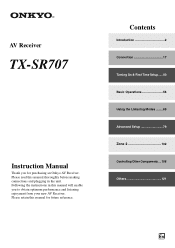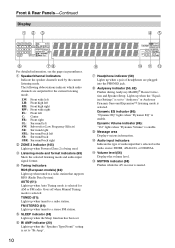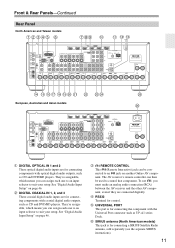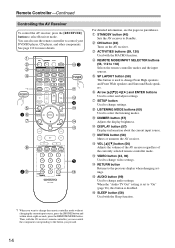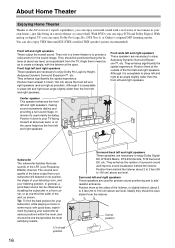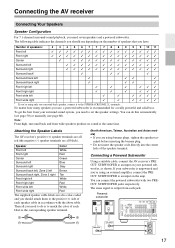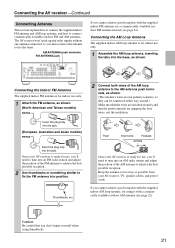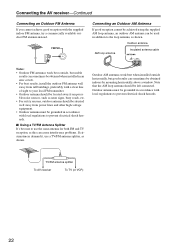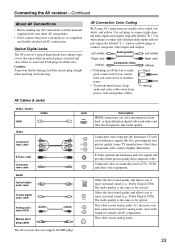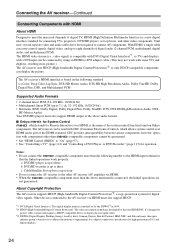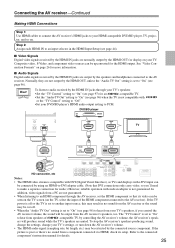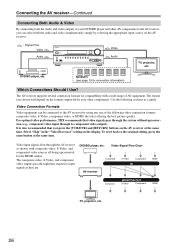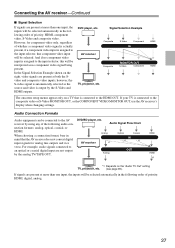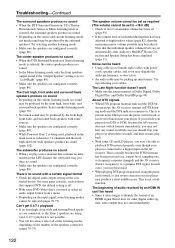Onkyo TX-SR707 Support Question
Find answers below for this question about Onkyo TX-SR707.Need a Onkyo TX-SR707 manual? We have 1 online manual for this item!
Question posted by Anonymous-170023 on December 7th, 2021
Best Price And Cob ?
The person who posted this question about this Onkyo product did not include a detailed explanation. Please use the "Request More Information" button to the right if more details would help you to answer this question.
Current Answers
Answer #1: Posted by SonuKumar on December 7th, 2021 3:38 AM
Used - 130$
-Refurbished - 100$
-B+ Grade - 80$ only
Please respond to my effort to provide you with the best possible solution by using the "Acceptable Solution" and/or the "Helpful" buttons when the answer has proven to be helpful.
Regards,
Sonu
Your search handyman for all e-support needs!!
Related Onkyo TX-SR707 Manual Pages
Similar Questions
Onkyo Av Receiver Tx-sr343 Firmware File
Where can I download the firmware file for Onkyo AV Receiver TX-SR343?
Where can I download the firmware file for Onkyo AV Receiver TX-SR343?
(Posted by kamalbul 1 year ago)
How Do I Hook Up An Onkyo Equalizer To My Onkyo Av Receiver Tx-sr600
how do I hook up my Onkyo equalizer to my Onkyo AV receiver TX-SR600
how do I hook up my Onkyo equalizer to my Onkyo AV receiver TX-SR600
(Posted by casesimmons94 3 years ago)
How To Connect A Equalizer To A Onkyo Tx-sr707 Receiver
(Posted by dantantho 10 years ago)
Onkyo Tx-sr707 Hard Reset
How do i do a hard reset on the Onkyo tx-sr707?
How do i do a hard reset on the Onkyo tx-sr707?
(Posted by tompkins7 11 years ago)