Onkyo TX SR607 Support Question
Find answers below for this question about Onkyo TX SR607 - AV Receiver.Need a Onkyo TX SR607 manual? We have 1 online manual for this item!
Question posted by kemiyappan on August 17th, 2012
Onkyo Tx Nr-1009 3d Not Working
3D not working with EPSON 5010 & blueray player (all are 3D compatble devices).
Current Answers
There are currently no answers that have been posted for this question.
Be the first to post an answer! Remember that you can earn up to 1,100 points for every answer you submit. The better the quality of your answer, the better chance it has to be accepted.
Be the first to post an answer! Remember that you can earn up to 1,100 points for every answer you submit. The better the quality of your answer, the better chance it has to be accepted.
Related Onkyo TX SR607 Manual Pages
Owner Manual - Page 1
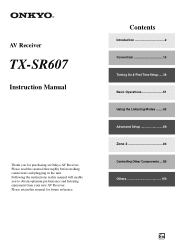
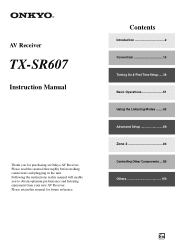
...Modes ........62 Advanced Setup 69 Zone 2 85 Controlling Other Components ....89 Others 100
En AV Receiver
TX-SR607
Instruction Manual
Thank you to obtain optimum performance and listening enjoyment from your new AV Receiver.
Please read this manual for purchasing an Onkyo AV Receiver. Please retain this manual thoroughly before making connections and plugging in this manual will...
Owner Manual - Page 4


...supply cord of this adapter if your AC outlet does not match with the plug on the AV receiver's power cord (adapter varies from country to country.)
Speaker cable labels
*
Power-plug adapter ... FRONT
HIGH LEFT HIGH LEFT
Make sure you have the same ampere rating as that the ONKYO product described in this apparatus may not correspond with the coloured markings identifying the terminals in ...
Owner Manual - Page 7


... or Other Device .......... 33 Connecting a Portable Audio player 33 Connecting a CD Player or Turntable 34 Connecting a Cassette, CDR, MiniDisc, or DAT Recorder 35 Connecting an RI Dock 36 Connecting a Dock with the Universal Port connector 36 Connecting Onkyo V Components 37 Connecting the Power Cord 37
Turning On & First Time Setup
Turning On the AV Receiver 38 Turning...
Owner Manual - Page 9


... RDS (European models only)" on page 10. When the onscreen setup menus are used, they work as arrow buttons and are used to select radio presets (see page 55).
U Input selector ...) and the volume level of the AV receiver to access the onscreen setup menus that appear on .
S PHONES jack (53) This 1/4-inch phone jack is used to connect a portable Audio Player.
The [OFF] button is for ...
Owner Manual - Page 12


... connecting a CD player's analog audio output. See "Bi-amping the Front Speakers" on page 40. To use V, you must make an analog audio connection (RCA) between the AV receiver and the other ... This jack is output from each one to an input selector to a video input on another Onkyo AV component. The same signal is for connecting components with front high speakers respectively, or used to...
Owner Manual - Page 13


... corrosion. • Expired batteries should be pressed inadvert-
Remote control sensor STANDBY indicator
AV receiver
2 Insert the two supplied batteries (AA/R6) in a rack behind colored glass
doors. ler may not work reliably if the AV
receiver is subjected to operate an Onkyo component with the polarity diagram inside the battery compartment.
3 Replace the cover and...
Owner Manual - Page 14


... AV receiver to "On" (page 81), this button is disabled.
M AUDIO button (75) Used to tune into radio stations.
2 D.TUN button (54)
Selects the Direct tuning mode.
3 DISPLAY button
Displays information about the current input source. H DISPLAY button (52) Displays information about the band, frequency, preset number, and so on.
4 CH +/- Note: An Onkyo...
Owner Manual - Page 15


...equidistant from the TV.
With DVDs you can enjoy Dolby Pro Logic IIx, DTS Neo:6, or Onkyo's original DSP listening modes. They should be obtained by placing your TV facing forward at about ... the front left and right speakers.
About Home Theater
Enjoying Home Theater
Thanks to the AV receiver's superb capabilities, you can enjoy surround sound with the listener at the apex. Corner ...
Owner Manual - Page 23


... Resolution Audio, DTS-
It's designed to
protect video content and requires a HDCP-compatible device to display the encrypted video. *3 DDWG (Digital Display Working Group): Lead by Intel, Compaq, Fujitsu, Hewlett Packard, IBM, NEC, and Silicon Image, this open
industry group's objective is part of the system control function found on Onkyo
components. Connecting the AV Receiver...
Owner Manual - Page 24


... make a separate connection for audio.) However, reliable operation with a DVI input can be output by the HDMI OUT, unless the "Audio TV Out" setting is not guaranteed. Connecting the AV Receiver-Continued
Making HDMI Connections
Step 1: Use HDMI cables to connect the AV receiver's HDMI jacks to your HDMI-compatible Blu-ray player/DVD player, TV, projector, and...
Owner Manual - Page 37


... the Input Display (see illustration below). Doing so may not support all components connected via V, the AV receiver automatically selects that component as the input source.
Similarly, when the AV receiver is set to the manuals supplied with Onkyo players (DVD, CD, etc.). • Some components have two V jacks. Refer to Standby, all V functions. With V (Remote...
Owner Manual - Page 45


...The setup menu closes. Changing the Input Display
If you connect an V-capable Onkyo MiniDisc recorder, CD recorder, or RI Dock to the TV/TAPE IN/.../DVR] input selector button so that "TV/TAPE", "GAME" or "VCR/DVR" appears on the AV receiver by using the AV receiver's remote controller for V to work properly, you must change the setting. For the TV/TAPE input selector, the setting changes in this...
Owner Manual - Page 82


...AV receiver. TV Control
Set to "On" when you set to "On" and close the menu, "RIHD OFF"
are both support the "x.v.Color", you operate a DVD
player (being applied by an HDMI input will be guaranteed.
Notes: • This function works...controlled with this setting.
For example, while you are displayed on Onkyo components. Power Control
To link the power functions of two or...
Owner Manual - Page 92


... reset.
92 trol code.
If you want to control an Onkyo component by pointing the remote controller directly at the AV receiver, not the component. When a button is reset, its default remote control code.
1
While holding down the
[RECEIVER] button, press and
hold down the [AUDIO] button
until the REMOTE
MODE button lights up (about...
Owner Manual - Page 94


...* Selects foreign language soundtracks and audio formats (e.g., Dolby Digital or DTS). G Arrow [R]/[X]/[F]/[S] and ENTER buttons Used to navigate menus and select items.
H SETUP button Used to the previous menu. The component must be able to
receive remote control commands via
and be
connected to the AV receiver via
doesn't work very well,
program your component...
Owner Manual - Page 97


... of the AV receiver. Note: With some may not work at all.
97 For details on . Press the appropriate REMOTE MODE button first
B
I DISPLAY button Displays information about the current disc or track, including elapsed time, remaining time, total time, and so on entering a remote control code for controlling an Onkyo CD player. C Arrow [R]/[X]/[F]/[S] and...
Owner Manual - Page 98


... off, it will remain off .
C TOP MENU button Works as a Mode button when used with the shuffle function.
Press it will turn the Onkyo DS-A2 or DS-
H REPEAT button Used with a DS-A2 RI Dock.
L VOL [R]/[X] button (51) Adjusts the volume of the AV receiver. M MENU button Exits the menu.
If the component...
Owner Manual - Page 99


...
E
I Stop [] button Stops playback.
G MUTING button (53) Mutes or unmutes the AV receiver.
H VOL [R]/[X] button (51) Adjusts the volume of the current track.
B ON/STANDBY ... button Starts playback. Note: An Onkyo cassette recorder connected via V can be controlled in Receiver mode.
* With some components, certain buttons may not work as expected, and some cassette tapes...
Owner Manual - Page 102
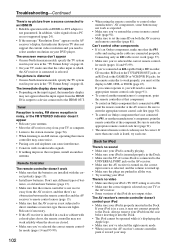
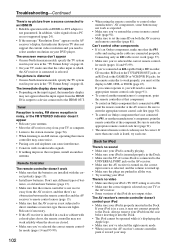
...work as expected.
• Make sure you need to select another manufacturer's component, point the remote controller at the AV receiver.
Relocate if necessary. • If the AV receiver is properly inserted in the "TV Format Setup" on your TV, make sure that the AV receiver is output to a device...AV receiver. • Make sure the AV receiver is turned on your DVD player...an Onkyo ...
Owner Manual - Page 103


... that you want to set to Stereo, Mono, Direct, or Pure Audio. (Pure Audio listening mode is not available for display on the unit to make sure the correct .... Onkyo is connected to a component video input, connect your TV to unsuccessful recordings caused by 2 dB. HDMI Input". The AV receiver contains a microcomputer for components connected via V • These functions don't work
as...
Similar Questions
Request For Board
Please I need a board for the Onkyo AV receiver TX-sr607
Please I need a board for the Onkyo AV receiver TX-sr607
(Posted by olubunmiadetunji732 1 year ago)
Does Onkyo Tx 828 Nr Av Receiver Support Hdmi2.0 Input
Hi, just bought a new uhd tv, does my av receiver support hdmi 2.0 input (passthrough)? Many Thanks
Hi, just bought a new uhd tv, does my av receiver support hdmi 2.0 input (passthrough)? Many Thanks
(Posted by edwincatli 7 years ago)
Why My Receiver Onkyo Tx Nr 1000 Dont Work?
When i click in the power interruptor i see in my receiver update utility and push power!
When i click in the power interruptor i see in my receiver update utility and push power!
(Posted by alvesandrade 8 years ago)
Cantx Sr 607 Pass Through 3d From A 3 D Bluray Player?
(Posted by marvin66325 11 years ago)

