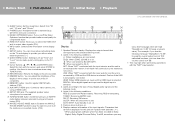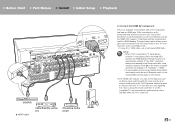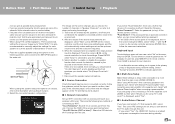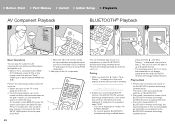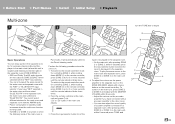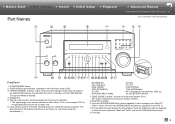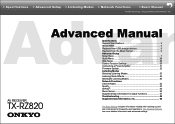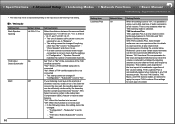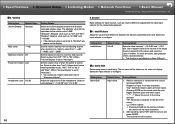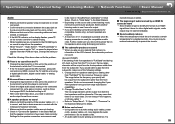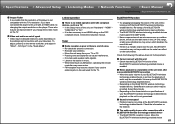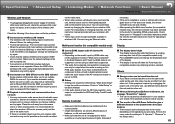Onkyo TX-RZ820 Support Question
Find answers below for this question about Onkyo TX-RZ820.Need a Onkyo TX-RZ820 manual? We have 3 online manuals for this item!
Question posted by irngary on September 12th, 2022
Mode
I turn on TX RZ 820 on the display it keeps coming up NG: L R BLBR what do i do ? How do i factory reset will that help?
Current Answers
Answer #1: Posted by SonuKumar on September 13th, 2022 10:15 AM
https://www.youtube.com/watch?v=gygZt_fV9rQ
https://www.manualslib.com/manual/1452341/Onkyo-Tx-Rz830.html?page=160
Please respond to my effort to provide you with the best possible solution by using the "Acceptable Solution" and/or the "Helpful" buttons when the answer has proven to be helpful.
Regards,
Sonu
Your search handyman for all e-support needs!!
Related Onkyo TX-RZ820 Manual Pages
Similar Questions
Onkyo Av Receiver Tx-sr343 Firmware File
Where can I download the firmware file for Onkyo AV Receiver TX-SR343?
Where can I download the firmware file for Onkyo AV Receiver TX-SR343?
(Posted by kamalbul 1 year ago)
Can't Get The Preouts To Work With My Nad Monitor Series 2600 Power Amplifier.
(Posted by Anonymous-172396 1 year ago)
How To Factory Reset Onkyo Tx-ds777 Av Receiver?
How to factory reset Onkyo TX-DS777 Av Receiver?
How to factory reset Onkyo TX-DS777 Av Receiver?
(Posted by harryecr 2 years ago)
How Do I Hook Up An Onkyo Equalizer To My Onkyo Av Receiver Tx-sr600
how do I hook up my Onkyo equalizer to my Onkyo AV receiver TX-SR600
how do I hook up my Onkyo equalizer to my Onkyo AV receiver TX-SR600
(Posted by casesimmons94 3 years ago)