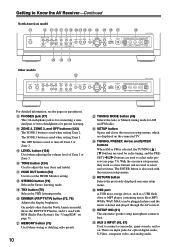Onkyo TXNR905 Support Question
Find answers below for this question about Onkyo TXNR905 - AV Network Receiver.Need a Onkyo TXNR905 manual? We have 1 online manual for this item!
Question posted by JMZaldarriaga on April 26th, 2023
Need Hdmi Board
I need HDMI board for ONKYO 905NR
Current Answers
Answer #1: Posted by SonuKumar on April 26th, 2023 8:22 AM
Please respond to my effort to provide you with the best possible solution by using the "Acceptable Solution" and/or the "Helpful" buttons when the answer has proven to be helpful.
Regards,
Sonu
Your search handyman for all e-support needs!!
Related Onkyo TXNR905 Manual Pages
Similar Questions
Onkyo Av Receiver Model Tx-sr506
the indicator standby light is flashing ,i can't turn on the receiver
the indicator standby light is flashing ,i can't turn on the receiver
(Posted by rangelorlando 1 year ago)
Onkyo Receiver Model Tx-nr3007
Hello, I have a Onkyo receiver model TX-NR3007 and I am very satisfied. I am looking to purchase an...
Hello, I have a Onkyo receiver model TX-NR3007 and I am very satisfied. I am looking to purchase an...
(Posted by olamhamadaf 3 years ago)
My Receiver Onkyo Tx-sr805 ,went I Switch It On, After 5-10 Mins,
after 5-10 mins the receiver switch off, and the standby red light keep blinking, went i press the o...
after 5-10 mins the receiver switch off, and the standby red light keep blinking, went i press the o...
(Posted by lesliehossain 7 years ago)
Why My Receiver Onkyo Tx Nr 1000 Dont Work?
When i click in the power interruptor i see in my receiver update utility and push power!
When i click in the power interruptor i see in my receiver update utility and push power!
(Posted by alvesandrade 8 years ago)