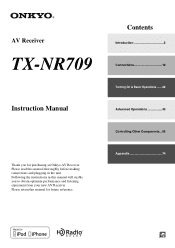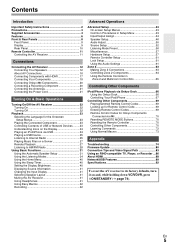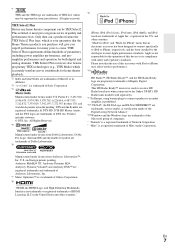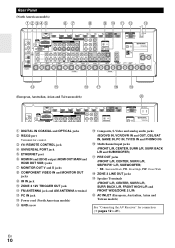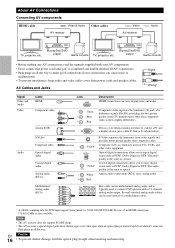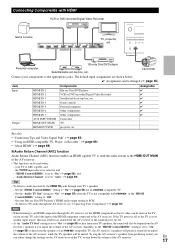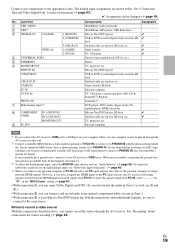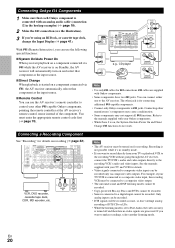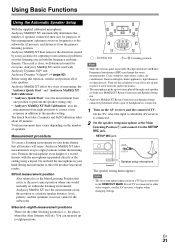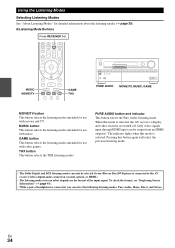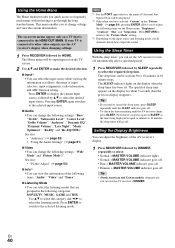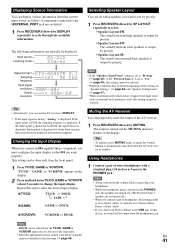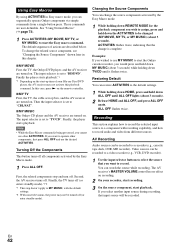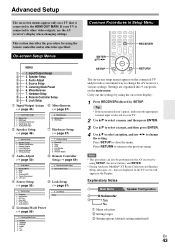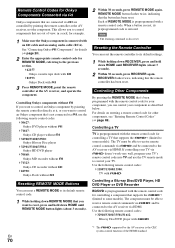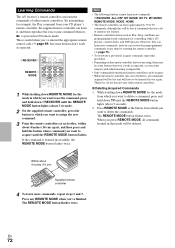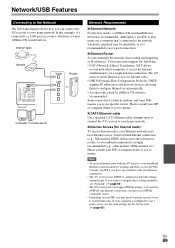Onkyo TX-NR709 Support Question
Find answers below for this question about Onkyo TX-NR709.Need a Onkyo TX-NR709 manual? We have 1 online manual for this item!
Question posted by ernov7 on July 12th, 2016
Where Would I Connect A Cassette Deck?
Where would I connect a cassette deck?
Current Answers
Answer #1: Posted by waelsaidani1 on July 12th, 2016 10:40 PM
follow instructions on page 20 and 42 here https://www.de.onkyo.com/downloads/1/4/7/3/3/Manual_TX-NR709_En.pdf
Related Onkyo TX-NR709 Manual Pages
Similar Questions
Onkyo Av Receiver Tx-sr343 Firmware File
Where can I download the firmware file for Onkyo AV Receiver TX-SR343?
Where can I download the firmware file for Onkyo AV Receiver TX-SR343?
(Posted by kamalbul 1 year ago)
How Do I Hook Up An Onkyo Equalizer To My Onkyo Av Receiver Tx-sr600
how do I hook up my Onkyo equalizer to my Onkyo AV receiver TX-SR600
how do I hook up my Onkyo equalizer to my Onkyo AV receiver TX-SR600
(Posted by casesimmons94 3 years ago)
Troubleshooting Onkyo Tx-nr709 Will Not Play Ipod Video
(Posted by kauSIRMI 10 years ago)