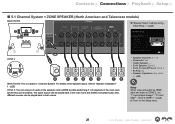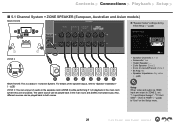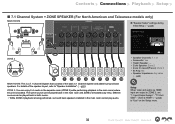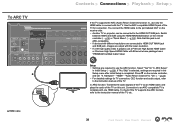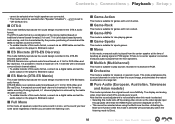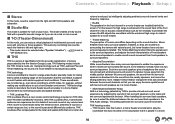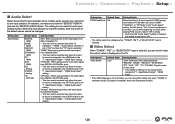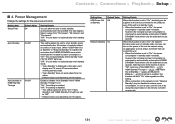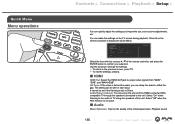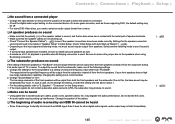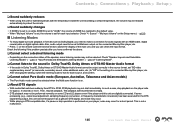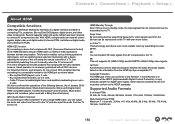Onkyo TX-NR696 Support Question
Find answers below for this question about Onkyo TX-NR696.Need a Onkyo TX-NR696 manual? We have 3 online manuals for this item!
Question posted by jeanjonesj30 on March 20th, 2023
One Tv Channel Has Intermittent Sound. All Other Channels Have Normal Audio.
Onkyo Model TX-NR696 7.1 has been trouble free for several years. For three days NBC channel has no sound, then later may have sound for 2 minutes, then no sound. Recorded programs on that channel have video, but no audio. Have held the on/standby button for 5 seconds, unplugged the HMDI1 cable and power cord and plugging them in again.
Current Answers
Answer #1: Posted by SonuKumar on March 20th, 2023 6:53 PM
https://www.manualslib.com/manual/1583679/Onkyo-Tx-Nr696.html?page=144#manual
follow all the troubleshooting steps
Please respond to my effort to provide you with the best possible solution by using the "Acceptable Solution" and/or the "Helpful" buttons when the answer has proven to be helpful.
Regards,
Sonu
Your search handyman for all e-support needs!!
Related Onkyo TX-NR696 Manual Pages
Similar Questions
Within 3-5 Seconds Shut Down And Power Off, Onkyo Tx-nr525
Within 3-5 seconds shut down and power off, Onkyo TX-NR525.After some time overheated and shut down,...
Within 3-5 seconds shut down and power off, Onkyo TX-NR525.After some time overheated and shut down,...
(Posted by chriskeurentjes 2 years ago)
How Do You Reset The Sound On An Onkyo Receiver Tx
(Posted by wilguschristopher648 2 years ago)
No Video & Sound
I have connected the setupbox to my AV receiver and connected to MI TV through HDMI cable as per the...
I have connected the setupbox to my AV receiver and connected to MI TV through HDMI cable as per the...
(Posted by findpmanoj 3 years ago)
Onkyo Receiver 570 Standby Light Flashing
I heard a pop and the sound went off on the tv. the standby light keeps flashing and there is no sou...
I heard a pop and the sound went off on the tv. the standby light keeps flashing and there is no sou...
(Posted by llwv97 10 years ago)