Onkyo TX-NR616 Support Question
Find answers below for this question about Onkyo TX-NR616.Need a Onkyo TX-NR616 manual? We have 1 online manual for this item!
Question posted by Bcdague on February 17th, 2013
No Picture
Receiver seems to be mising setting . Usually appears in red. Thx does appear
Current Answers
There are currently no answers that have been posted for this question.
Be the first to post an answer! Remember that you can earn up to 1,100 points for every answer you submit. The better the quality of your answer, the better chance it has to be accepted.
Be the first to post an answer! Remember that you can earn up to 1,100 points for every answer you submit. The better the quality of your answer, the better chance it has to be accepted.
Related Onkyo TX-NR616 Manual Pages
Owner Manual - Page 1


AV RECEIVER
TX-NR616
Instruction Manual
Contents
Safety Information and Introduction 2 Table of Contents 6 Connections 12 Turning On & Basic Operations 20 Advanced Operations 47 Controlling Other Components 72 Appendix 79 Internet Radio Guide Remote Control Codes
En
Owner Manual - Page 6
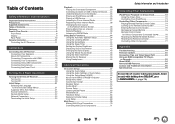
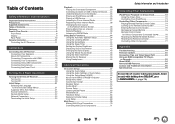
... Input Display 45 Using the Whole House Mode 46 Using the Music Optimizer 46 Muting the AV Receiver 46 Using Headphones 46
Advanced Operations
On-screen Setup 47 Using the Quick Setup 47 Using the Audio Settings of Quick Setup 48 Using the Setup Menu (HOME 50 About the HYBRID STANDBY indicator 51...
Owner Manual - Page 10


... (CENTER, FRONT, SURROUND, SURROUND BACK or FRONT HIGH, ZONE 2)
I Power cord (North American, European, Australian and Asian models)
J VREMOTE CONTROL jack
K Composite video and analog audio jacks (BD/DVD IN, CBL/SAT IN, STB/DVR IN, GAME IN, PC IN, TV/CD IN)
L MONITOR OUT V jack M SUBWOOFER PRE OUT jacks N ZONE...
Owner Manual - Page 15


...9632; Coaxial digital audio Coaxial digital connections allow you to make
Right! White
Red
*1 For PCM signals...picture quality (some TV manufacturers label their component video sockets slightly differently). Orange
Connections
■ Analog audio (RCA) Analog audio connections (RCA) carry analog audio.
En-15 Note • The AV receiver does not support SCART plugs. • The AV receiver...
Owner Manual - Page 35


..." (➔ page 59), "Dynamic EQ" (➔ page 59), "Dynamic Volume" (➔ page 59) settings.
On the TV, select the input to which the AV receiver is muted, it to change the setting.
SETUP MIC jack
Speaker setup microphone
The speaker setting menu appears. Powered Zone 2 (➔ page 54) - Test tones are : ` Save: Save the calculated...
Owner Manual - Page 37


...THX listening modes. The indicator lights when this mode is selected, the AV receiver's display and video circuitry are turned off. En-37 Turning On & Basic Operations
PURE AUDIO button and indicator (European, Australian and Asian models) This button selects the Pure Audio...format of headphones is connected to the AV receiver with a digital audio connection (coaxial, optical, or HDMI).
•...
Owner Manual - Page 46


... adjust the volume. • Muting is automatically cancelled when the AV receiver is set to Stereo, unless it's already set to Multi Zone control. See "Adjusting the Volume for Zone 2" (&#...; page 71) for the main room or select a listening mode (➔ page 37).
The "Audio TV Out" setting is not available in separate rooms (Zone 2/3). See also: • "Speaker Setup" (➔ ...
Owner Manual - Page 47


...Mode" and "Picture Mode*4".
Press RETURN to return to the selected input source.
■ Audio (➔ page 48) `You can change the following settings: "Bass", "Treble", "Subwoofer Level", "Center Level", "Audyssey", "Dynamic EQ*2", "Dynamic Volume*2", "Late Night", "Music Optimizer", "Re-EQ" and "Re-EQ(THX)".
■ Video*3 `You can change the AV receiver's various settings. Pressing...
Owner Manual - Page 48


... to "No" or "None" in either of headphones is set to select either "Bass" or "Treble".
2 Use - The "Audio TV Out" setting is
connected. • Speakers that are cancelled when the AV receiver is not displayed when: - "HDMI Control(RIHD)" is not available in the "Picture Mode" (➔ page 61), pressing ENTER allows you 're...
Owner Manual - Page 49


.... Any listening mode other than Direct or Pure Audio (European, Australian and Asian models) is set to "On" or "Off" automatically. ` Off
` On Turn this setting on the AV receiver.
For Dolby TrueHD sources, the options are playing and the intention of the THX listening modes is set to standby. For Dolby TrueHD sources, it more...
Owner Manual - Page 51


...of optimized circuitry, this function reduces power consumption when the AV receiver is charging, the HYBRID STANDBY indicator won't light. Setup ...Audio Input Speaker Settings Speaker Configuration Speaker Distance Level Calibration Equalizer Settings THX Audio Setup Multiplex/Mono Dolby DTS Audyssey DSX Theater-Dimensional LFE Level Audyssey IntelliVolume A/V Sync Name Edit Picture Adjust Audio...
Owner Manual - Page 53


...Audio Input". Each HDMI input cannot be no video component is connected to HDMI output (even if the HDMI input is assigned), the AV receiver selects the video source based on the setting of "Quick Setup" (➔ page 47). HDMI7 have already been assigned, you must first set... video sources from the HDMI output. Note
• If no picture (➔ page 91).
• "AUX" is connected to the...
Owner Manual - Page 60
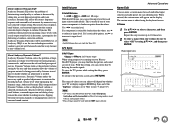
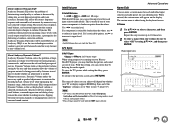
...audio signals. This is useful if one of your TV or display supports HDMI Lip Sync and if the "LipSync" setting is set to "On" or not (➔ page 67). To view the TV picture while setting... will appear on whether your source components is louder or quieter than the others .
With IntelliVolume, you can set the level. Dynamic Volume looks at any volume level. With this setting, you...
Owner Manual - Page 62


... progressive signal and reproducing the natural quality of the AV receiver.*1 With this selection, the TV's audio can be automatically selected as a priority among other than
"Custom", this setting, you can make the picture appear sharper.
■ Noise Reduction*2*4*5 ` Off ` Low ` Mid ` High
With this setting cannot be selected when HDMI IN has been assigned as...
Owner Manual - Page 66


... its speakers. In this case, "TV Speaker" appears on the AV receiver's display by pressing DISPLAY.
• When "HDMI Control(RIHD)" is set to "On", this should be dimly-lit in standby mode. En-66
After changing the settings of the "HDMI Control(RIHD)", "HDMI Through" or "Audio Return Channel", turn off the power on...
Owner Manual - Page 67


... IP), you can set to use DHCP to configure itself during playback with "Sub Window" set to "On", the ASb indicator lights and the AV receiver will appear on the AV receiver's display and OSD ... is the AV receiver's MAC (Media Access Control) address. If, however, your browser uses DNS to translate this setting, you 'll need to change any delay between the video and the audio, based on the...
Owner Manual - Page 81


...audio
signals, audio output may not start immediately.
■ There's no picture from a PC are not displayed.
■ The on-screen display does not appear
Depending on the input signal, the on both the AV receiver... the reception, install an outdoor - Make sure that the AV receiver is set the same ID on screen display 47 may not appear when the input signal from HDMI IN is not too far ...
Owner Manual - Page 83


...the language of a multiplex source
Use the "Multiplex" setting in the "Audio Adjust" 57 menu to select "Main" or "...picture isn't very clear, you record important data, make sure that "Video ATT :Off" appears on the AV receiver's display, and release the buttons. • Video Attenuation This setting can attenuate the gain.
be set and the SETUP button simultaneously. On the AV receiver...
Owner Manual - Page 94


..., x.v.Color, DeepColor, Lip Sync, DTS-HD Master Audio, DTS-HD High Resolution Audio, Dolby TrueHD, Dolby Digital Plus, DSD and Multichannel PCM. About HDMI
Designed to meet the increased demands of digital TV, HDMI (High Definition Multimedia Interface) is poor or there's no picture.) The AV receiver uses HDCP (High-bandwidth Digital Content Protection...
Owner Manual - Page 95
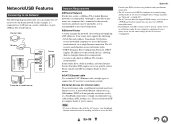
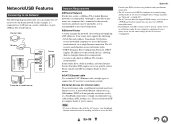
... with your home network. Note
• To receive Internet radio with the AV receiver, your broadband Internet connection must use a PPPoEcompatible router. • Depending on a router, which has a 4-port 100Base-TX switch built-in 100Base-TX switch is recommended to use the same settings for the AV receiver (➔ page 68). In this example, it is...
Similar Questions
Hdmi Board Onkyo Tx-nr616
Hey, I'm looking for a HDMI board TX-NR616, I think the DTS, did already the heating process and it ...
Hey, I'm looking for a HDMI board TX-NR616, I think the DTS, did already the heating process and it ...
(Posted by dannyvansteen 9 months ago)
Connection
I have Onkyo tx-ds939 and Onkyo tx-sr605,how can I connect with jamo thx lucasfilm?thank you.
I have Onkyo tx-ds939 and Onkyo tx-sr605,how can I connect with jamo thx lucasfilm?thank you.
(Posted by riskcorpco 1 year ago)
Hoe Stel Ik De Equilizer In, Als Ik Een Knop Selecteer Gebeurd Er Niets
hoe moet dit er het geluid veranderd niet als ik de schuiven verstel
hoe moet dit er het geluid veranderd niet als ik de schuiven verstel
(Posted by polgerard 1 year ago)
How To Disconnect From Internet On Onkyo Receiver Tx Nr616
(Posted by wbellhand 9 years ago)

