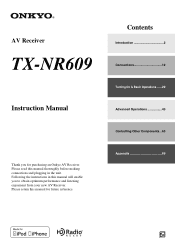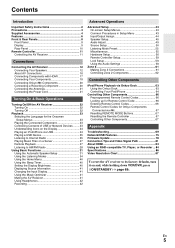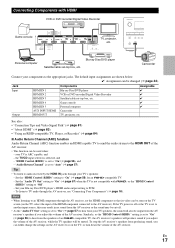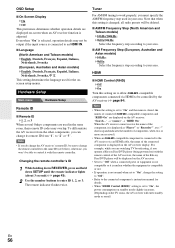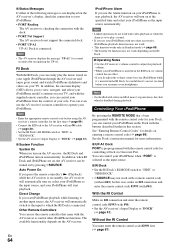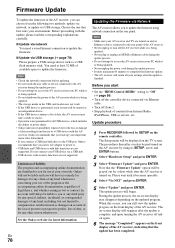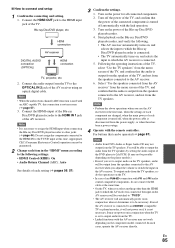Onkyo TX-NR609 Support Question
Find answers below for this question about Onkyo TX-NR609.Need a Onkyo TX-NR609 manual? We have 1 online manual for this item!
Question posted by mundeebronson on October 18th, 2014
Onkyo Instructions Auto Standby
My receiver keeps turning itself off, it shows ASB on the digital panel next to the volume number how do I turn this off please?
Current Answers
Answer #1: Posted by TommyKervz on October 18th, 2014 9:44 PM
Follow the instructions below
http://www.manualslib.com/manual/467337/Onkyo-Tx-Nr626.html?page=66
Related Onkyo TX-NR609 Manual Pages
Similar Questions
Onkiyo Tx-nr609 Receiver User Manual
Is there a picture diagram (simple as possible,) to the back of my TX-NR609 showing which speaker wi...
Is there a picture diagram (simple as possible,) to the back of my TX-NR609 showing which speaker wi...
(Posted by jonalynn1980 8 years ago)
Standby Light Is On But The Unit Won't Turn On With The Remote Control,
the control has fresh batteries,and appears to be fine this unit can only be turned on with the remo...
the control has fresh batteries,and appears to be fine this unit can only be turned on with the remo...
(Posted by jimbobwhitney 8 years ago)
Can I Connect Bose Accoustimass-7 To Onkyo Tx-nr609?
I have an old BOSE Accoustimas-7 with passive subwoofer speaker system with BOSE Freestyle speakers ...
I have an old BOSE Accoustimas-7 with passive subwoofer speaker system with BOSE Freestyle speakers ...
(Posted by Proseim 11 years ago)