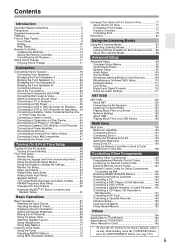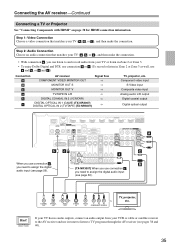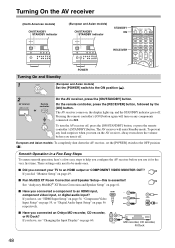Onkyo TX-NR5007 Support Question
Find answers below for this question about Onkyo TX-NR5007 - AV Network Receiver.Need a Onkyo TX-NR5007 manual? We have 1 online manual for this item!
Question posted by david83612 on April 11th, 2022
Onkyo Tx-nr5007
I have a Onkyo tx-nr5007 my network was hit with a surge during a lightning storm not the electrical side justthe network (took out a lot from hubs to computers).Everything works on the Onkyo tx-nr5007 except the network and is also greyed out in the menu, is this somethingthat can be repaired?
Current Answers
Answer #1: Posted by SonuKumar on April 11th, 2022 9:51 PM
https://www.manualslib.com/manual/115503/Onkyo-Tx-Nr5007.html?page=154#manual
yes, it can be repaired - try above troublshooting steps
Please respond to my effort to provide you with the best possible solution by using the "Acceptable Solution" and/or the "Helpful" buttons when the answer has proven to be helpful.
Regards,
Sonu
Your search handyman for all e-support needs!!
Related Onkyo TX-NR5007 Manual Pages
Similar Questions
Onkyo Av Receiver Tx-sr343 Firmware File
Where can I download the firmware file for Onkyo AV Receiver TX-SR343?
Where can I download the firmware file for Onkyo AV Receiver TX-SR343?
(Posted by kamalbul 1 year ago)
How Do I Hook Up An Onkyo Equalizer To My Onkyo Av Receiver Tx-sr600
how do I hook up my Onkyo equalizer to my Onkyo AV receiver TX-SR600
how do I hook up my Onkyo equalizer to my Onkyo AV receiver TX-SR600
(Posted by casesimmons94 3 years ago)
Onkyo Tx Sv919thx
How can factory reset be done to onkyo tx sv919thx
How can factory reset be done to onkyo tx sv919thx
(Posted by Anonymous-166675 3 years ago)
Receiver Plays Sound But No Picture If On Cable Or Picture Only I'd On Dvd
This started after a power failure
This started after a power failure
(Posted by Ligahai 10 years ago)
Optical Input How Do You Select Optical Input For Receiver Input
(Posted by Dknowd 11 years ago)