Onkyo HT-S5400 Support Question
Find answers below for this question about Onkyo HT-S5400.Need a Onkyo HT-S5400 manual? We have 1 online manual for this item!
Question posted by JenMaddo on July 28th, 2014
How To Connect Wii To Onkyo Ht-s5400
The person who posted this question about this Onkyo product did not include a detailed explanation. Please use the "Request More Information" button to the right if more details would help you to answer this question.
Current Answers
There are currently no answers that have been posted for this question.
Be the first to post an answer! Remember that you can earn up to 1,100 points for every answer you submit. The better the quality of your answer, the better chance it has to be accepted.
Be the first to post an answer! Remember that you can earn up to 1,100 points for every answer you submit. The better the quality of your answer, the better chance it has to be accepted.
Related Onkyo HT-S5400 Manual Pages
Owner Manual - Page 1


... your new AV Receiver. Contents
Introduction 2 Connections 11 Turning On & Basic Operations ......18 Advanced Operations 34 Controlling Other Components ....45 Appendix 50
En Following the instructions in this manual thoroughly before making connections and plugging in the unit.
Please retain this manual for purchasing an Onkyo AV Receiver. Please read this manual will...
Owner Manual - Page 3
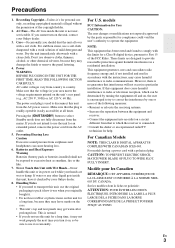
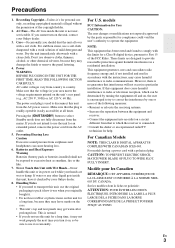
... a Class B digital device, pursuant to provide reasonable protection against harmful interference in your Onkyo dealer.
3.
Care-Occasionally you need to transport this unit for help. Don't use ...this equipment does cause harmful interference to radio or television reception, which the receiver is connected. • Consult the dealer or an experienced radio/TV
technician for a long ...
Owner Manual - Page 5
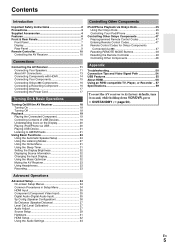
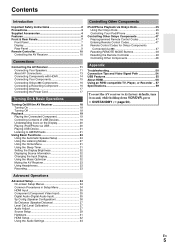
... 8 Rear Panel 9 Remote Controller 10 Controlling the AV Receiver 10
Connections
Connecting the AV Receiver 11 Connecting Your Speakers 11 About AV Connections 13 Connecting Components with HDMI 14 Connecting Your Components 15 Connecting Onkyo V Components 16 Connecting a Recording Component 16 Connecting Antenna 17 Connecting the Power Cord 17
Turning On & Basic Operations
Turning On...
Owner Manual - Page 6
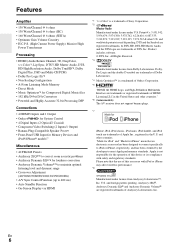
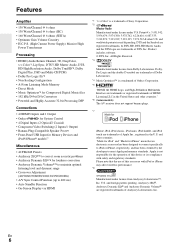
... Optimizer*4 for Compressed Digital Music files • 192 kHz/24-bit D/A Converters • Powerful and Highly Accurate 32-bit Processing DSP
Connections
• 4 HDMI*5 Inputs and 1 Output • Onkyo Q for System Control • 4 Digital Inputs (2 Optical/2 Coaxial) • Component Video Switching (2 Inputs/1 Output) • Banana Plug-Compatible Speaker Posts*6 • Front-Panel...
Owner Manual - Page 10
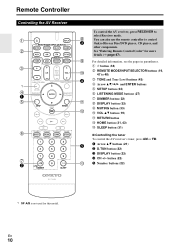
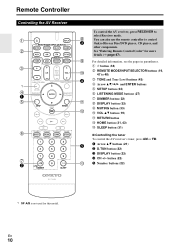
...27)
H DIMMER button (32)
L
I
You can also use the remote controller to control
D
Onkyo Blu-ray Disc/DVD player, CD player, and
other components. I DISPLAY button (32)
J MUTING button (33)
M
K VOL ...R/X button (19)
L RETURN button
M HOME button (31, 43)
N SLEEP button (31)
■ Controlling the tuner To control the AV receiver...
Owner Manual - Page 12
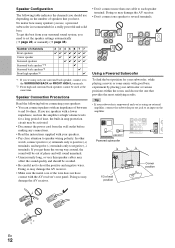
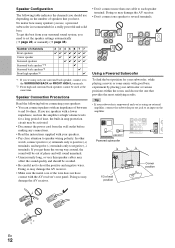
...and solid bass. Speaker Connection Precautions
Read the following table indicates the channels you should be activated. • Disconnect the power cord from your surround sound system, you use speakers ... number of the wire does not have . Speaker Configuration
The following before making any connections. • Read the instructions supplied with the AV receiver's rear panel. LINE INPUT...
Owner Manual - Page 16
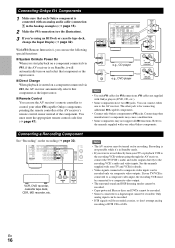
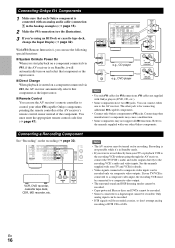
...can use the following special functions:
■ System On/Auto Power On When you start playback on a component connected via V, the AV receiver automatically selects that....
• Some components may not support all V functions. En
16 Connecting Onkyo V Components
1 Make sure that each Onkyo component is connected with Onkyo players (DVD, CD, etc.).
• Some components have two V ...
Owner Manual - Page 19
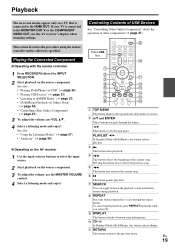
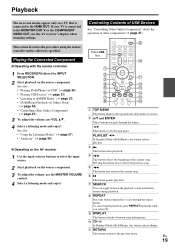
... list screen during playback. En
19 Controlling Contents of USB Devices
See "Controlling Other Onkyo Components" about the operation of the current song. H SEARCH
You can toggle between... current song. To cancel repeat playback, press REPEAT repeatedly until you select Off. Playing the Connected Component
■ Operating with the remote controller
1 Press RECEIVER followed by INPUT SELECTOR.
2 ...
Owner Manual - Page 21


...explains how to the USB port at the front of the AV receiver, while the message "Connecting..."
You can store your USB mass storage device via a USB hub. While reading the contents ...security functions cannot be played. • Onkyo accepts no responsibility whatsoever for special drivers or software. The USB mass storage device must be connected to computers without the need for the...
Owner Manual - Page 24


...measurements as possible.
Audyssey 2EQ uses the measurements from this function, connect and position all of your home theater that all audio electronics.
• The microphone picks up to...and time domain. Close windows, televisions, radios, air conditioners, fluorescent lights, home appliances, light dimmers, or other devices. The distances from all listeners will ...
Owner Manual - Page 26


... as "No", increase the subwoofer's volume to the half-way point, set it to your Onkyo dealer.
• Speaker Detect Error This message appears if a speaker is too high. Refer to... the noise and try running Audyssey 2EQ Room Correction and Speaker Setup again. Check the speaker connection.
• Writing Error!
En
26 If the subwoofer has a low-pass filter switch,...
Owner Manual - Page 32
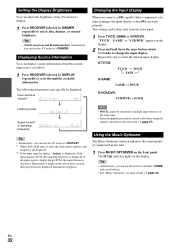
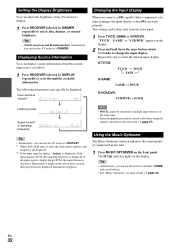
.... Tip • (North American and Brazilian models) Alternatively, you can use the remote controller's HOME and arrow buttons. • See "Music Optimizer" for the first time (➔ page 47).... information reappears.
Input source & volume*1
Changing the Input Display
When you connect an V-capable Onkyo component, you can typically be selected for multiple input selectors at
the same...
Owner Manual - Page 39


...connected, or - With Audyssey Dynamic EQ, you make Dynamic Volume active, "Dynamic EQ" is referenced to 2000 Hz) pink noise produces 75 dB sound pressure level at very high listening levels and has a compressed dynamic range. A home theater system...: - Note
• These technologies cannot be used in a home theater system each speaker is selected.
the USB input selector is set to ...
Owner Manual - Page 45
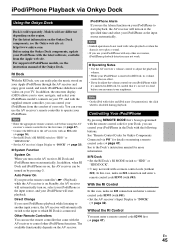
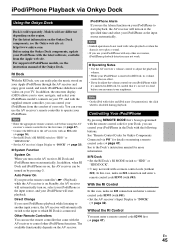
... on entering a remote control code (➔ page 47). In this case, make an V connection and enter a remote control code 81993 (with the AV receiver to which RI Dock is disabled...control to "DOCK" (➔ page 32).
■ System Function System On When you can be careful that it's not set too loud before using the Onkyo Dock components, update your iPod/iPhone as the input source...
Owner Manual - Page 47


... once slowly. This allows you want to enter a code, press and hold down REMOTE MODE to which you want to control: DVD, CD, etc. See "Connecting Onkyo V Components" for details (➔ page 16).
2 Enter the appropriate remote control code for REMOTE MODE referring to enter the 5-digit remote control code. This section...
Owner Manual - Page 48


...that you can control Onkyo component as below. Controlling...component, you want to reset, press and hold down HOME until the remote indicator lights (about 3 seconds).
2 ...to receive remote control commands via Q and be connected to the AV receiver via HDMI. Controlling a...code.
1 While holding down RECEIVER, press and hold down HOME until the remote indicator lights (about 3 seconds).
2 ...
Owner Manual - Page 50
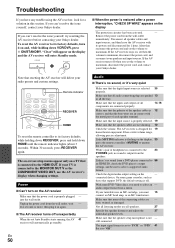
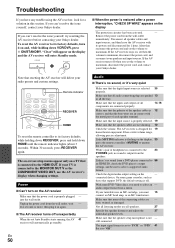
...connecting plugs are pushed 13 in contact with
its factory defaults, while holding down HOME until the remote indicator lights (about 3 seconds).
Remote indicator
RECEIVER
HOME
To reset the remote controller to its power cord disconnected for 19 home theater...volume to
maximum, disconnect the power cord, and contact
your Onkyo dealer. If there's no sound is properly selected. 19
Make...
Owner Manual - Page 52


...the doors are installed with the 4 correct polarity. To control an Onkyo component that 's not
47
connected via V, point the remote controller at the
component.
The "HDMI ... can cause interference. -
Make sure that the batteries are closed.
To control an Onkyo component that 's connected 47 via V point the remote controller at the AV receiver. receiver, input signals...
Owner Manual - Page 53


Then, release both buttons. Then, release both buttons.
Onkyo is not responsible for damages (such as CD rental fees) due to Standby. Before disconnecting the power cord from the wall outlet, set and the SETUP button simultaneously.
If you have a games console connected to the composite video input, and the picture isn't very...
Owner Manual - Page 57
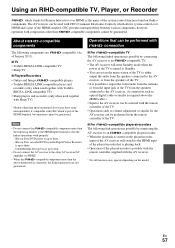
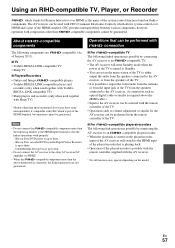
... operation with components other than those mentioned above may operate depending on Onkyo components. Note
• Do not connect the Q-compatible component more than the above the HDMI cable.) •...receiver.
* Not all functions may have some interoperability if compatible with CEC which allows system control over HDMI, is up to three. -
Blu-ray Disc recorder/DVD recorder/...
Similar Questions
Compatibility Whith Ubt-1 Blue Tooth Adapter
i need to know if two models are compatible
i need to know if two models are compatible
(Posted by fernandoblanco 9 years ago)
Regarding A/v Surround Home Network Receiver & Home Theater Of Onkyo
I want to purchase onkyo 7.1 Channel 3D ready home theatre but I did not know the price kindly reque...
I want to purchase onkyo 7.1 Channel 3D ready home theatre but I did not know the price kindly reque...
(Posted by punyadeepdahale 12 years ago)
I Have A Ht-s7100 Home Theater. I Don't Get My Dvd To Play Through The Hdmi Port
(Posted by Anonymous-48274 12 years ago)

