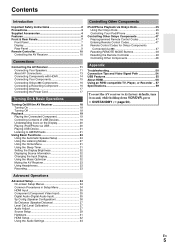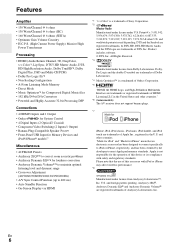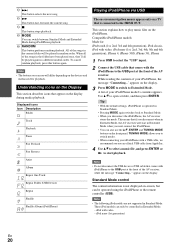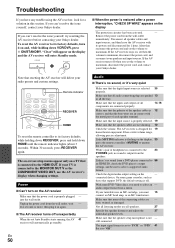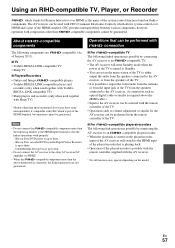Onkyo HT-S5400 Support Question
Find answers below for this question about Onkyo HT-S5400.Need a Onkyo HT-S5400 manual? We have 1 online manual for this item!
Question posted by fernandoblanco on November 2nd, 2014
Compatibility Whith Ubt-1 Blue Tooth Adapter
Current Answers
Answer #1: Posted by BusterDoogen on November 2nd, 2014 4:02 PM
I hope this is helpful to you!
Please respond to my effort to provide you with the best possible solution by using the "Acceptable Solution" and/or the "Helpful" buttons when the answer has proven to be helpful. Please feel free to submit further info for your question, if a solution was not provided. I appreciate the opportunity to serve you!
Related Onkyo HT-S5400 Manual Pages
Similar Questions
is there any voltage difference in US and Asian models of Onkyo home theater.
When I plug my iPhone 5 into the USB port on the Receiver, I can play music, and the receiver regist...
I want to purchase onkyo 7.1 Channel 3D ready home theatre but I did not know the price kindly reque...