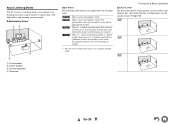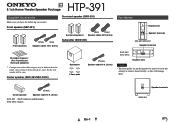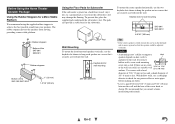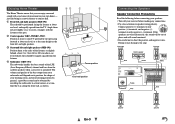Onkyo HT-S3500 Support Question
Find answers below for this question about Onkyo HT-S3500.Need a Onkyo HT-S3500 manual? We have 1 online manual for this item!
Question posted by srinivas3103 on December 28th, 2012
Microphone
CAN I CONNECT A MICROPHONE ( kAROKE) TO oNKYO htS3500b
Current Answers
Answer #1: Posted by Dzekii on December 28th, 2012 12:45 PM
RCA inputs are line level inputs. A regular dynamic microphone does not produce a signal at line level (+4 db), rather it comes out at mic level (-40 db). Therefore you need a pre-amp to boost the signal (on a typical mixer, these are built in on the Mic inputs). For your purposes, something like this would be perfect: http://www.guitarcenter.com/M-Audio-Audio-Buddy-2-Channel-Preamp-100387450-i1154049.gc
Jack
Related Onkyo HT-S3500 Manual Pages
Similar Questions
Regarding A/v Surround Home Network Receiver & Home Theater Of Onkyo
I want to purchase onkyo 7.1 Channel 3D ready home theatre but I did not know the price kindly reque...
I want to purchase onkyo 7.1 Channel 3D ready home theatre but I did not know the price kindly reque...
(Posted by punyadeepdahale 12 years ago)
I Have A Ht-s7100 Home Theater. I Don't Get My Dvd To Play Through The Hdmi Port
(Posted by Anonymous-48274 12 years ago)