Onkyo HT-RC440 Support Question
Find answers below for this question about Onkyo HT-RC440.Need a Onkyo HT-RC440 manual? We have 1 online manual for this item!
Question posted by barrJC55 on May 14th, 2014
How Much Ht-rc440
The person who posted this question about this Onkyo product did not include a detailed explanation. Please use the "Request More Information" button to the right if more details would help you to answer this question.
Current Answers
There are currently no answers that have been posted for this question.
Be the first to post an answer! Remember that you can earn up to 1,100 points for every answer you submit. The better the quality of your answer, the better chance it has to be accepted.
Be the first to post an answer! Remember that you can earn up to 1,100 points for every answer you submit. The better the quality of your answer, the better chance it has to be accepted.
Related Onkyo HT-RC440 Manual Pages
Owner Manual - Page 1
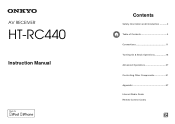
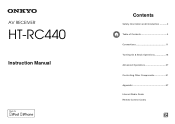
AV RECEIVER
HT-RC440
Instruction Manual
Contents
Safety Information and Introduction 2 Table of Contents 5 Connections 11 Turning On & Basic Operations 18 Advanced Operations 37 Controlling Other Components 51 Appendix 57 Internet Radio Guide Remote Control Codes
En
Owner Manual - Page 5


... 17 Connecting the Power Cord 17
Turning On & Basic Operations
Turning On/Off the AV Receiver 18 Turning On 18 Turning Off 18
Playback 19 Playing the Connected Component 19 Controlling Contents ... the Music Optimizer 35 Muting the AV Receiver 35 Using Headphones 36
Advanced Operations
On-screen Setup 37 Using the Quick Setup 37 Using the Audio Settings of Quick Setup 38 Using the Setup...
Owner Manual - Page 9


... ANTENNA jack and AM ANTENNA terminal F HDMI IN and OUT jacks G SPEAKERS terminals
(CENTER, FRONT, SURROUND) H Power cord I VREMOTE CONTROL jack
J Composite video and analog audio jacks (BD/DVD IN, CBL/SAT IN, GAME IN, PC IN, TV/CD IN)
K ZONE 2 LINE OUT jacks L SUBWOOFER PRE OUT jack M MONITOR OUT V jack...
Owner Manual - Page 13


..., DVDs, and other video equipment.
Blu-ray Disc/ DVD player
Game console
Other cables
TV, projector, etc.
: Video
: Audio
AV receiver
Blu-ray Disc/ DVD player
Game console
*1 If your TV doesn't support Audio Return Channel (ARC), you need to connect an optical digital cable together with the HDMI cable to the AV...
Owner Manual - Page 14


... in no sound is set to "Auto" (➔ page 48). Connecting Components with the HDMI cable to the AV receiver.
* When listening to an HDMI component through your TV doesn't support Audio Return Channel (ARC), you need to connect an optical digital cable together with HDMI
Satellite/cable set-top box, etc...
Owner Manual - Page 15
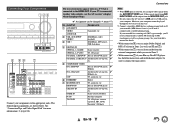
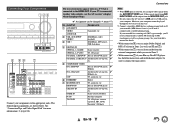
... your components to other video outputs, use % and (.)
• With connection (, you can listen audio from the external components while you can input video signals from the AUX INPUT VIDEO jack. OUT
TV,... commercially available MC head amp or MC transformer as well as well, use the AV receiver's display when changing settings.
✔: Assignment can enjoy Dolby Digital and DTS. (To...
Owner Manual - Page 16
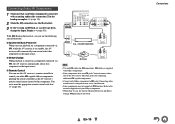
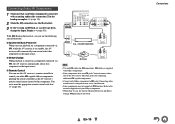
Refer to control your Onkyo components.
• While Zone 2 is on a component connected via V, the AV receiver automatically selects that each Onkyo component is connected with an analog audio cable (connection ( in the hookup examples) (➔ page 15).
2 Make the V connection (see the illustration).
3 If you start playback on a component connected via V, while...
Owner Manual - Page 23


... Click "Save" to save up to 40 Internet radio stations.
Take a note of data or audio format used by selecting "Open..." The Internet radio station is connected to the HDMI OUT. Select ... select the desired station and press MENU. En-23
Turning On & Basic Operations Information on the AV receiver is playing. Tip
• If you want to add a new station directly from My Favorites" and...
Owner Manual - Page 28
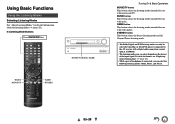
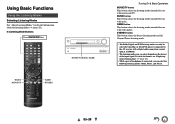
... Blu-ray Disc/DVD player is connected, you can select depends on the format of headphones is connected to the AV receiver with a digital audio connection (coaxial, optical, or HDMI).
• The listening modes you can select the following listening modes: Mono, Direct... for detailed information about the listening modes (➔ page 29). ■ Listening Mode Buttons
Press RECEIVER first.
Owner Manual - Page 29


...
BC
D
E
B Front speakers C Center speaker D Surround speakers E Subwoofer
Input Source The following audio formats are activated in 5.1-channel surround sound. This is 5.1-channel surround sound. " This is mono ...setup (➔ page 42). ;
9
$
En-29
About Listening Modes
The AV receiver's listening modes can transform your listening room into a movie theater or concert hall, with...
Owner Manual - Page 31


...this mode, audio from the input source is output without surround-sound processing. Use it with stereo movies or TV shows and the AV receiver will create ...l b y D +
Dolby TrueHD
Do l b y T r u eHD
Description
Input Source
In this mode, audio from the input source is output without surround-sound processing. The speaker configuration (presence of speakers), crossover frequency, speaker ...
Owner Manual - Page 33


...turned on the preview thumbnails of InstaPrevue.
■ Setup `With this selection, you can preview audio/video streams coming from Quick
Setup (➔ page 37).
■ F/W Update `With this ... Press HOME to close the menu.
■ Network Service
You need to connect the AV receiver to your home network (DLNA) (➔ page 22).
Pressing ENTER as
their previews are present...
Owner Manual - Page 37


...listening through your TV is connected to other video outputs, use the AV receiver's display when changing settings. The "Audio TV Out" setting is connected to the HDMI OUT. The on-screen ...Input" and "Output".
■ Listening Mode*2 `You can change the AV receiver's various settings. On-screen Setup
With the AV receiver connected to a TV, there are two ways of changing the settings on-...
Owner Manual - Page 38


... Digital Plus, or Dolby TrueHD.
• The Late Night function is set to "Off" when the AV receiver is set to disturb anyone.
These temporary adjustments are not available in dynamic range.
The "Audio TV Out" setting is set to +10 dB in 2 dB steps You can boost or cut high-frequency...
Owner Manual - Page 39


.... Note
• The CinemaFILTER may not work when used with certain input sources. Digital Audio 4. En-39 Press HOME to the previous menu.
HDMI Setup 11. CinemaFILTER
■ Cinema Filter ` Off ` On
Turn this setting on the AV receiver by HOME.
2 Use R/X to select "Setup", and then press ENTER.
3 Use R/X to select...
Owner Manual - Page 40


...indicator will light in either of optimized circuitry, this function reduces power consumption when the AV receiver is in standby mode. "Network Standby" is enabled and Zones are turned off (the ... Surround Right Surround Left Subwoofer
En-40
Advanced Operations
Menu item Level Cal (➔ page 43)
Audio Adjust (➔ page 44)
Source Setup (➔ page 45) Hardware (➔ page 46)
...
Owner Manual - Page 41
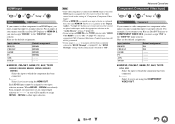
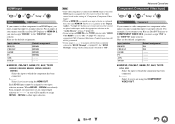
... component is connected to HDMI output (even if the HDMI input is assigned), the AV receiver selects the video source based on the setting of "Component (Component Video Input)".
• When ...an HDMI IN is currently selected in the "Digital Audio" (➔ page 42). HDMI Input
1
2
3
4
5
"Setup"
Menu
HDMI Input
If you ...
Owner Manual - Page 43


...None" in "Sp Config (Speaker Configuration)" (➔ page 42) cannot be selected. The AV receiver is set to "On" (➔ page 47) and you can be set in 1 dB ...
5
"Setup"
Menu
Level Cal
Here you can be calibrated in either of each speaker to your listening position.
The "Audio TV Out" setting is set to "On" (➔ page 47). - Sp Distance (Speaker Distance)
1
2
3...
Owner Manual - Page 45
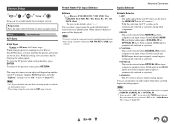
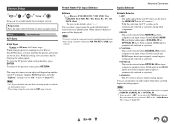
... setting can be sent to "On" or not (➔ page 48). The range of the AV receiver.*1 With this setting, you 've selected "Off" in 10 msec steps. Audio Selector
Advanced Operations
■ Audio Selector ` ARC: The audio signal from your TV or display supports HDMI Lip Sync and if the "LipSync" setting is...
Owner Manual - Page 58


... may not hear any sound, in the LFE channel, the subwoofer
produces no sound. This
is not a malfunction.
■ The beginning of audio received by the surround speakers.
information in which
case you may be selected.
■ Can't get 5.1 playback
Depending on the source and current listening mode, 28 ...
Similar Questions
When I Run My Sony Blue Ray Dvd Through My Onkyo Ht Rc440 Receiver With An Hdmi
When I Run My Sony Blue Ray Dvd Through My Onkyo Ht Rc440 Receiver With An Hdmi
When I Run My Sony Blue Ray Dvd Through My Onkyo Ht Rc440 Receiver With An Hdmi
(Posted by randdjoe 8 years ago)
How To Hook Up An Onkyo Ht-rc440 Receiver To Cable Dvd Tv
(Posted by shobfong 9 years ago)
What Is The Total Rms Wattage On The Ht-rc440 Reciever?
(Posted by halfshell0825 11 years ago)

