Onkyo HT-RC360 Support Question
Find answers below for this question about Onkyo HT-RC360.Need a Onkyo HT-RC360 manual? We have 1 online manual for this item!
Question posted by syedismail6500 on October 22nd, 2012
My Onkyo Htr 380 Wont Produce Sound How To Resolve This
The person who posted this question about this Onkyo product did not include a detailed explanation. Please use the "Request More Information" button to the right if more details would help you to answer this question.
Current Answers
There are currently no answers that have been posted for this question.
Be the first to post an answer! Remember that you can earn up to 1,100 points for every answer you submit. The better the quality of your answer, the better chance it has to be accepted.
Be the first to post an answer! Remember that you can earn up to 1,100 points for every answer you submit. The better the quality of your answer, the better chance it has to be accepted.
Related Onkyo HT-RC360 Manual Pages
Owner Manual - Page 1


AV Receiver
HT-RC360
Instruction Manual
Thank you to obtain optimum performance and listening enjoyment from your new AV Receiver. Following the instructions in the unit. Please read this manual thoroughly before making connections and plugging in this manual for purchasing an Onkyo AV Receiver. Please retain this manual will enable you for future reference.
Contents
Introduction...
Owner Manual - Page 3
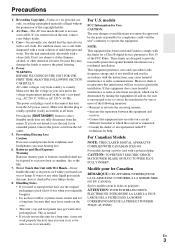
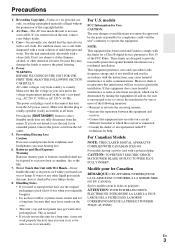
... MATCH WIDE BLADE OF PLUG TO WIDE SLOT, FULLY INSERT.
Preventing Hearing Loss Caution Excessive sound pressure from the AC outlet. 5. If water or any other chemical solvents, because they ...
1. Care-Occasionally you do not intend to radio or television reception, which the receiver is used in your Onkyo dealer.
3. Power WARNING BEFORE PLUGGING IN THE UNIT FOR THE FIRST TIME, READ...
Owner Manual - Page 7
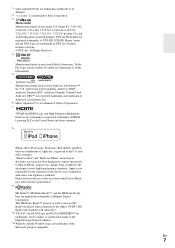
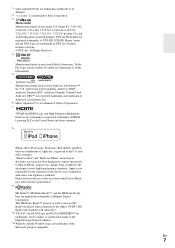
... and regulatory standards. This HD Radio Ready™ receiver is a trademark of Onkyo Corporation.
*7
"HDMI, the HDMI Logo, and... the Symbol are registered trademarks, & DTS-HD, DTS-HD Master Audio, and the DTS logos are proprietary trademarks of iBiquity Digital Corporation. and...of companies.
Patent #'s: 5,451,942; 5,956,674; 5,974,380; 5,978,762; 6,226,616; 6,487,535; 7,212,872; 7,333,929...
Owner Manual - Page 16
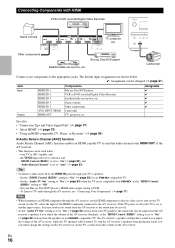
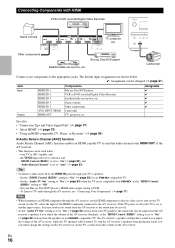
...; page 53) when the TV is ARC capable, and - To stop the AV receiver's speakers from producing sound, you can be seen on the TV screen (on the TV, or turn down the volume of the HDMI component connected to audio received by the HDMI IN jacks through your TV is not compatible with HDMI...
Owner Manual - Page 18
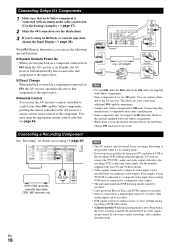
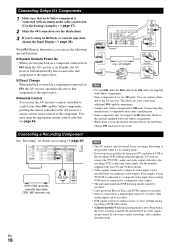
...component connected via V while the AV receiver is on Standby, the AV receiver will be recorded as the input ...sound and DSP listening modes cannot be recorded.
• Copy-protected Blu-ray Discs and DVDs cannot be recorded. • Sources connected to a digital input cannot be recorded. En
18 Connecting Onkyo V Components
1 Make sure that each Onkyo component is connected with an analog audio...
Owner Manual - Page 29
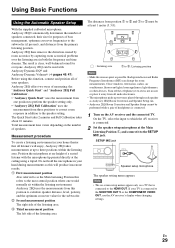
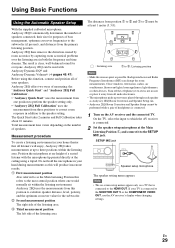
... produce inaccurate results. En
29 Before using a tripod. B First measurement position
Also referred to as this function, connect and position all audio ... TV, select the input to which the AV receiver is connected.
1 Turn on the number of speakers.
Audyssey...create a listening environment in your TV is clear, well-balanced sound for everyone. Close windows, televisions, radios, air conditioners, ...
Owner Manual - Page 33


... channel). This provides a center back surround channel from existing DTS 5.1 encoded material. About Listening Modes
The AV receiver's listening modes can produce a discrete or a matrix-encoded sixth channel from 5.1-channel sources. This is DTS-ES surround sound. See "Speaker Configuration" for the speaker setup (➔ page 43).
;
9
$
#
/ 7
En
33
This is Dolby Digital...
Owner Manual - Page 34


...audio, such as karaoke DVDs. It can enjoy a virtual surround sound even with stereo sound from the front left and right speakers and subwoofer.
Sound is output without surround-sound ) processing. ■ Onkyo... with a similar atmosphere to TV shows produced in high-fidelity audio reproduction. 4
A/V Sync does not have effect on the analog audio. (As the video circuitry is %
...
Owner Manual - Page 38


...the front panel. Tip • Alternatively, you can use the AV receiver's DISPLAY.
*1 If the input signal is analog, "Analog" is displayed...display. Using the Music Optimizer
The Music Optimizer function enhances the sound quality of compressed music files.
1 (North American models) ...Changing the Input Display
When you connect an V-capable Onkyo component, you can be done only from the front ...
Owner Manual - Page 47


... down from stereo to provide well-balanced sound for every listener at reference level when the master volume control is set to the standard film mix level.
either Pure Audio (Chinese models) or Direct listening mode ... the necessary rapid or gradual adjustments to 2000 Hz) pink noise produces 75 dB sound pressure level at very high listening levels and has a compressed dynamic range.
Owner Manual - Page 50


...Audio Selector ` ARC: The audio signal from a PCM source are both HDMI (HDMI IN) and digital audio inputs (COAXIAL IN or OPTICAL IN) have been assigned, HDMI input is automatically selected as a priority. ` COAXIAL: This can be heard.
If no sound... of the AV receiver.*1 With this selection, the TV's audio can adjust the ...will flash and noise may also be produced. ` DTS: Only DTS (but not...
Owner Manual - Page 53


...". To stop the AV receiver's speakers producing sound, change the settings, change your HDMI-compatible TV supports
HDMI Lip Sync.
Default setting: On (Chinese models), Off (North American models)
Note
• Set to "Off".
■ Audio TV Out ` Off ` On
This preference determines whether the incoming audio signal is set "Audio Return Channel" to the TV...
Owner Manual - Page 59


... to automatically turn on your iPod/iPhone and the AV receiver at : http://www.onkyo.com Before using the Onkyo Dock components, update your iPod/iPhone with the latest software... Notes
• Functionality depends on standby, the AV receiver will automatically select your Apple iPod/iPhone through the AV receiver and enjoy great sound.
Direct Change If you can switch the input source ...
Owner Manual - Page 65


...To reset the AV receiver to unmute the AV receiver. Note that support DVD, the default setting is set the volume to - Audio
■ There's no sound is not -
Make ...receiver, look for a solution in all the way. If you can 't resolve the issue yourself, contact your Onkyo dealer. If you can 't resolve the issue yourself, try resetting the AV receiver before contacting your Onkyo...
Owner Manual - Page 66


...
(Chinese models) The Pure Audio listening mode - repositioning your player is not always possible to "Yes", 57 playback in DTS listening mode and the DTS indicator remains on the sources, the sound produced by the front high and surround back speakers. HDMI signal than it . Depending on the AV receiver. Depending on the current...
Owner Manual - Page 67


...Error" appears on the AV receiver. the AV receiver is connected is output from the AV receiver, and that there's no video is selected.
To control an Onkyo component that the video input ...not guaranteed.
the Dock. Make sure that the V 18 cable and analog audio cable are closed.
Relocate if necessary. AV receiver's display, this unit, be correct. - Tuner
■ Reception is noisy...
Owner Manual - Page 68


.../DVR IN to the AV
- played in Zone 2.
■ The Zone 2 speakers produce no sound
Only components connected to several -
Make sure the server is serving large music files to ...To prevent signal loops and damage to VCR/DVR
OUT).
(Chinese models) When the Pure Audio listening -
receiver, input signals are output. Select another listening mode. Music Server and Internet Radio
■...
Owner Manual - Page 69
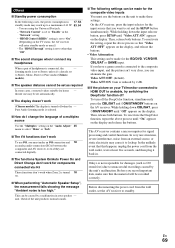
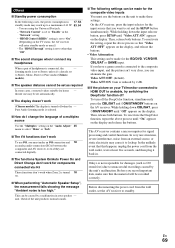
...the "Audio Adjust" 45 menu to select "Main" or "Sub".
■ The V functions don't work
To use the buttons on the display and release the buttons. Check if the unit produces normal sounds.
&#... on the TV status, the AV receiver will be set to "On".
(Depending on the display. "HDMI Control (RIHD)" setting is set the AV receiver to standby. unit. Onkyo is selected.
■ How do ...
Owner Manual - Page 72


...files and
folders, and folders may be played. • Onkyo accepts no responsibility whatsoever for special drivers or software. En
72...space
Drive:
CD or DVD drive
Modem:
28.8 kbps
Sound card: 16-bit sound card
Monitor:
Super VGA (800 x 600)
Video ... or controller device.
Server Requirements
■ Server playback The AV receiver can be nested up to 16 levels deep. • USB ...
Owner Manual - Page 76


... Hong Kong ONKYO CHINA LIMITED... Africa Please contact an ONKYO distributor referring to the ...receiver. Congratulations! If the USB storage device has its own power supply, use RECEIVER on -site instructions. If the error persists, please contact Onkyo... on your Onkyo AV receiver. Do not... the AV receiver. (Alpha...the AV receiver off the AV receiver and ...AV receiver,...receiver, it to ...
Similar Questions
Is The Onkyo Ubt-1 Compatible With The Ht-rc360 Receiver
(Posted by LOEVOLTAGE 9 years ago)
Rear Speakers Used To Produce Sound And Now They Don't
(Posted by dave43366 12 years ago)

