Onkyo HT-RC330 Support Question
Find answers below for this question about Onkyo HT-RC330.Need a Onkyo HT-RC330 manual? We have 1 online manual for this item!
Question posted by mmaxebobj on August 21st, 2014
Onkyo Ht-rc330 What Is Speakers A And B
The person who posted this question about this Onkyo product did not include a detailed explanation. Please use the "Request More Information" button to the right if more details would help you to answer this question.
Current Answers
There are currently no answers that have been posted for this question.
Be the first to post an answer! Remember that you can earn up to 1,100 points for every answer you submit. The better the quality of your answer, the better chance it has to be accepted.
Be the first to post an answer! Remember that you can earn up to 1,100 points for every answer you submit. The better the quality of your answer, the better chance it has to be accepted.
Related Onkyo HT-RC330 Manual Pages
Owner Manual - Page 1


Please retain this manual for purchasing an Onkyo AV Receiver. AV Receiver
HT-RC330
Instruction Manual
Thank you to obtain optimum performance and listening enjoyment from your new AV Receiver. Following the instructions in this manual thoroughly before making connections and plugging in the unit. Contents
Introduction 2 Connections 10 Turning On & Basic Operations ......17 Advanced ...
Owner Manual - Page 5


...6 Front & Rear Panels 7
Front Panel 7 Display 8 Rear Panel 8 Remote Controller 9 Controlling the AV Receiver 9
Connections
Connecting the AV Receiver 10 Connecting Your Speakers 10 About AV Connections 12 Connecting Components with HDMI 13 Connecting Your Components 14 Connecting Onkyo V Components 15 Connecting a Recording Component 15 Connecting Antenna 16 Connecting the Power Cord...
Owner Manual - Page 8


...AM ANTENNA terminal F SUBWOOFER PRE OUT jack G SPEAKERS terminals
(FRONT A, CENTER, SURROUND, FRONT B) H Power cord
I V REMOTE CONTROL jack J Composite video and analog audio jacks
(BD/DVD IN, VCR/DVR IN and... OUT, CBL/SAT IN, GAME IN, TV/CD IN) K MONITOR OUT V jack
See "Connecting the AV Receiver" for connection (➔ pages...
Owner Manual - Page 12


... manuals supplied with AV components
HDMI cable
: Video & Audio Other cables
AV receiver
: Video : Audio
AV receiver
TV, projector, etc.
R
Red
* Available sampling rate...audio
Coaxial digital audio
Analog audio (RCA)
Jack
HDMI
Description HDMI connections can cause noise or
malfunctions). • To prevent interference, keep audio and video cables away from power cords and speaker...
Owner Manual - Page 13


... ARC function, you must select the TV/CD input selector, your Blu-ray Disc/DVD player's HDMI audio output setting to PCM. - Tip
• To listen to audio received by controlling the AV receiver's volume, the AV receiver's speakers will be seen on the TV screen (on the TV, select the input of Q-compatible TV, by...
Owner Manual - Page 15


... via composite video outputs.
The other Onkyo components. See the manuals supplied with your other V-capable Onkyo components, pointing the remote controller at the AV receiver's remote control sensor instead of DTS CDs or LDs. Connecting Onkyo V Components
1 Make sure that each Onkyo component is connected with an analog audio cable (connection ' in Standby mode.
•...
Owner Manual - Page 23
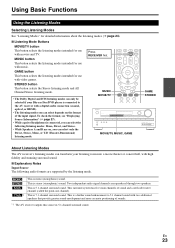
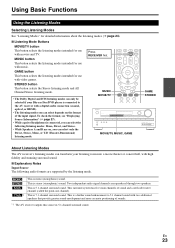
...audio formats are supported by the listening mode. Press RECEIVER first.
Two independent audio signal channels are on the format of headphones is a further sound enhancement to the AV receiver with a digital audio...listening modes: Mono, Direct, and Stereo.
• While Speakers A and B are reproduced through two speakers. To check the format, see "Displaying Source Information" (&#...
Owner Manual - Page 24
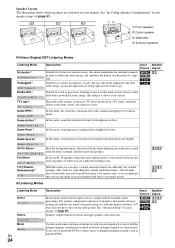
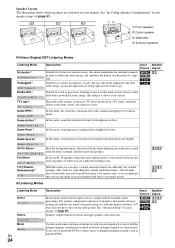
... in this mode fills the entire listening area with emphasis on the analog audio. A c t i o n
Game-Rock*1
Game -Ro c k
Game-Sports*1
Game - Suitable for the speaker setup (➔ page 31).
;
9
$
BC
B Front speakers
C Center speaker
D Subwoofer
E
E Surround speakers
D
■ Onkyo-Original DSP Listening Modes
Listening Mode
Orchestra*1
Or ches t r a
Unplugged*1
Unp l ugged
Studio...
Owner Manual - Page 25


...*1 These listening modes cannot be selected with stereo movies or TV
shows and the AV receiver will create a 5.1 surround mix from the 2-channel stereo.
• Dolby PLII Music
... audio from the
dramatic spatial effects and vivid imaging.
• Dolby PLII Movie
Use this mode when playing game discs. The speaker configuration (presence of speakers), crossover frequency, speaker ...
Owner Manual - Page 26


...Home menu will go through the selection:
Speakers A → Speakers A&B → Speakers B Off ←
Speaker indicators and output channels are reduced to the selected input source.
■ Audio ` You can use two sets of ... can be superimposed on SLEEP as follows: the name of front speakers with the AV receiver: Speakers A for up to select the desired input source. Press ENTER ...
Owner Manual - Page 28
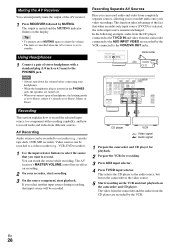
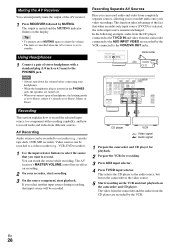
... While the headphones plug is inserted in the PHONES
jack, the speakers are turned off. • When you to overdub audio onto your recorder, start recording. 3 On the source component, start...camcorder and the audio from different sources. En
28
Muting the AV Receiver
You can temporarily mute the output of the AV receiver.
1 Press RECEIVER followed by the VCR. The AV receiver's MASTER VOLUME ...
Owner Manual - Page 32


...and right (the outside) so that the set value is on to improve the balance.
Audio Adjust
Menu
Audio Adjust
With the Audio Adjust functions and settings, you to "On" (➔ page 35) and you like ...Music listening mode. the AV receiver is set to create a phantom center). Center Width `0 to 3 to +12 dB in the middle is output from the center speaker when using the Dolby Pro ...
Owner Manual - Page 33


...assigned as an input source. Name
Note
• Can not set priorities of the AV receiver.*1 With this setting, you select the TV/CD input selector.
You can enter a ...Setup
Preparation Press the input selector buttons to "ARC" (➔ page 35).
Front left and right speakers relative to 400 ms in the "Audio Return Ch" setting (➔ page 35).
■ Name ` - - -, Blu-ray, DVD...
Owner Manual - Page 34


... ID `1, 2, or 3
When several Onkyo components are cut
off, try setting the format to PCM. • If noise is used in "Fixed Mode". To differentiate the AV receiver from a PCM source are used instead....On ` Off
You can manually set to "On", AV receiver will be reset to display the volume level onscreen, when it with no audio and no video signal input. However, if you experience either...
Owner Manual - Page 35


... to "Auto".
• This setting is set to "Off" automatically when the "HDMI Ctrl (RIHD)" setting is set to the audio from the AV receiver's front left and right speakers. You are displayed on the display by the AV receiver (➔ page 50). En
35 "Search..." → "(name)" → "RIHD On" When the AV...
Owner Manual - Page 36


... and Dolby Digital Plus sources, the options are cancelled when the AV receiver is set to all connected pieces of the "HDMI Ctrl (RIHD)", "HDMI Through" or "Audio Return Ch", turn them on to reduce the dynamic range of each speaker while listening to an input source.
Note
• You cannot use R/X/F/S to...
Owner Manual - Page 40
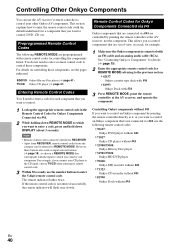
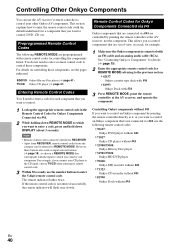
...Press REMOTE MODE, point the remote controller at the AV receiver, and operate the component. For details on controlling these components. See "Connecting Onkyo u Components" for details (➔ page 15).
2... with the input to which you want to control an Onkyo component that corresponds with an V cable and an analog audio cable (RCA).
However, these buttons also work as input...
Owner Manual - Page 43


... power cord and set Auto Standby starts running, the AV 34 receiver will delete your Onkyo dealer.
Make sure that the inputs and outputs of all the way. Make sure that the polarity of the speaker cables is connected to select a supported audio format.
If there's no sound, or it in all components are...
Owner Manual - Page 44


... TV must be heard
Using cable ties to identify the format of audio received by the surround speakers. With some game consoles, such as required
After the volume level of the listening modes, 23-24 depending on , Speakers A is on the
- An audio cable may not start immediately. Try - With some listening modes 23-24...
Owner Manual - Page 50
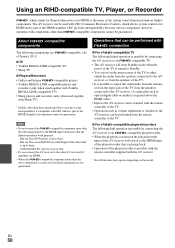
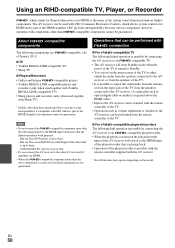
... TV • Toshiba REGZA-LINK compatible TV • Sharp TV
■ Players/Recorders • Onkyo and Integra Q-compatible players • Toshiba REGZA-LINK compatible players and
recorders (only when used together with...to either
output the audio from the speakers connected to the AV receiver, or from the speakers of the TV. • It is possible to output the video/audio from the antenna or ...
Similar Questions
Can A Bluetooth Adapter Be Used For Ht-rc330
HT-RC330 Bluetooth Adapter - Onkyo
HT-RC330 Bluetooth Adapter - Onkyo
(Posted by lenoel037 1 year ago)
How Do I Connect Graphic Equalizer To Ht-rc330 Receiver
(Posted by sethantwi 10 years ago)
Which Other Receivers Have The Same Remote Scan Matrix As Ht-rc330?
I have DirecTV. I have an Onkyo HT-RC330 as my home theater receiver. I would like the DirecTV remot...
I have DirecTV. I have an Onkyo HT-RC330 as my home theater receiver. I would like the DirecTV remot...
(Posted by giaimo13 10 years ago)
Installing Ht Rc330 Receiver Surround Sound. I Have Sound But No Picture?
(Posted by nbpd313 12 years ago)

