Onkyo HT-R570 Support Question
Find answers below for this question about Onkyo HT-R570.Need a Onkyo HT-R570 manual? We have 1 online manual for this item!
Question posted by loafimeli on December 17th, 2013
How To Configure Onkyo Htr570 Surround Sound
The person who posted this question about this Onkyo product did not include a detailed explanation. Please use the "Request More Information" button to the right if more details would help you to answer this question.
Current Answers
There are currently no answers that have been posted for this question.
Be the first to post an answer! Remember that you can earn up to 1,100 points for every answer you submit. The better the quality of your answer, the better chance it has to be accepted.
Be the first to post an answer! Remember that you can earn up to 1,100 points for every answer you submit. The better the quality of your answer, the better chance it has to be accepted.
Related Onkyo HT-R570 Manual Pages
Owner Manual - Page 1


... connections and plugging in the unit. Please retain this manual for purchasing an Onkyo 7.1ch Home Theater System. 7.1ch Home Theater System
HT-S5200
AV Receiver (HT-R570) Speaker Package (HTP-570)
Front Speakers (SKF-570 L/R) Center Speaker (SKC-570) Surround Speakers (SKR-570 L/R) Surround Back Speakers (SKB-570 L/R) Subwoofer (SKW-570)
Dock for iPod (UP-A1L...
Owner Manual - Page 3
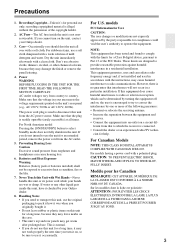
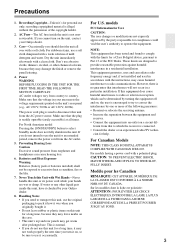
...from country to disconnect this unit or its power cord while your Onkyo dealer.
3.
cian for a Class B digital device, pursuant to ...cause harmful interference to radio or television reception, which the receiver is illegal without the permission of mild detergent and water... on a circuit dif- Preventing Hearing Loss Caution Excessive sound pressure from the AC power source. AC Fuse-The ...
Owner Manual - Page 4
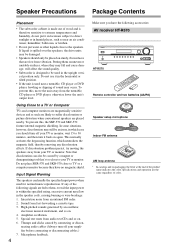
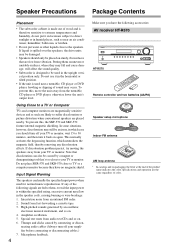
...no magnetic shield. If discoloration problems persist, try moving the speakers away from audio test CDs and so on uneven or unstable surfaces, where they have the following... will affect the sound quality.
• Subwoofer is designed to be an issue, in which neutralizes the magnetic field, thereby removing any of the following accessories:
AV receiver HT-R570
HT-R570
Remote controller and...
Owner Manual - Page 6


... with the AV receiver: speaker set A and speaker set B. or
Speaker set A On Off
Speaker set B On Off On Off
Indicator
A
B
A B
Output Set A: 5.1 channels Set B: 2 channels Set A: 7.1 channels
Set B: 2 channels No sound
Main Room (speaker set A)
Front left speaker
Subwoofer
Center speaker
Front right speaker
Surround left
speaker
Surround back left speaker
Surround back right...
Owner Manual - Page 7


...Surround, ES, and Neo:6 are registered trademarks and the DTS logos, Symbol and DTS 96/24 are trademarks of DTS, Inc. ©1996-2008 DTS, Inc. Features
AV Receiver HT-R570... Compressed Music • CinemaFILTER • Non-Scaling Configuration • A-Form Listening Mode Memory • 24...(1G, 2G, 3G, 4G), iPod mini with Onkyo A/V Systems
*1
Manufactured under U.S. input power:130 ...
Owner Manual - Page 9
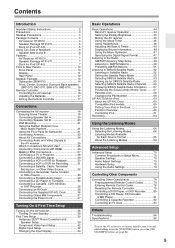
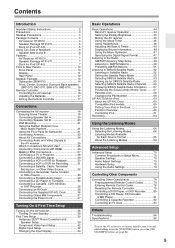
...Receiver HT-R570 7 Speaker Package HTP-570 7 Dock for iPod UP-A1L 7 Front & Rear Panels 10 Front Panel 10 Display 11 Rear Panel 12 Speaker Package 14 Subwoofer (SKW-570 14 Front, Center, Surround, Surround...Other Device 33 Connecting a Portable Audio player 33 Connecting a CD ...Onkyo V Components 37 Connecting the Power Cord 37
Turning On & First Time Setup
Turning On the AV receiver...
Owner Manual - Page 12
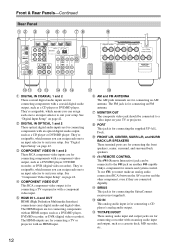
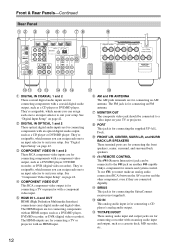
...another V-capable Onkyo component for connecting a recorder with an analog audio input and ...receiver (not supplied). See "Digital Input Setup" on page 42. C DIGITAL IN OPTICAL 1 and 2 These optical digital audio inputs are for connecting components with an HDMI output, such as a CD player or DVD/BD player.
The FM jack is for connecting the front speakers, center, surround, and surround...
Owner Manual - Page 16
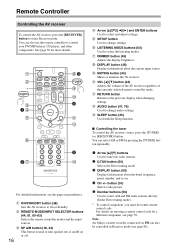
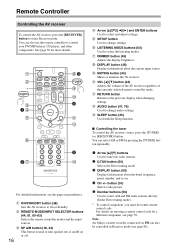
... information about the band, frequency, preset number, and so on.
4 CH +/-
Note: An Onkyo cassette recorder connected via V can also be controlled in Receiver mode (see the pages in parentheses. B C *
D
1E
F
G
2H
I3
J K
4
L M
5
N
For detailed information, see page 82).
M AUDIO button (47, 76) Used to change settings.
For details on or off.
16...
Owner Manual - Page 18
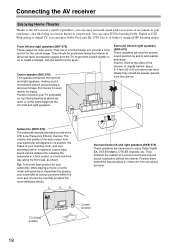
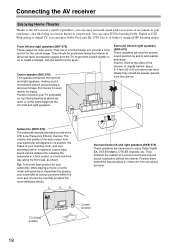
... of the LFE (Low-Frequency Effects) channel. Connecting the AV receiver
Enjoying Home Theater
Thanks to the AV receiver's superb capabilities, you can enjoy DVDs featuring Dolby Digital or DTS... DTS Neo:6, or Onkyo's original DSP listening modes. Front left and right speakers, making sound movements distinct and providing a full sound image. Surround back left and right speakers.
Owner Manual - Page 19
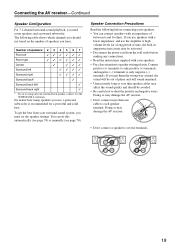
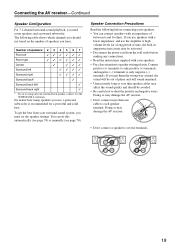
... connect speakers with an impedance of speakers you use the amplifier at high volume levels for a powerful and solid bass. Connecting the AV receiver-Continued
Speaker Configuration
For 7.1-channel surround-sound playback, you should be activated. • Disconnect the power cord from your speakers. • Pay close attention to each speaker terminal. Speaker Connection...
Owner Manual - Page 38
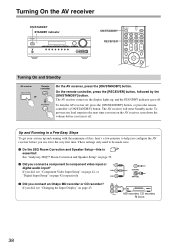
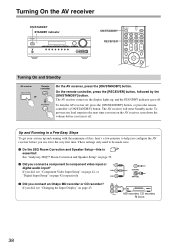
... Y
digital audio input? If you turn the AV receiver off .... few pointers to help you configure the AV receiver before you did , see ...Onkyo MD recorder or CD recorder? See "Audyssey 2EQ™ Room Correction and Speaker Setup" on page 43. Turning On the AV receiver
ON/STANDBY STANDBY indicator
ON/STANDBY RECEIVER
Turning On and Standby
AV receiver
Remote controller
or
On the AV receiver...
Owner Manual - Page 39


...and D must be at any volume level. (See pages 74) Before using the AV receiver for everyone. From the examples below, choose the listening area that remain constant despite changes in... at three positions within the listening environment. 2EQ uses the measurements from stereo to surround sound content.
: Listening area : Listening position
39 Audyssey 2EQ then removes the distortion caused...
Owner Manual - Page 46


...AUDIO] button (see page 76).
■ Bass You can boost or cut low-frequency sounds output by the front speakers from -10 dB to +10 dB in 2 dB steps.
■ Treble You can boost or cut high-frequency sounds output by using its [DISPLAY] button. Interpreting Surround...sampling frequency is displayed. Information is displayed.
AV receiver
Press the [TONE] button repeatedly to cycle ...
Owner Manual - Page 63


... while
recording it.
In the following example, audio from the CD player connected to the CD IN and video from two separate sources.
Notes: • The surround sound and DSP listening modes cannot
be recorded. • Copy-protected DVDs cannot be recorded instead. The AV receiver's
MASTER VOLUME control has no
effect on the...
Owner Manual - Page 68


... sources for 7.1-channel playback.
Direct In this mode with high fidelity and stunning surround sound. All of the action, just like being in the middle of the source's audio channels are . DTS-ES Discrete This mode is the most common digital surround-sound format, and it with a 96 kHz sampling rate and 24-bit resolution...
Owner Manual - Page 69


... this mode you are within the listening room. Using the Listening Modes-Continued
Onkyo Original DSP Modes
Orchestra Suitable for classical or operatic music, this mode emphasizes the surround channels in order to voices. This works by controlling how sounds reach the listener's left and right ears. Game-Action Use this mode when...
Owner Manual - Page 73
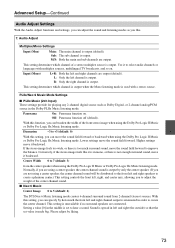
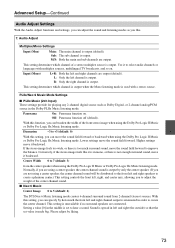
... Dolby Pro Logic IIx Music listening mode. Setting a value [0] in the middle is set value is output by how much surround sound, move it backward.
Panorama
On: Panorama function on . Sound is output. Audio Adjust
Multiplex/Mono Settings
Input (Mux)
Main: The main channel is output. Input (Mono)
L+R: Both the left and right (the...
Owner Manual - Page 84


...receiver will delete your turntable uses an MC cartridge, you want to output sound. • HDMI audio is passed through the AV receiver and can 't resolve the issue yourself, try resetting the AV receiver before contacting your Onkyo...is on the AV receiver • Make sure that input is off as soon as it to 5.1channels and the surround back speakers produce no sound is connected to ...
Owner Manual - Page 85


... has been processed (e.g., output level, sampling rate, or frequency response changed) and the AV receiver doesn't recognize it as a genuine DTS signal.
Noise can play DVDs, the default setting ...players, you use them. • An audio cable may hear noise. Can't get 6.1-
This is to 5.1-channels and the surround back speakers produce no sound (page 6).
Sp
Config" is connected to...
Owner Manual - Page 86


...the Dock.
The AV receiver unexpectedly selects your iPod's Play button.
Always remove your recorder, make an V connection and an
analog audio connection (RCA) between tracks. There's no sound • Make sure ...sure that 's connected via V, point the remote controller at all. • To control an Onkyo component that your iPod's TV OUT setting is set to
On. • Make sure the ...
Similar Questions
How To Get Surround Sound To Work?
cannot get surround sound to work with vision tv
cannot get surround sound to work with vision tv
(Posted by Anonymous-174730 8 months ago)
How To Tune Onkyo Av Receiver Ht-r570 Home Theater Speakers
(Posted by xijsc 9 years ago)
Onkyo Ht-r570
no surround sound after power loss. only port or docking works.
no surround sound after power loss. only port or docking works.
(Posted by elandaluz101 10 years ago)
Sound Pass-through To Tv Instead Of Surround.
After setting up the home theater system the ONKYO HT-R570 came with, the receiver passes the audio ...
After setting up the home theater system the ONKYO HT-R570 came with, the receiver passes the audio ...
(Posted by ellensjackson 12 years ago)

