Onkyo HT-R510 Support Question
Find answers below for this question about Onkyo HT-R510.Need a Onkyo HT-R510 manual? We have 1 online manual for this item!
Question posted by Anonymous-143866 on September 20th, 2014
Pcm
How do I get reciever off os pcm and back tio dolby digital
Current Answers
There are currently no answers that have been posted for this question.
Be the first to post an answer! Remember that you can earn up to 1,100 points for every answer you submit. The better the quality of your answer, the better chance it has to be accepted.
Be the first to post an answer! Remember that you can earn up to 1,100 points for every answer you submit. The better the quality of your answer, the better chance it has to be accepted.
Related Onkyo HT-R510 Manual Pages
Owner Manual - Page 1


... retain this manual will enable you for future reference. AV Receiver
HT-R510
Instruction Manual
Thank you to obtain optimum performance and listening enjoyment from your new AV Receiver. Contents
Introduction
Important Safeguards 2 Precautions 3 Supplied Accessories 4 Features 4 Before Using the HT-R510 5 Controls & Connectors 6
Connections
Connecting Your AV Components 10 Connecting...
Owner Manual - Page 4


...gain volume circuitry
Audio/Video
• Dolby*1 Digital EX and Dolby Pro Logic II • DTS, DTS-ES Matrix/Discrete 6.1, and DTS Neo:6 pro- Care-Occasionally you cannot turn on the HT-R510, contact your... DSP soundfields) • Linear PCM 96 kHz/24-bit D/A converters on the HT-R510's rear panel (AC 120 V, 60 Hz). Dry the HT-R510 immediately afterwards with no batteries are the same...
Owner Manual - Page 5
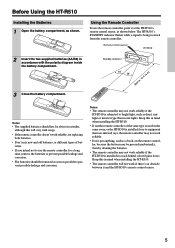
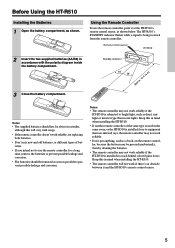
... batteries, or different types of the same type is used in accordance with usage.
• If the remote controller doesn't work reliably if the HT-R510 is being received from the remote controller.
Standby indicator
30˚
30˚
Approx. 16 ft. (5 m)
Notes: • The supplied batteries should be pressed inadvertently, thereby draining...
Owner Manual - Page 6


... are used to select the listening modes.
C DIMMER button (33)
This button is being received from the remote controller.
L MASTER VOLUME control (28, 30)
This control is used to...AUDIO SELECTOR button (28, 29)
This button is used to set the volume of stereo headphones for connecting a standard pair of the HT-R510. R SPEAKER ADJUST button (25, 26)
This button is set the HT-R510...
Owner Manual - Page 8
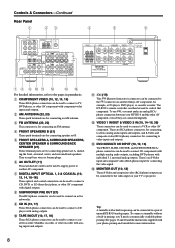
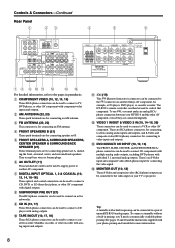
... connecting an AM antenna. H SUBWOOFER PRE OUT (21)
This RCA/phono connector can be used to connect AV components with multiple analog audio outputs, including DVD players with digital outputs. The HT-R510's remote controller can be used to connect a VCR or other AV component with analog inputs and outputs. M DVD IN/MULTI CH...
Owner Manual - Page 9
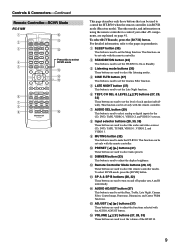
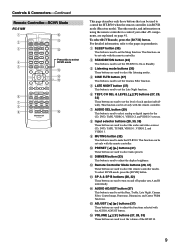
...
This function can be set only with the remote controller. G AUDIO SEL button (29)
This button is used to select analog or digital inputs for the CD, DVD, TAPE, VIDEO 1, VIDEO 2, ... to set the level of the HT-R510.
9 E LATE NIGHT button (37)
This button is used to the pages in RCVR mode (Receiver mode).
For detailed information, refer to set the HT-R510 to turn on page 41. ...
Owner Manual - Page 10
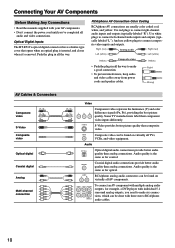
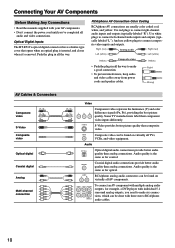
...picture
quality. S VIDEO
S-Video provides better picture quality than analog connections. Coaxial digital audio connections provide better audio
COAXIAL
quality than composite
video.
Use red plugs to connect composite video inputs and outputs. Right!
Optical Digital Inputs
The HT-R510's optical digital connectors have a shutter-type cover that opens when an optical plug is the...
Owner Manual - Page 20
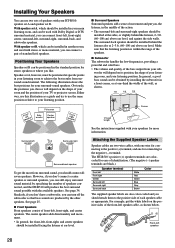
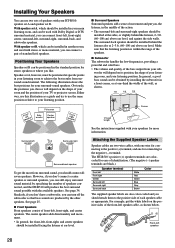
...In general, a good bass sound can be installed in another room, and used with Dolby Digital or DTS surround material, you can be obtained by installing the subwoofer in your main listening... at the sides, or slightly behind the listener also at one for more information. The HT-R510's positive (+) speaker terminals are black.)
Speaker terminal
Front left Front right Center Surround left ...
Owner Manual - Page 25


...;guration for 6.1-channel surround, you change as well (see page 29) • The HT-R510 stores each setting, so you play material in a box (HT-S760) If you're using all channels. Home Theater in certain surround formats, including 2-channel Dolby Digital, DTS, etc.
5 speakers
4 speakers
3 speakers
2 speakers
25
Front left
Center Front right
Surround...
Owner Manual - Page 28
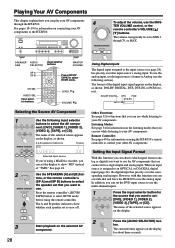
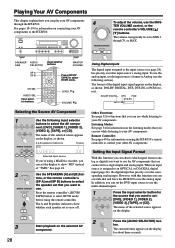
... to your AV components through the HT-R510. CH SEL
AUDIO SEL Input selector buttons
CH +
LEVEL /
VOLUME /
Using Digital Inputs
The digital input assigned to control your other...HT-R510's remote controller to the input source (see the following input selector
buttons to a digital input and analog input. When an input source is on the display, as shown: DOLBY DIGITAL, DTS, DTS-ES, or PCM...
Owner Manual - Page 29


...PCM source material with the multi-channel inputs, first you have priority over the analog inputs. Using the Multi-Channel Inputs
The multi-channel inputs are cut off the Bass and Treble functions, press the [DIRECT] button. ual speaker, use the [AUDIO SELECTOR] button to the HT-R510..." appears on the display. Auto: The assigned digital input will have specified "Subwoofer Off,"...
Owner Manual - Page 32


....
To unmute the HT-R510, press the remote controller's [MUTING] button again, or adjust the volume. For non-PCM digital sources, the sound format...DIGITAL INPUT MODE
MEMORY FM MODE CLEAR
AUDIO SELECTOR
DVD
VIDEO 1
VIDEO 2
VIDEO 3
VCR
DIRECT
STEREO
SURROUND
DSP
PRESET/ADJUST
TUNING
SPEAKER ADJUST
AUDIO ADJUST
MASTER VOLUME
TAPE
TUNER
C D
VIDEO 3 INPUT
S VIDEO
VIDEO
L AUDIO...
Owner Manual - Page 34
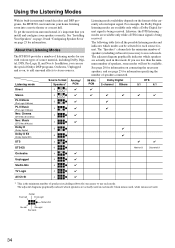
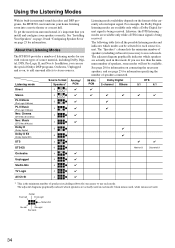
...subwoofer) necessary to use each mode. Listening mode
Source format Analog/ Speakers* PCM
96 kHz PCM
Dolby Digital 2-channel Others
DTS
5.1
6.1
Direct
2
✔
✔
Stereo
2...
About the Listening Modes
The HT-R510 provides a number of source material, including Dolby Digital, DTS, Pro Logic II,...while a Dolby Digital format signal is being received. If you install and con&#...
Owner Manual - Page 35
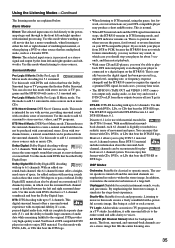
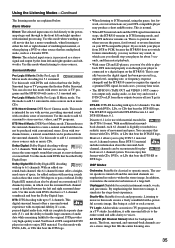
... mode. Use this mode creates a lively soundfield with exceptional fidelity. Dolby Digital: Dolby Digital decoding with stereo movies or TV programs and the HT-R510 will create a 5.1 surround mix. Dolby Digital EX: Dolby Digital EX decoding with CDs, DVDs, or LDs that has multiplexed audio, such as those that bear the DTS logo.
• When listening to DTS...
Owner Manual - Page 36
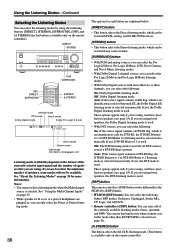
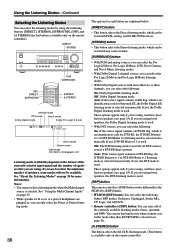
...AUDIO ADJUST
MASTER VOLUME
TAPE
TUNER
C D
VIDEO 3 INPUT
S VIDEO
VIDEO
L AUDIO R
DSP SURROUND
DSP DIRECT SURROUND
CABLE/SAT CD/DVD
STEREO A.STEREO
DTS-ES mode CH+ DTS mode Neo:6 mode
Dolby Digital mode
Dolby...to the HT-R510's [DSP] button. • HT-R510 [DSP] button: You can select the Pro Logic II Movie and Pro Logic II Music listening modes.
• With Dolby Digital sources with...
Owner Manual - Page 37


... with Dolby Digital, DTS, and Pro Logic II material. See page 34 for use with speaker set the
selected function. Remote controller
Function
Note: Before pressing the remote controller's [AUDIO/ADJUST] button, press its [RCVR/TAPE] button to select RCVR mode.
2
PRESET/ADJUST
Remote controller
Use the [PRESET/ADJUST]
buttons on the HT-R510, or...
Owner Manual - Page 38


...-Continued
The Audio Adjust functions are explained below.
■ Bass With this function you can boost or cut low-... cancelled when you set the HT-R510 to Standby.
■ Cinema Filter With this function, you don't want to disturb anyone. Center Image: 0 ...........the left and right channels. This function has no effect on the level of Dolby Digital material so that you can adjust...
Owner Manual - Page 40
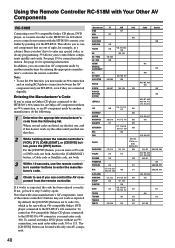
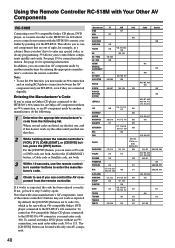
...player, DVD player, or cassette recorder to the HT-R510 via allows you to control your HT-R510, even if they are listed, try the &#...64257;rst one, and if that doesn't work as expected, the code has been entered correctly. Since you don't have to enter any special codes, or do the following list.
Where several codes are connected digitally...
Owner Manual - Page 45
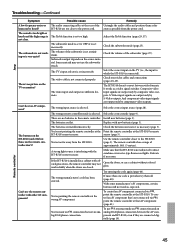
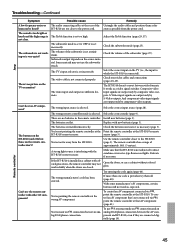
...are connected digitally (page 19). Composite video input signals are output only by composite video outputs. Replace with the HT-R510's remote...audio connecting cables at that the HT-R510 is selected. Adjust the Treble function (pages 29, 37). The volume of the Untangle the audio cables and position them all (page 40).
The HT-R510 doesn't convert between the AV component and HT-R510...
Owner Manual - Page 46
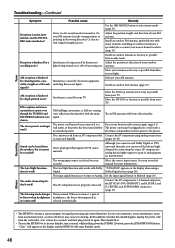
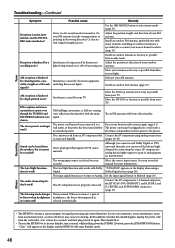
... no longer work ?
The Late Night function only works with better directionality.
antenna. Install an outdoor AM antenna (page 23). Try an FM antenna with Dolby " DIGITAL" appears on the HT-R510. Preset your recorder.
You're too far away from an AV component that Connect the AV component using...
Similar Questions
Can I Use A Graphic Eq On My Onkyo Ht-r520 Reciever Going Thru Tape
(Posted by jimmyward1414 2 years ago)
How To Tune Onkyo Av Receiver Ht-r570 Home Theater Speakers
(Posted by xijsc 9 years ago)
Buy Wiring, And Really Simple Instructions For Set Up
I had an Onkyo HT-R510 AV Receiver given to me. I have NO idea how to set it up, and don't know what...
I had an Onkyo HT-R510 AV Receiver given to me. I have NO idea how to set it up, and don't know what...
(Posted by terrysteiner 11 years ago)

