Onkyo HT-R510 Support Question
Find answers below for this question about Onkyo HT-R510.Need a Onkyo HT-R510 manual? We have 1 online manual for this item!
Question posted by spike3483 on October 10th, 2012
Download Firmware
How do I download the latest firmware?
Current Answers
There are currently no answers that have been posted for this question.
Be the first to post an answer! Remember that you can earn up to 1,100 points for every answer you submit. The better the quality of your answer, the better chance it has to be accepted.
Be the first to post an answer! Remember that you can earn up to 1,100 points for every answer you submit. The better the quality of your answer, the better chance it has to be accepted.
Related Onkyo HT-R510 Manual Pages
Owner Manual - Page 1


... Using the Tuner 30 Common Functions 32 Using the Listening Modes 34 Audio Adjust Functions 37 Recording 39
Remote Controller
Using the Remote Controller RC-518M with Your Other AV Components 40
Appendix
Troubleshooting 44 Specifications 47
En AV Receiver
HT-R510
Instruction Manual
Thank you to obtain optimum performance and listening enjoyment from...
Owner Manual - Page 4


... • FM auto tuning
*1.
AC Fuse-The AC fuse inside the HT-R510 is illegal without the permission of the HT-R510. If you should dust the HT-R510 all channels • Adjustable crossover (60, 80, 100, 120, 150... Range Amplifier Technology) • Optimum gain volume circuitry
Audio/Video
• Dolby*1 Digital EX and Dolby Pro Logic II • DTS, DTS-ES Matrix/Discrete ...
Owner Manual - Page 5
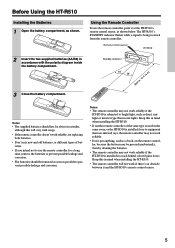
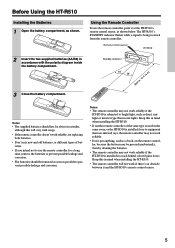
... the battery compartment. Keep this will not work reliably if the
HT-R510 is being received from the remote controller.
The HT-R510's STANDBY indicator flashes while a signal is subjected to bright...; The remote controller may not work if there's an obstacle between it at the HT-R510's remote control sensor, as direct sunlight or inverter-type fluorescent lights. Using...
Owner Manual - Page 6


... for connecting a standard pair of the HT-R510.
O DISPLAY button (32)
This button is used when storing and deleting radio presets. S AUDIO ADJUST button (37)
This button is ...received from the remote controller. F MEMORY button (30, 31)
This button is used to display various information about the currently selected source.
E SUBWOOFER MODE button (25)
This button is set the HT-R510...
Owner Manual - Page 8
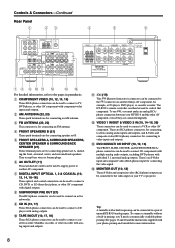
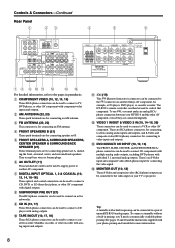
... connector can then be used to connect a CD player with analog outputs. The HT-R510's remote controller can be connected to connect a cassette recorder, MiniDisc recorder, or ...turntable without a built-in parenthesis. L
R
R
R
HT-R510
SURROUND BACK SPEAKER
7 8 9 JK L
MN
For detailed information, refer to stereo analog audio inputs and outputs, and S-Video and composite video (RCA...
Owner Manual - Page 9
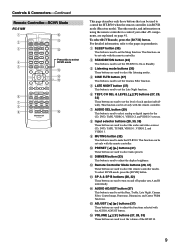
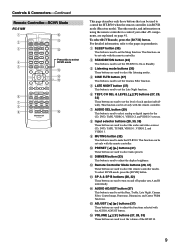
...buttons are used to set the level of the HT-R510.
9
P VOLUME [ ] [ ] buttons (27, 28, 33)
These buttons are used to the pages in RCVR mode (Receiver mode). For detailed information, refer to adjust the... selector buttons (28, 30, 39)
These buttons are used to set the Sleep function. N AUDIO ADJUST button (37)
This button is used to set the Bass, Treble, Late Night, Cinema ...
Owner Manual - Page 10
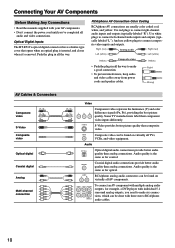
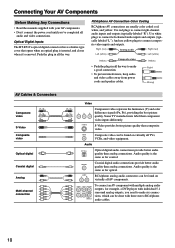
... signals (PR, PB), providing the best picture
quality.
Wrong!
Optical Digital Inputs
The HT-R510's optical digital connectors have a shutter-type cover that opens when an optical plug is the...analog outputs, you need to make a good connection.
• To prevent interference, keep audio and video cables away from power cords and speaker cables. Right!
S VIDEO
S-Video provides...
Owner Manual - Page 11


...'t convert between formats, as shown below . Output
Composite S-Video Component
IN
OUT
Composite S-Video Component
Input
Composite S-Video Component
Audio Connection Formats
Audio equipment can be connected to the HT-R510's AC outlet do not exceed the maximum wattage printed on the rear panel.
11 DVD player, etc. DVD player, etc.
For example, if...
Owner Manual - Page 13
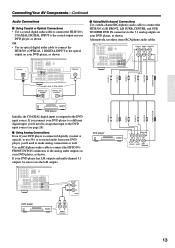
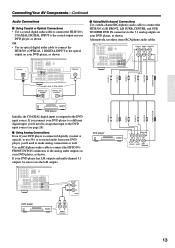
... L SURR R CENTER SUBWOOFER
■ Using Multi-channel Connections Use a multi-channel RCA/phono audio cable to connect the HT-R510's L/R FRONT, L/R SURR, CENTER, and SUB WOOFER DVD IN connectors to the 5.1 analog ... on your DVD player, as shown.
OR • Use an optical digital audio cable to connect the HT-R510's OPTICAL 1 DIGITAL INPUT to the optical output on your DVD player, as shown...
Owner Manual - Page 14
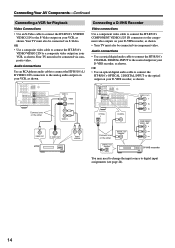
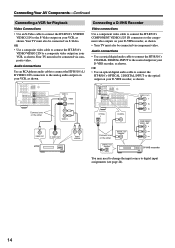
... optical output on your VCR, as shown. • Your TV must also be connected via component video. OR • Use an optical digital audio cable to connect the
HT-R510's OPTICAL 2 DIGITAL INPUT to the coaxial output on your D-VHS recorder, as shown.
Your TV must also be connected via composite video. OR...
Owner Manual - Page 15
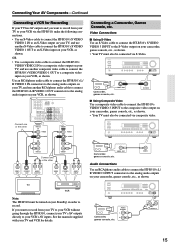
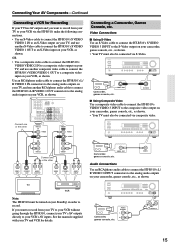
... the manuals supplied with your camcorder, games console, etc., as shown.
AUDIO OUTPUT L
R
L AUDIO R
15 Use an RCA/phono audio cable to connect the HT-R510's L/ R VIDEO 2 IN connectors to the analog audio outputs on your TV, and use another RCA/phono audio cable to connect the HT-R510's L/R VIDEO 1 OUT connectors to a composite video input on your VCR...
Owner Manual - Page 16
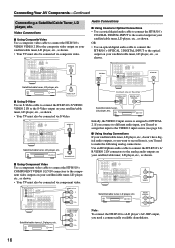
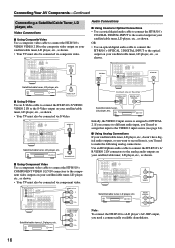
...
SUB WOOFER
Satellite/cable tuner, LD player, etc.
VIDEO 1 / 2 / 3 IN
Y
PB
PR
COMPONENT VIDEO OUT
Y
PB
PR
Audio Connections
■ Using Coaxial or Optical Connections • Use a coaxial digital audio cable to connect the HT-R510's
COAXIAL DIGITAL INPUT to the composite video output on your satellite/cable tuner, LD player, etc., as shown...
Owner Manual - Page 17


...
L
L
R VIDEO 2
VIDEO 1
R DVD
SUB WOOFER
IN L
R CD
Connecting a Turntable
■ Turntable with a Built-in Phono Preamp Use an RCA/phono audio cable to connect the HT-R510's L/ R TAPE IN connectors to the audio outputs on your turntable, as shown.
Connecting Your AV Components-Continued
Connecting a CD Player
■ Using Optical or Coaxial Connections •...
Owner Manual - Page 18
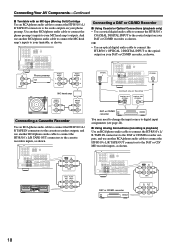
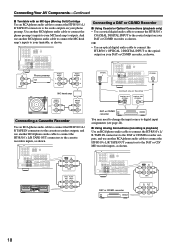
... TAPE
REC PLAY (IN) (OUT)
/
Connecting a DAT or CD/MD Recorder
■ Using Coaxial or Optical Connections (playback only) • Use a coaxial digital audio cable to connect the HT-R510's
COAXIAL DIGITAL INPUT to the coaxial output on your DAT or CD/MD recorder, as shown. OPTICAL 2
COMPONENT VIDEO
ANTENNA
VIDEO 1 / 2 / 3 DVD IN...
Owner Manual - Page 24
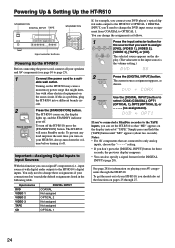
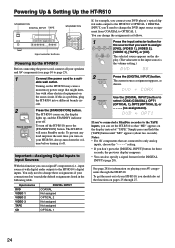
...HT-R510's digital inputs.
Turning on the HT-R510 may cause a momentary power surge that "MD" appears on the display instead of your HT-R510, you should also set the HT-R510 so that might interfere with digital audio outputs to a suit- The HT-R510...to change these assignments if your DVD player's optical digital audio output to the HT-R510's OPTICAL 1 DIGITAL INPUT, you turn off .
The...
Owner Manual - Page 25


...above setting, the listening mode may change as well (see page 29) • The HT-R510 stores each setting, so you only need to set this setting if you're not using... MODE CLEAR
AUDIO SELECTOR
DVD
VIDEO 1
VIDEO 2
VIDEO 3
VCR
DIRECT
STEREO
SURROUND
DSP
PRESET/ADJUST
TUNING
SPEAKER ADJUST
AUDIO ADJUST
MASTER VOLUME
TAPE
TUNER
C D
VIDEO 3 INPUT
S VIDEO
VIDEO
L AUDIO R
SPEAKER ...
Owner Manual - Page 28
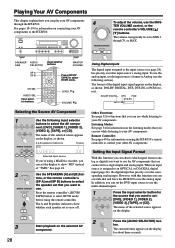
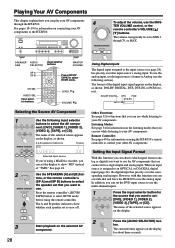
...channel inputs.
1
Press the input selector button for information on the selected AV component.
2
AUDIO SELECTOR
Press the [AUDIO SELECTOR] button.
See page 24.
2
A SPEAKERS B
Remote controller
Use the SPEAKERS [A] ...force the HT-R510 to use while listening to the HT-R510. Press the remote controller's [RCVR/ TAPE] button to select RCVR mode before using the HT-R510's remote ...
Owner Manual - Page 29


... connection information.
1 Remote controller
Press the remote controller's [DVD] input selector button, then [AUDIO SEL] button to select the Bass and Treble functions and adjust as explained below .
To do... [DIRECT] button. While "Auto" is displayed, the name of tracks from -30 dB to the HT-R510's multi-channel inputs. • You can 't select a listening mode. For example, "Auto (COAX...
Owner Manual - Page 30
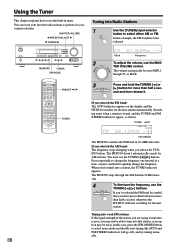
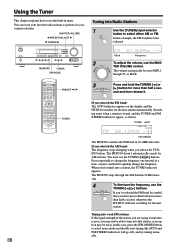
...MODE CLEAR
AUDIO SELECTOR
DVD
VIDEO 1
VIDEO 2
VIDEO 3
VCR
DIRECT
STEREO
SURROUND
DSP
PRESET/ADJUST
TUNING
SPEAKER ADJUST
AUDIO ADJUST
MASTER VOLUME
TAPE
TUNER
C D
VIDEO 3 INPUT
S VIDEO
VIDEO
L AUDIO R
...
Frequency
To adjust the volume, use the built-in tuner.
TUNED AUTO
FM STEREO
The HT-R510 searches the FM band in 10 kHz intervals.
4
TUNING
To fine-tune the ...
Owner Manual - Page 32


... unmute the HT-R510, press the remote controller's [MUTING] button again, or adjust the volume.
Remote controller
Press the remote controller's [MUTING] button.
SPEAKERS A & B DISPLAY
STANDBY/ON
A SPEAKERS B PHONES
STANDBY
DISPLAY
SUBWOOFER DIMMER DIGITAL INPUT MODE
MEMORY FM MODE CLEAR
AUDIO SELECTOR
DVD
VIDEO 1
VIDEO 2
VIDEO 3
VCR
DIRECT
STEREO
SURROUND
DSP
PRESET/ADJUST...
Similar Questions
How To Tune Onkyo Av Receiver Ht-r570 Home Theater Speakers
(Posted by xijsc 9 years ago)
Buy Wiring, And Really Simple Instructions For Set Up
I had an Onkyo HT-R510 AV Receiver given to me. I have NO idea how to set it up, and don't know what...
I had an Onkyo HT-R510 AV Receiver given to me. I have NO idea how to set it up, and don't know what...
(Posted by terrysteiner 11 years ago)

