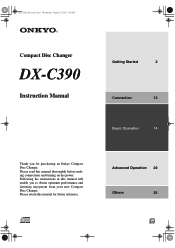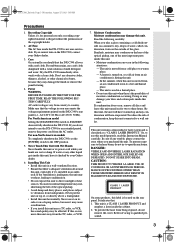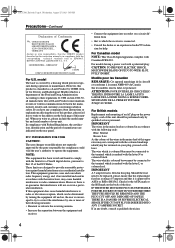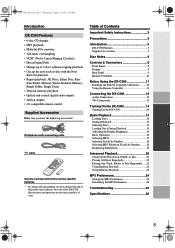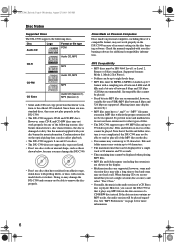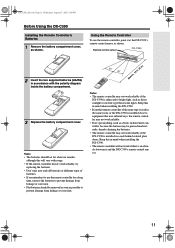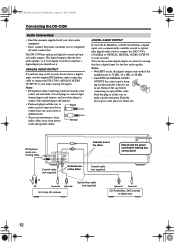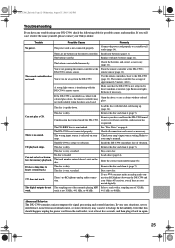Onkyo DXC390 Support Question
Find answers below for this question about Onkyo DXC390 - CD Changer.Need a Onkyo DXC390 manual? We have 1 online manual for this item!
Question posted by paulvk on July 7th, 2019
Why Am I Getting The Reading Mech Error After Putting In A Cd?
Current Answers
Answer #1: Posted by BusterDoogen on July 8th, 2019 8:08 AM
I hope this is helpful to you!
Please respond to my effort to provide you with the best possible solution by using the "Acceptable Solution" and/or the "Helpful" buttons when the answer has proven to be helpful. Please feel free to submit further info for your question, if a solution was not provided. I appreciate the opportunity to serve you!
Related Onkyo DXC390 Manual Pages
Similar Questions
My DX-C390 shows "Mech error" when I turn it on. Is there a way I can fix this?
Disc Drawer Does not open following replacing discs Display reads MECHANICAL Dysfunction. How do I r...
I have a C-7070 cd player and it activates the operating system and it doesn't turn on it tells me t...
This is a 6 CD changer. It will no longer play CDs in two of the trays. On at least one other, it wi...