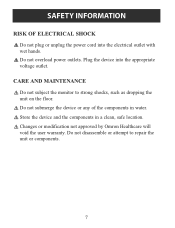Omron BP785 Support Question
Find answers below for this question about Omron BP785.Need a Omron BP785 manual? We have 1 online manual for this item!
Question posted by valleysupply on October 26th, 2013
#bp785. 'e'
Every time I use my machine an E pops up and it will not function properly. What do I need to do?
Current Answers
Related Omron BP785 Manual Pages
Similar Questions
How Do I Reset My Omron Bp785 Monitor To Get It Working.
How do I rest my OMRON BP monitor to start working agai
How do I rest my OMRON BP monitor to start working agai
(Posted by Anonymous-173044 1 year ago)
Bp 652 Omron
orange and blue light doesn't appear any more after little use so how it can be solved I changed bat...
orange and blue light doesn't appear any more after little use so how it can be solved I changed bat...
(Posted by Jjmaghamez 3 years ago)
E5 Error Message. It Says To Contact Omron Customer Service
I just started getting and E5 error message on my wrist unit. . It says contact customer service. Wh...
I just started getting and E5 error message on my wrist unit. . It says contact customer service. Wh...
(Posted by Jameszr1 5 years ago)
Calibrate My Bp785 Blood Pressure Tester
I get much lower readings on my BP785 comparing to other blood pressure testers, how can I calibrate...
I get much lower readings on my BP785 comparing to other blood pressure testers, how can I calibrate...
(Posted by arani 6 years ago)
Omron Bp785
My BP785 seems to inflate properly, however, it quickly deflates to "0". Do I need a new cuff or do ...
My BP785 seems to inflate properly, however, it quickly deflates to "0". Do I need a new cuff or do ...
(Posted by carolepage799 8 years ago)