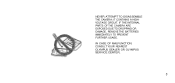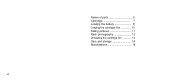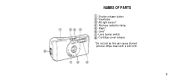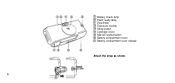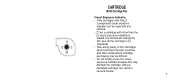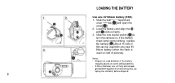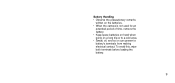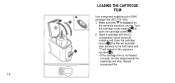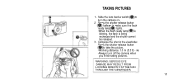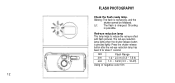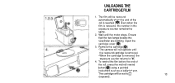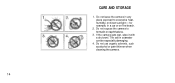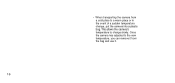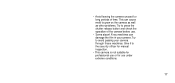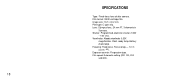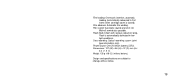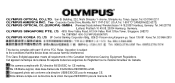Olympus i Snap Support Question
Find answers below for this question about Olympus i Snap - i Snap APS Camera.Need a Olympus i Snap manual? We have 2 online manuals for this item!
Question posted by lorrainecriddle on January 10th, 2013
I Am Looking For Unexposed Negative-colour Ix240 Cartridge Film (iso 100-400). I
The person who posted this question about this Olympus product did not include a detailed explanation. Please use the "Request More Information" button to the right if more details would help you to answer this question.
Current Answers
Related Olympus i Snap Manual Pages
Similar Questions
Manual Or User Guide
Please where can I find some manual of Olympus 2800 - Infinity Super Zoom Camera. thank you Josefina
Please where can I find some manual of Olympus 2800 - Infinity Super Zoom Camera. thank you Josefina
(Posted by jotesalla 10 years ago)
Colors In Prints Are Not Correct
The red colors come out orange, orange comes out a rust color, etc. on my Olympus Stulus 120 film ca...
The red colors come out orange, orange comes out a rust color, etc. on my Olympus Stulus 120 film ca...
(Posted by gsdgenny1 10 years ago)
Where Can I Get A Film 1x240 From Thank Youharry
(Posted by harrysykes15772 12 years ago)
Olympus Problem
I know this isn't the exact camera but it is similar: I just bought a used Olympus fixed lens XA35m...
I know this isn't the exact camera but it is similar: I just bought a used Olympus fixed lens XA35m...
(Posted by duckidoo92 13 years ago)
What Film Iso Will The 2800 Handle And What Are The Shutter Speeds?
(Posted by Anonymous-16267 13 years ago)