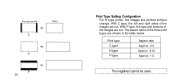Olympus Zoom 90 Support Question
Find answers below for this question about Olympus Zoom 90 - Newpic Zoom 90 APS Camera.Need a Olympus Zoom 90 manual? We have 1 online manual for this item!
Question posted by harrysykes15772 on August 11th, 2011
Where Can I Get A Film 1x240 From Thank Youharry
The person who posted this question about this Olympus product did not include a detailed explanation. Please use the "Request More Information" button to the right if more details would help you to answer this question.
Current Answers
Related Olympus Zoom 90 Manual Pages
Similar Questions
Used Camera
how to put film in & to set up for good pictures. Thank you!
how to put film in & to set up for good pictures. Thank you!
(Posted by myrnamathis61 8 years ago)
Manual Or User Guide
Please where can I find some manual of Olympus 2800 - Infinity Super Zoom Camera. thank you Josefina
Please where can I find some manual of Olympus 2800 - Infinity Super Zoom Camera. thank you Josefina
(Posted by jotesalla 10 years ago)
I Am Looking For Unexposed Negative-colour Ix240 Cartridge Film (iso 100-400). I
(Posted by lorrainecriddle 11 years ago)
Broken Cover In Front Of Lens.
Slide to open for lens use has broken off. Where could I send the camera for repair OR address to or...
Slide to open for lens use has broken off. Where could I send the camera for repair OR address to or...
(Posted by michaelsoondar 12 years ago)
What Film Iso Will The 2800 Handle And What Are The Shutter Speeds?
(Posted by Anonymous-16267 13 years ago)