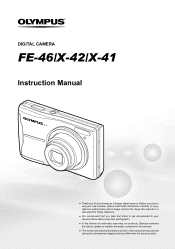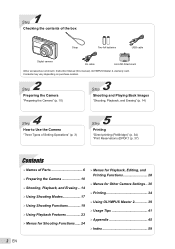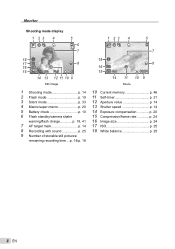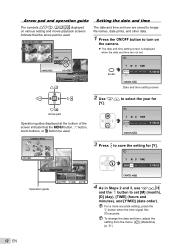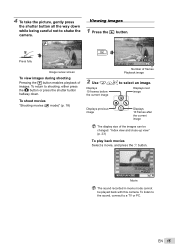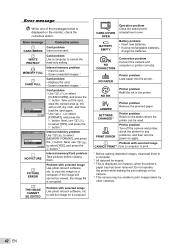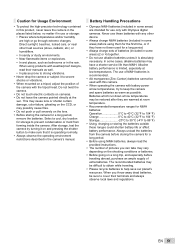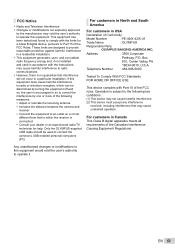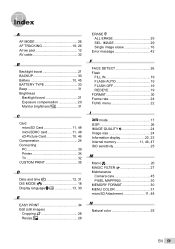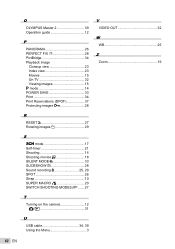Olympus X-42 Support Question
Find answers below for this question about Olympus X-42.Need a Olympus X-42 manual? We have 4 online manuals for this item!
Question posted by jwsechrest on June 24th, 2013
I Have An Olympus X-42 12 Meg 5x Camera.
My pictures turn out blurry. how do I correct this problem
Current Answers
Related Olympus X-42 Manual Pages
Similar Questions
I Have Olympus Sp565uz Camera And I Canot Take Pictures The Shutter That Push To
the botton you push to take picture is lock and i cannot take pictures.
the botton you push to take picture is lock and i cannot take pictures.
(Posted by mmotamedi 9 years ago)
My Olympus Camera Vg-170 Cannot Display Images Or Only Black Screen. What Is The
Olympus Camera cannot display images when i turn on the power.
Olympus Camera cannot display images when i turn on the power.
(Posted by amadda4 10 years ago)
Olympus X-42 Wont Power On After Running Out Of Power
Hi. I have an old olympus x-42. It ran out of power during use, the lens is extended, but now i cann...
Hi. I have an old olympus x-42. It ran out of power during use, the lens is extended, but now i cann...
(Posted by ruunelarsen 10 years ago)
My Camera Is Not Connecting To My Computer Please Help!
I am using windows 7
I am using windows 7
(Posted by tomhillman 11 years ago)
My Olympus Vg-120 Camera Records Blurry Videos When Sound Is Turned On
I purchased the VG-120 camera about 1 month ago and everything was working great,but lately when i r...
I purchased the VG-120 camera about 1 month ago and everything was working great,but lately when i r...
(Posted by terryoi 12 years ago)