Olympus WS-700M Support Question
Find answers below for this question about Olympus WS-700M.Need a Olympus WS-700M manual? We have 4 online manuals for this item!
Question posted by Anonymous-43048 on November 18th, 2011
Dropped In Water
I dropped my ws 700m voice recorder in water by accident, and now it won't turn on, and an orange light is on. What's wrong with it, and can I fix it?
Current Answers
There are currently no answers that have been posted for this question.
Be the first to post an answer! Remember that you can earn up to 1,100 points for every answer you submit. The better the quality of your answer, the better chance it has to be accepted.
Be the first to post an answer! Remember that you can earn up to 1,100 points for every answer you submit. The better the quality of your answer, the better chance it has to be accepted.
Related Olympus WS-700M Manual Pages
WS-710M Instructions (English) - Page 3
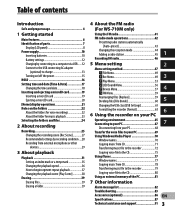
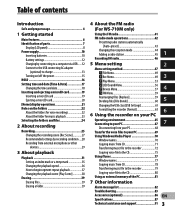
... 65
Connecting to your PC 67 Disconnecting from your PC 68
Transfer the voice files to your PC 69 Using Windows Media Player 70
Window names 70 Copying music from CD 71 Transferring music file to the recorder 72 Copying voice file to the CD 75 Using iTunes 77 Window names 77 Copying music...
WS-710M Instructions (English) - Page 6


... functions to register the best setting according to produce a natural, realistic experience without USB cable or driver software (☞ P.69, P.81).
s Supports multiple recording formats, such as a digital
1
voice recorder and a digital music
player (For WS-710M, WS-700M
only) (☞ P.25, P.31).
s The Low Cut Filter minimizes air conditioner noise and other
similar noises while...
WS-710M Instructions (English) - Page 8
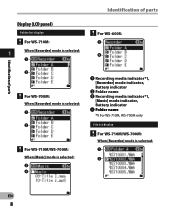
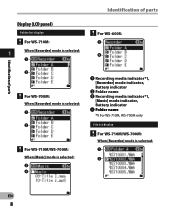
...:
1
For WS-600S: 1
2
2
For WS-700M: When [Recorder] mode is selected: 1 2
For WS-710M/WS-700M: When [Music] mode is selected: 3 4
1 Recording media indicator*1, [Recorder] mode indicator, Battery indicator
2 Folder name 3 Recording media indicator*1,
[Music] mode indicator, Battery indicator 4 Folder name *1 For WS-710M, WS-700M only
File list display
For WS-710M/WS-700M:
When [Recorder] mode...
WS-710M Instructions (English) - Page 9
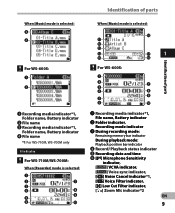
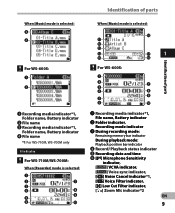
Identification of parts
When [Music] mode is selected: 3 4
For WS-600S: 1 2
1 Recording media indicator*1, Folder name, Battery indicator
2 File name 3 Recording media indicator*1,
Folder name, Battery indicator 4 File name
*1 For WS-710M, WS-700M only
File display
For WS-710M/WS-700M:
When [Recorder] mode is selected:
1
2
7
3
4
8
9 5
6
0
When [Music] mode is selected:
^
!
@
#...
WS-710M Instructions (English) - Page 10
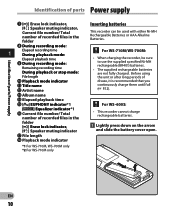
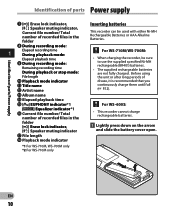
... lock indicator,
[Ø] Speaker muting indicator,
Current file number/ Total
number of recorded files in the
folder
[í] Erase lock indicator,
[Ø] Speaker muting indicator & File length
* Playback mode indicator
*1 For WS-710M, WS-700M only *2 For WS-710M only
Inserting batteries
This recorder can be sure to use the supplied specified Ni-MH rechargeable (BR401...
WS-710M Instructions (English) - Page 12
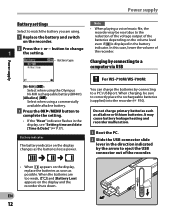
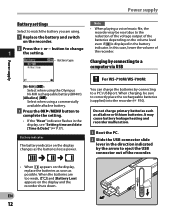
...Note
• When playing a voice/music file, the recorder may cause battery leakage heating and recorder malfunction.
1 Boot the PC.
...recorder.
• When [æ] appears on the recorder.
2 Press the + or − button to correctly place the rechargeable batteries (supplied) into the recorder (☞ P.10).
Do not charge primary batteries such as possible. EN
12 For WS-710M/WS-700M...
WS-710M Instructions (English) - Page 13


Power supply
3 Make sure that the recorder is completed when battery indication becomes to the PC's USB port. Charging time: approximately 3...A514) (optional).
1 Connect the recorder to the AC adapter's USB port.
4 Press the OK `/MENU button to a household power outlet.
To the
Household
power outlet
EN
13 adapter (optional) to charge
For WS-710M/WS-700M:
1 It can be changed depending ...
WS-710M Instructions (English) - Page 15
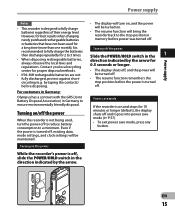
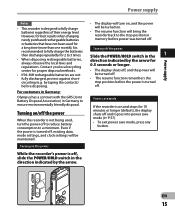
...; When disposing rechargeable batteries, direction indicated by the arrow. Turning on , and the power
• This recorder is turned
before power was turned off. EN
15
center for proper disposal methods.
•... remembers the
circuiting (e.g.
or batteries that have not been used , turn on the power
While the recorder's power is off, slide the POWER/HOLD switch in memory before ...
WS-710M Instructions (English) - Page 19
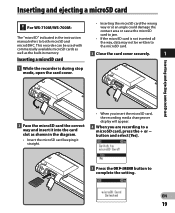
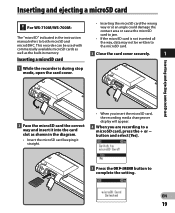
...microSD card
1 While the recorder is during stop mode, open the card cover.
• Inserting the microSD card the wrong way or at an ...recording media changeover display will appear.
4 When you are recording to a microSD card, press the + or − button and select [Yes].
5 Press the OK `/MENU button to both microSD and microSDHC.
Inserting and ejecting a microSD card
For WS-710M/WS-700M...
WS-710M Instructions (English) - Page 21


... recorder will go into [Recorder] mode. Note
EN
• During recording, you can also use the recorder as an voice recorder and a music player, you cannot switch the
mode without stopping the recorder.
21 button to receive FM radio(☞ P.41, P.42).
* For WS-710M only
3 Press the OK `/MENU button.
[Home] display operations
[Home] display operations
For WS-710M/WS-700M...
WS-710M Instructions (English) - Page 22
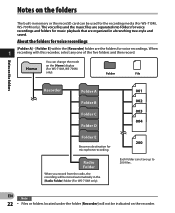
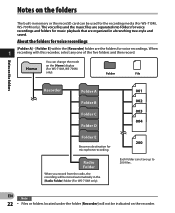
About the folders for the recording media (For WS-710M, WS-700M only).
Notes on the [Home] display (For WS-710M, WS-700M only).
Home
You can change the mode
on the folders
The built-in the [Radio Folder] folder (For WS-710M only).
200
Each folder can be used for voice recordings
[Folder A] - [Folder E] within the [Recorder] folder are organized in...
WS-710M Instructions (English) - Page 27
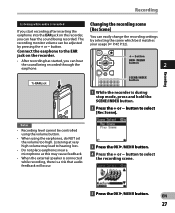
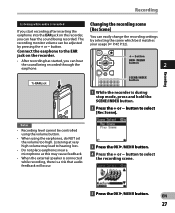
... the + or − button to select [Rec Scene]. Recording
Recording
Listening while audio is recorded
Changing the recording scene
If you start recording after inserting the
[Rec Scene]
earphone into the EAR jack on the recorder.
+− button
• After recording has started, you can hear the sound being recorded through the earphone. OK `/MENU
button
2
To EAR jack...
WS-710M Instructions (English) - Page 32
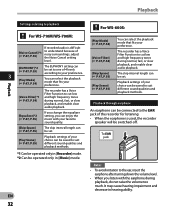
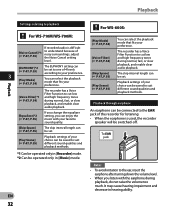
...
For WS-710M/WS-700M:
[Noise Cancel]*1 (☞ P.47, P.53)
If recorded audio is used, the recorder
speaker ...[Voice Filter]*1 (☞ P.47, P.54)
The recorder has a Voice Filter Function to suit different sound qualities and playback methods.
*1 Can be operated only in [Recorder] ...audio playback.
To EAR jack
Notes
• To avoid irritation to the ear, insert the earphone after turning...
WS-710M Instructions (English) - Page 49


... not appear on the display. *2 Files which you would like to clearly record
5
a speaker's voice, set [Mic Sense] to
[Low] and hold recorder's built-in the linear PCM format (For WS-710M, WS-700M only).
When [Recorder] is possible. Menu setting method
Rec Mode
The recorder can be confirmed from the menu screen.
Menu setting method
+ File Menu...
WS-710M Instructions (English) - Page 50
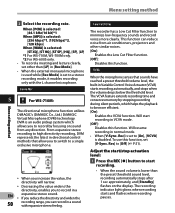
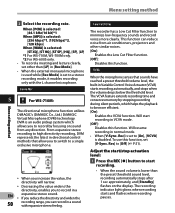
...], [SP], [LP]
*1 For WS-710M, WS-700M only. *2 For WS-600S only. • To record a meeting and lecture clearly, set other similar noises. [On]:
Enables the Low Cut Filter function. [Off]:
Disables this function.
The VCVA feature extends recording time and conserves memory by focusing on the display. The recording indicator light glows when recording starts and flashes when...
WS-710M Instructions (English) - Page 53
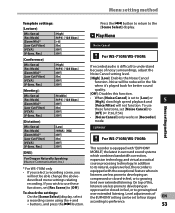
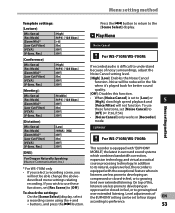
...
[Voice Filter] will not be able change the abovedescribed menu settings relating recording. Press the 0 button to return to developing an
compressed or closed -in [Recorder]
...Rec Mode] [Zoom Mic]* [Low Cut Filter] [VCVA] [V-Sync. Play Menu
Noise Cancel
For WS-710M/WS-700M:
If recorded audio is
equipped with "EUPHONY
MOBILE", the latest in the file
when it's played back for better ...
WS-710M Instructions (English) - Page 54
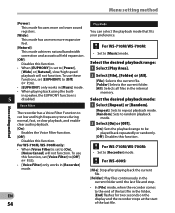
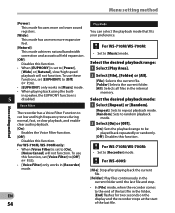
... the EUPHONY function is set [Voice Filter] to cut low and high frequency tones during normal, fast, or slow playback, and enable clear audio playback.
[On]:
Enables the Voice Filter function.
[Off]:
Disables ...
This mode focuses more on the display and the recorder stops at the start of the last file. For WS-710M, WS-700M only: • When [Voice Filter] is
5
disabled. EN
54
Play Mode
You...
WS-710M Instructions (English) - Page 65


... with WMA, MP3 and WAV* language content. * For WS-710M, WS-700M only.
• In addition to its uses as a voice recorder and a music player, this recorder can transfer files recorded with USB connection. Using the recorder on your PC
with this recorder to your PC
By being connected to a PC, the recorder enables you to do not support such as...
WS-710M Instructions (English) - Page 82


...this
folder]
Not an audio-recording
folder.
The music files copied illegally. Zero remaining memory.
Formatting error.
Tried to the store where you purchased the recorder or an Olympus service ... the recorder's memory. Erase-locked.
Charge the battery (For WS-710M, WS-700M only) or replace with new battery (☞ P.10, P.12).
For WS-710M, WS-700M only:
[Cannot record in ...
WS-710M Instructions (English) - Page 87
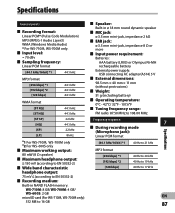
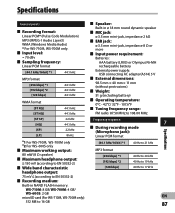
Specifications
General points
4 Recording format: Linear PCM* (Pulse Code Modulation) MP3 (MPEG-1 Audio Layer3) WMA (Windows Media Audio) * For WS-710M, WS-700M only.
4 Input level: - 70 dBv
4 Sampling frequency: Linear PCM format
[44.1 kHz/16 bit] *1
44.1 kHz
MP3 format [256 kbps] *1 [192 kbps] *2 [128 kbps]
44.1 ...
Similar Questions
How To Save Recorded Music?
how do i save my digital voice recorder vn - 1000pc audio files on my computer?
how do i save my digital voice recorder vn - 1000pc audio files on my computer?
(Posted by frmk62 9 years ago)
Olympus Digital Voice Recorder Vn-7200, Won't Turn On
(Posted by magvell 10 years ago)
How To Operate The Olympus Digital Voice Recorder 700m?
(Posted by AdamSHo 10 years ago)
How Can I Order Ws-700m Instructions ( English) (3.51 Mb)
(Posted by verap1999 12 years ago)
Olympus Ws-700 M Won't Turn On
I replaced the battery in my Olympus WS-700M, but it won't turn on.
I replaced the battery in my Olympus WS-700M, but it won't turn on.
(Posted by boliek 13 years ago)

