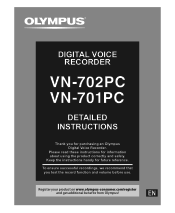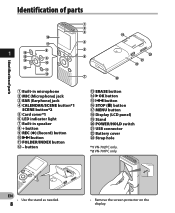Olympus VN-701PC Support Question
Find answers below for this question about Olympus VN-701PC.Need a Olympus VN-701PC manual? We have 4 online manuals for this item!
Question posted by carolyncass on November 11th, 2013
Olympus Vn-701pc Connect To Usb And Now Says 'please Wait.'
The person who posted this question about this Olympus product did not include a detailed explanation. Please use the "Request More Information" button to the right if more details would help you to answer this question.
Current Answers
Related Olympus VN-701PC Manual Pages
Similar Questions
My Vn-701pc Has The Recording Scene Turned Off. How Can I Turn It Back On? >
My Olympus digital recorder VN-701PC has the recording scene turned off. I can't get it turn on. Wha...
My Olympus digital recorder VN-701PC has the recording scene turned off. I can't get it turn on. Wha...
(Posted by rsantigian 9 years ago)
Vn-701pc Grabadora No Graba Porque La Memoria Esta Llena
Vn-701pc deseo Eliminar Todo Lo Que Esta Grabado Y Tener El Mismo Espacio Para Grabar Que Tenia En E...
Vn-701pc deseo Eliminar Todo Lo Que Esta Grabado Y Tener El Mismo Espacio Para Grabar Que Tenia En E...
(Posted by ehernandez517 9 years ago)
Olympus Vn-701pc Manual
On The Box It Lists That It Has Voice Activation Recording. I Want To Know If It Would Stop Recordin...
On The Box It Lists That It Has Voice Activation Recording. I Want To Know If It Would Stop Recordin...
(Posted by peteygirl25 10 years ago)
How To Copy Recording To Micro Usb From Olympus Digital Voice Recorder Vn-7100
(Posted by shNSDADD 10 years ago)
How To Copy Data From The Vn-701pc To My Iphone
I want to copy the data recorded from my VN recorder to my iphone
I want to copy the data recorded from my VN recorder to my iphone
(Posted by carolejbaker 11 years ago)