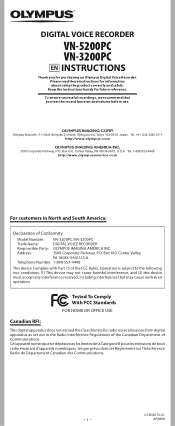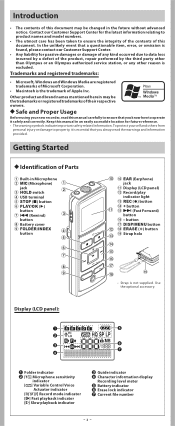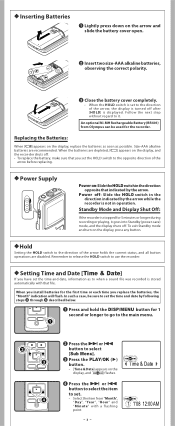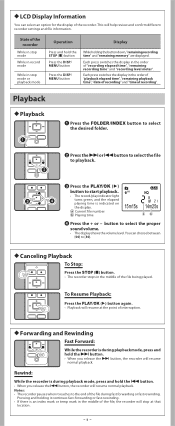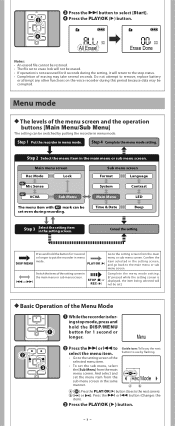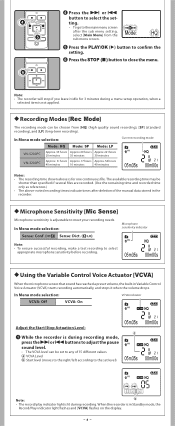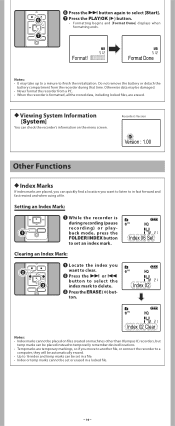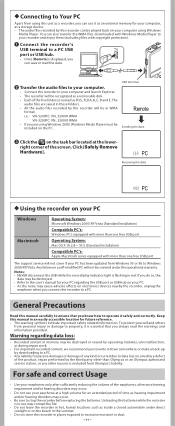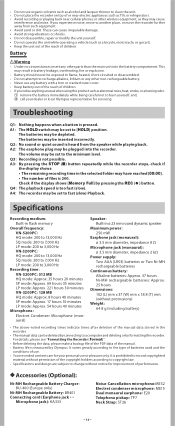Olympus VN 3200 Support Question
Find answers below for this question about Olympus VN 3200 - PC Digital Voice Recorder.Need a Olympus VN 3200 manual? We have 2 online manuals for this item!
Question posted by sweellime on September 18th, 2011
My Unit Does Not Allow Me To Record Or Erase.
Not recordin.
Current Answers
Related Olympus VN 3200 Manual Pages
Similar Questions
I Have A Olympus Digital Voice Recorder Vn -750
i have a olympus digital voice recorder vn-750 and i accidently deleted files how do i restore files...
i have a olympus digital voice recorder vn-750 and i accidently deleted files how do i restore files...
(Posted by snapjack37 10 years ago)
Generating Transcript With Olympus Digital Voice Recorder
Hello, Is it possible to generate a transcript on your computer from a recording on the Olympus dig...
Hello, Is it possible to generate a transcript on your computer from a recording on the Olympus dig...
(Posted by greyshackassistant 11 years ago)
Kp3 Serial Connection Olympus Ds-320 Digital Voice Recorder
How can I purchase a KP3 serial connection cable and the CD program for the Olympus DS 320 digital v...
How can I purchase a KP3 serial connection cable and the CD program for the Olympus DS 320 digital v...
(Posted by themckenzies 11 years ago)
How Do I Separate The Main Unit From My Olympus Ws-100 Digital Recorder?
I just bought a refurbished Olympus WS-100 digital recorder. I can't see in the instructions, nor ca...
I just bought a refurbished Olympus WS-100 digital recorder. I can't see in the instructions, nor ca...
(Posted by coolshadows 12 years ago)
Olympus Digital Voice Recorder Ds-20 (141147) In New York
What is the price of Olympus digital voice recorder DS-20 (141147) in New York?
What is the price of Olympus digital voice recorder DS-20 (141147) in New York?
(Posted by navmouly 13 years ago)