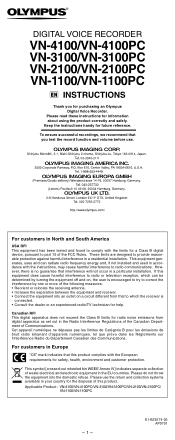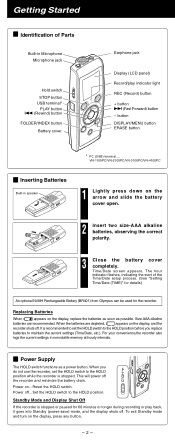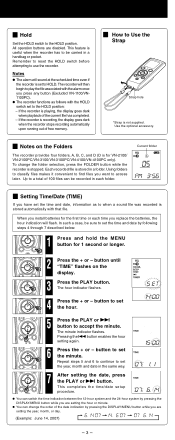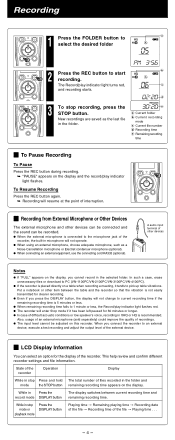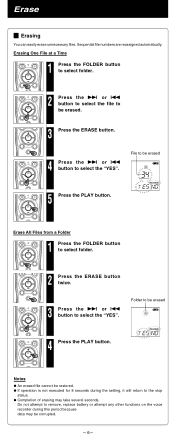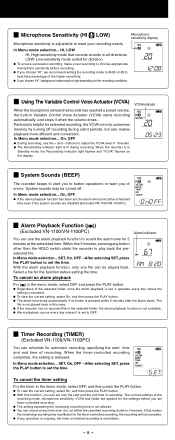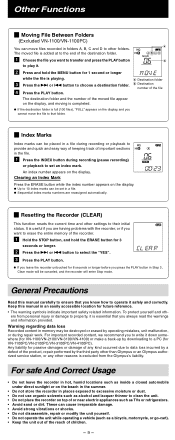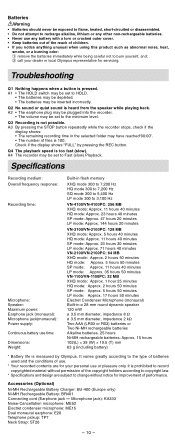Olympus VN3100PC Support Question
Find answers below for this question about Olympus VN3100PC - VN 3100PC 128 MB Digital Voice Recorder.Need a Olympus VN3100PC manual? We have 2 online manuals for this item!
Question posted by Anonymous-152593 on July 8th, 2015
Wont Turn On
Current Answers
Answer #1: Posted by TommyKervz on July 8th, 2015 11:49 AM
The batteries may be depleted or may be inserted incorrectly
Try removing the batteries for 10 sec.
If still unresolved please call your dealer or local Olympus representative for servicing.
Please click here to use the link "SUBMIT YOUR USA REPAIR NOW" for a free repair quote. Actual repair cost may change after the product is inspected by a technician.
Related Olympus VN3100PC Manual Pages
Similar Questions
Replaced my dead batteries in my Olympus VN 3100 pc voice recorder. The screen displays CHK Err. Hav...
i have a olympus digital voice recorder vn-750 and i accidently deleted files how do i restore files...
Hello, Is it possible to generate a transcript on your computer from a recording on the Olympus dig...
How can I purchase a KP3 serial connection cable and the CD program for the Olympus DS 320 digital v...
What is the price of Olympus digital voice recorder DS-20 (141147) in New York?