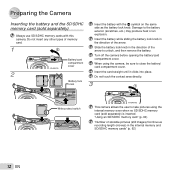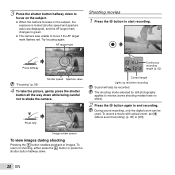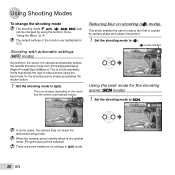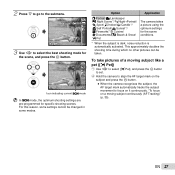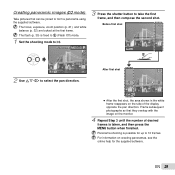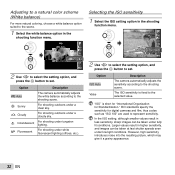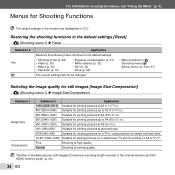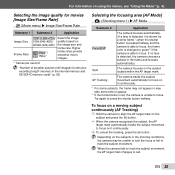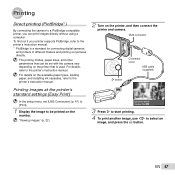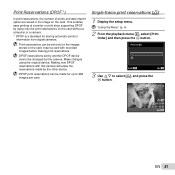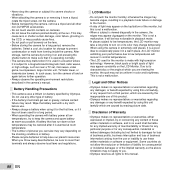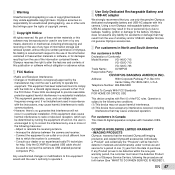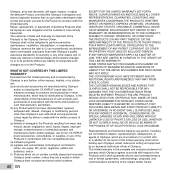Olympus VG-120 Support Question
Find answers below for this question about Olympus VG-120.Need a Olympus VG-120 manual? We have 3 online manuals for this item!
Question posted by monro on January 2nd, 2012
Want To Change Numbering Sequence On Pictures Olympus Vg-120
The person who posted this question about this Olympus product did not include a detailed explanation. Please use the "Request More Information" button to the right if more details would help you to answer this question.
Current Answers
Related Olympus VG-120 Manual Pages
Similar Questions
Every Time I Take A Picture With My Olympus Vg-120 It Looks Like A Mini Blind
Every time I take a picture with my Olympus VG-120 it looks like you are looking through amini blind...
Every time I take a picture with my Olympus VG-120 it looks like you are looking through amini blind...
(Posted by timothyburrows 10 years ago)
Where Can I Find Sp-550uz Olympus Memory Cards For My Digital Camera.
(Posted by hermab12 11 years ago)
I Have An Olympus Sp-350 Digital Camera Attached To The Microscope With The Appr
I have an Olympus SP-350 digital camera attached to the microscope with the appropriate program card...
I have an Olympus SP-350 digital camera attached to the microscope with the appropriate program card...
(Posted by petrescustioan 12 years ago)
Can I Download The Cd Rom For My Olympus Vg 120 D705 From The Internet?
Can I download the CD Rom for my Olympus VG 120 D705 from the internet? I have mislaid the CD Rom th...
Can I download the CD Rom for my Olympus VG 120 D705 from the internet? I have mislaid the CD Rom th...
(Posted by wenbuc2001 12 years ago)
My Olympus Vg-120 Camera Records Blurry Videos When Sound Is Turned On
I purchased the VG-120 camera about 1 month ago and everything was working great,but lately when i r...
I purchased the VG-120 camera about 1 month ago and everything was working great,but lately when i r...
(Posted by terryoi 12 years ago)