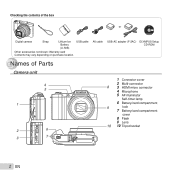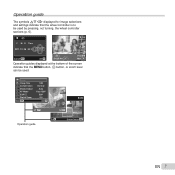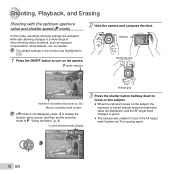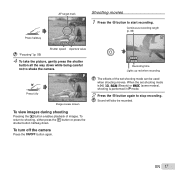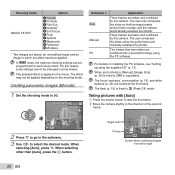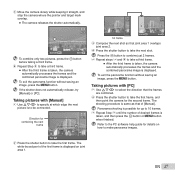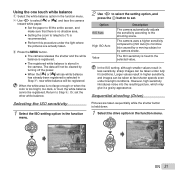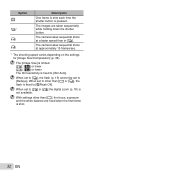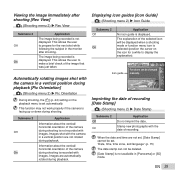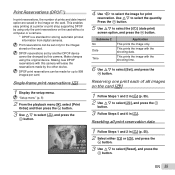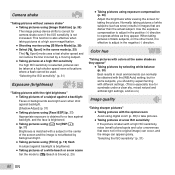Olympus SZ-11 Support Question
Find answers below for this question about Olympus SZ-11.Need a Olympus SZ-11 manual? We have 1 online manual for this item!
Question posted by wherecloudsdontwander on November 3rd, 2011
Can I Set It To Take Black And White Or Sepia Toned Pictures? If So.. How?!?!
I just got a new Olympus SZ-11 camra today and I was playing with it. Now, I prefer to take black and white pictures at all times. I just darn near wnt through every list option thing and I couldnt figure out how! Plase tell me how, If at all possiable, I could change it to black and white??
Current Answers
Related Olympus SZ-11 Manual Pages
Similar Questions
Where Can I Find Sp-550uz Olympus Memory Cards For My Digital Camera.
(Posted by hermab12 11 years ago)
I Have An Olympus Vr-340 Digital Camera And Cannot View Photos On Pc.
Could you please advise how to view photos on PC from my Olympus VR340 Digital Camera, I have connec...
Could you please advise how to view photos on PC from my Olympus VR340 Digital Camera, I have connec...
(Posted by mel14880 11 years ago)
Can You Take B&w And Sepia Photos With Olympus Sz 10?
I have an Olympus sz 10. I have tried but could not find any settings for taking black and white or ...
I have an Olympus sz 10. I have tried but could not find any settings for taking black and white or ...
(Posted by ravikathale 12 years ago)
Can U Take Sepia Or Black And White Pics With This Camera
(Posted by Stu23p 12 years ago)
Why Won't My Camera Turn Off?
The picture was in the review mode and now, its stuck. The camera will not turn off. I'm using the E...
The picture was in the review mode and now, its stuck. The camera will not turn off. I'm using the E...
(Posted by katrinawilliams 12 years ago)