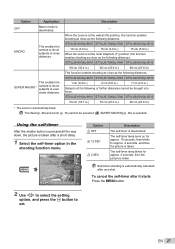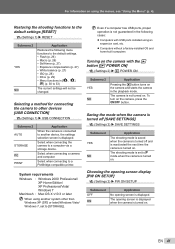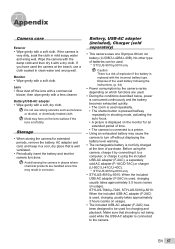Olympus STYLUS-5010 Support Question
Find answers below for this question about Olympus STYLUS-5010.Need a Olympus STYLUS-5010 manual? We have 5 online manuals for this item!
Question posted by rogerlisamartin on June 4th, 2012
How Do I Set My Olympus Stylus 5010 For The Quickest E-mail Attachments?
The person who posted this question about this Olympus product did not include a detailed explanation. Please use the "Request More Information" button to the right if more details would help you to answer this question.
Current Answers
Related Olympus STYLUS-5010 Manual Pages
Similar Questions
New Olympus Sp-810 & Sp-815 Uz Digital Camera
Is there any difference between the SP-810 & SP-815 Olympus Digital Camera?
Is there any difference between the SP-810 & SP-815 Olympus Digital Camera?
(Posted by ritagara68 11 years ago)
Macro Of Documents (35mm Slides)
What Setting do you use for close up photography of 35mm slides with a backlight?
What Setting do you use for close up photography of 35mm slides with a backlight?
(Posted by jac10610 11 years ago)
I Have An Olympus Sp-350 Digital Camera Attached To The Microscope With The Appr
I have an Olympus SP-350 digital camera attached to the microscope with the appropriate program card...
I have an Olympus SP-350 digital camera attached to the microscope with the appropriate program card...
(Posted by petrescustioan 12 years ago)
Setting The Time Stamp On A Vg 140 Camera\
setting the time stamp on a vg 140 camera
setting the time stamp on a vg 140 camera
(Posted by Anonymous-57799 12 years ago)
What If I Accidently Formatted My Memory Card Before Initializing Camera W/compt
i have an olympus stylus 5010
i have an olympus stylus 5010
(Posted by czs4 12 years ago)