Olympus SP-590 UZ Support Question
Find answers below for this question about Olympus SP-590 UZ - Digital Camera - Compact.Need a Olympus SP-590 UZ manual? We have 4 online manuals for this item!
Question posted by sharmarc on March 8th, 2013
Date Stamp
can you add a date stamp on pictures from sp590 uz
Current Answers
There are currently no answers that have been posted for this question.
Be the first to post an answer! Remember that you can earn up to 1,100 points for every answer you submit. The better the quality of your answer, the better chance it has to be accepted.
Be the first to post an answer! Remember that you can earn up to 1,100 points for every answer you submit. The better the quality of your answer, the better chance it has to be accepted.
Related Olympus SP-590 UZ Manual Pages
SP-590UZ Instruction Manual (English) - Page 1


... shown in this manual were produced during the development stages and may differ from the actual product. DIGITAL CAMERA
SP-590UZ
Instruction Manual
● Thank you for future reference.
● We recommend that you start to use your camera before taking important photographs.
● In the interest of continually improving products, Olympus reserves the right...
SP-590UZ Instruction Manual (English) - Page 2


... Names of the box
Lens cap and lens cap strap
USB cable
AV cable
Digital camera
Camera strap
Four AA batteries
OLYMPUS Master 2 CD-ROM
Other accessories not shown: Instruction...may vary depending on purchase location. 1 Step
Checking the contents of Parts 6 Preparing the Camera 10 Shooting, Playback and Erasing........14 Using Shooting Modes 17 Using ...
SP-590UZ Instruction Manual (English) - Page 3


...date/time and screen display.
There may be additional operations.
Press : to return to
the previous screen. There may be unavailable menus depending on the other related settings or the position of the
selections.
Page tab
CAMERA MENU
1 WB 2 ISO 3 DRIVE 4 FINE ZOOM 5 DIGITAL... Settings" (p. 29 to 57)
CAMERA MENU
1 WB 2 ISO 3 DRIVE 4 FINE ZOOM 5 DIGITAL ZOOM EXIT MENU
AUTO AUTO o
...
SP-590UZ Instruction Manual (English) - Page 5


...CAMERA MENU
WB p. 30 ISO p. 31 DRIVE p. 32 FINE ZOOM p. 33 DIGITAL ZOOM........... p. 35 w (Flash intensity)..... p. 54 VIDEO OUT p. 55 HDMI p. 56 u (Histogram p. 56 MY MODE SETUP...... continued
1 A IMAGE QUALITY........ p. 36 Q FLASH p. 36 R (Still picture...53 PIXEL MAPPING........ p. 53 s (Monitor p. 54 X (Date/time p. 54 DUALTIME p. 54 PIC ORIENTATION..... Menus for Playback...
SP-590UZ Instruction Manual (English) - Page 8


...mode p. 17, 29 2 Flash mode p. 23 3 Silent mode p. 57 4 Digital image stabilization p. 35 5 Macro/super macro mode p. 24 6 SHADOW ADJ p. 22...(s p. 57
Manual focus (a p. 34
AF predict p. 35
11 Flash standby/camera shake
warning/flash charge p. 66
12 Flash intensity p. 36 13 Saturation p. 38... Dual time p. 54 19 Number of storable still pictures/
remaining recording time... p. 15, 20, 73
20...
SP-590UZ Instruction Manual (English) - Page 31


... sensitivity introduces electronic noise into the resulting picture, which may give it a grainy appearance.
EN 31 Selecting the ISO sensitivity [ISO]
K CAMERA MENU ISO
: P A S M r
A method for indicating film speed by camera shake and motion of [3200] [6400] is not available when [FINE ZOOM] (p. 33) or [DIGITAL ZOOM] (p. 33) is set to "Using the...
SP-590UZ Instruction Manual (English) - Page 33


... 39×). Optical zoom and digital zoom are combined to zoom in for shooting (Still pictures: Approx. 130x (max.), Movies: Approx. 78x (max.)). Shooting at the center during backlighting. (Meters the brightness within the AF target mark only.)
4 (center weighted)
Shoots without reducing the image quality [FINE ZOOM]
K CAMERA MENU FINE ZOOM...
SP-590UZ Instruction Manual (English) - Page 56


...digital video signal format for connecting to 480p. However, if this setting does not match the input setting of the TV, the resolution is changed first to 720p and then to a TV via an HDMI cable [HDMI]
E SETUP HDMI
"To play back camera... 2 OFF ON
DIRECT
Application No histogram is displayed. Taking pictures using "MY MODE" 1 Set the mode dial to r. 2 Select the desired mode from...
SP-590UZ Instruction Manual (English) - Page 57


... [SLEEP]
E SETUP SLEEP
Submenu 2
1MIN/3MIN/ 5MIN/10MIN
Application
When the camera is not being used for the functions while referring to the z button (Custom button)" (p....
AE LOCK*1/AF LOCK*2/AF LOCK + AE LOCK*3/ IMAGE SIZE (p. 29)/COMPRESSION (p. 29)/ FINE ZOOM (p. 33)/DIGITAL ZOOM (p. 33)/ AF MODE (p. 34)/FOCUS MODE (p.34)/ FULLTIME AF (p. 35)/AF PREDICT (p. 35)/ IMAGE STABILIZER...
SP-590UZ Instruction Manual (English) - Page 58


.... Multi-connector
: button
USB cable (supplied)
Open the connector cover in the direction of different makers and printing out pictures directly. To exit printing After a selected image is a standard for connecting digital cameras and printers of the arrow.
The printing modes, paper sizes and other setting options that is turned off. Printing at...
SP-590UZ Instruction Manual (English) - Page 61


...
11 Press the button.
12 When the message [REMOVE USB
CABLE] is displayed, disconnect the USB cable from digital cameras. Print reservations (DPOF*1)
In print reservations, the number of prints and date imprint option are saved in the image on the card.
DPOF print reservations can be changed by the other device...
SP-590UZ Instruction Manual (English) - Page 70


... the
internal memory
● "Loading the xD-Picture Card™
(sold separately) into the camera" (p. 11)
● "Using the microSD card/microSDHC card
(sold separately)" (p. 11)
"Viewing images with high picture quality on a TV" (p. 55) ● "Selecting the digital video signal format
for panoramic shooting
Taking pictures by pivoting with silence when
playing back the...
SP-590UZ Instruction Manual (English) - Page 71


...; Battery life varies depending on the type of pictures that is well ventilated.
• Periodically insert the battery and test the camera functions.
Mold may form on the battery manufacturer ... viewfinder • Wipe gently with a soft cloth.
Avoid leaving the camera in shooting mode, activating the auto focus and digital image stabilization. • Set [FULLTIME AF] to [ON]. •...
SP-590UZ Instruction Manual (English) - Page 74


Using a microSD Attachment
Do not use the attachment with Olympus digital cameras that support xD-Picture Card.
This enables multi-flash photography using multiple flash units compatible with a soft dry cloth. Point the remote sensor toward the camera
Flash direction 30°
50°
50°
5m
30° 10m
2 Turn on the wireless flash...
SP-590UZ Instruction Manual (English) - Page 78


...• Recommended temperature ranges for a long period.
• Always charge sets of pictures you throw away dead batteries, be difficult to obtain while traveling.
• Please recycle...observe the operating environment restrictions described in the rain. Caution for use only with Olympus digital cameras. Direct sunlight, beaches, locked cars, or near other device.
• Always ...
SP-590UZ Instruction Manual (English) - Page 82


... Card (16 MB - 2 GB) (TypeH/M/M+, Standard) microSD card/microSDHC card (when using the attached microSD Attachment)
No. SPECIFICATIONS
Camera
Product type
: Digital camera (for shooting and displaying)
Recording system
Still pictures
: Digital recording, JPEG (in .)) : Approx. 0.9 g (0.03 oz)
Design and specifications subject to 149°F) (storage)
: 95% and below (operation) / 85...
SP-590UZ Instruction Manual (English) - Page 83


... (Scene 17, 40
A
AC adapter 72 Adding sound to still pictures R 48 AE LOCK B 26 AF ILLUMINAT 35 AF LOCK 26 AF...BKT 32 Bracket shooting 32
C
CALENDAR (edit 46 Calendar view 27 CAMERA MENU 30 Card 11, 50, 72 Center-weighted metering 4 33... SETUP 56 CUSTOM BUTTON 26, 57 CUSTOM PRINT 59
D
Date and time X 12, 54 DIGITAL ZOOM 33 Direct printing 58 DIRECT(Histogram 56 DPOF 61 DRAMATIC...
SP-590UZ Basic Manual (English, Français, Español, Deutsch, PYCCi0;h8;h9;) - Page 2


...camera strap and lens cap 3 Loading the batteries 3 Loading the xD-Picture Card™ (sold separately) into the camera 4 Using the microSD card/ microSDHC card (sold separately) ..........4 Setting the date ... 26
● Thank you for purchasing an Olympus digital camera. Contents
¾ Preparing the Camera 3 Checking the contents of continually improving products, Olympus reserves the right...
SP-590UZ Basic Manual (English, Français, Español, Deutsch, PYCCi0;h8;h9;) - Page 16
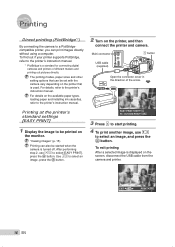
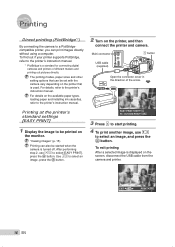
...cable (supplied)
Open the connector cover in the direction of different makers and printing out pictures directly.
The printing modes, paper sizes and other setting options that is turned off. ...o button. To exit printing After a selected image is a standard for connecting digital cameras and printers of the arrow. To find out if your printer supports PictBridge, refer to be started...
SP-590UZ Basic Manual (English, Français, Español, Deutsch, PYCCi0;h8;h9;) - Page 19


..., stand or bracket.
Lightning -
Appendix
Using a microSD Attachment
SAFETY PRECAUTIONS
Do not use the attachment with Olympus digital cameras that do not use the product, read the weatherproofing sections. Contact authorized distributors/service centers.
TO AVOID..., minor personal injury, damage to other devices that support xD-Picture Card. Doing so not only may damage the...
Similar Questions
Charging The Camera
I've seemed to misplaced the cable required to charge the camera. Although I have the wall prong tha...
I've seemed to misplaced the cable required to charge the camera. Although I have the wall prong tha...
(Posted by Jmccb 10 years ago)
Download From Camera
My camera won't download to the PC (XT). The program hangs and gives an error message after apparent...
My camera won't download to the PC (XT). The program hangs and gives an error message after apparent...
(Posted by mikeperkins 11 years ago)
How Dop I Print A Picture With The Date On It? Sp-590uz
(Posted by floorlog 12 years ago)
How Do I Set The Date Stamp Pictures?
How do I set the date stamp on my Olympus Stylus 7010? Thanks
How do I set the date stamp on my Olympus Stylus 7010? Thanks
(Posted by ncherrig 12 years ago)
How Do I Turn Volume On Taking Video Clips On Olympus Digital Camera Sp-550uz
(Posted by karentulloch 13 years ago)

