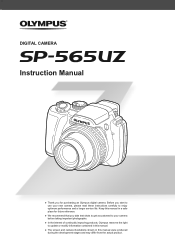Olympus SP-565 UZ Support Question
Find answers below for this question about Olympus SP-565 UZ - Digital Camera - Compact.Need a Olympus SP-565 UZ manual? We have 3 online manuals for this item!
Question posted by micemom55 on December 8th, 2015
Close Up Pictures
Current Answers
Answer #1: Posted by waelsaidani1 on December 8th, 2015 4:47 PM
[ Macro mode]
Usually you can only get 50 - 80 cm from a subject but with this mode you can get as close as 20 cm.
[ Super Macro mode]
In this mode you can get even closer to the subject. The exact distance varies depending on the camera model but you can get as close as about 5 cm to the subject. MORE INFO HERE http://www.olympus-global.com/en/imsg/webmanual/function/macro02/myut6010/index.html
Related Olympus SP-565 UZ Manual Pages
Similar Questions
the botton you push to take picture is lock and i cannot take pictures.
I'll turn the camera on and I'll press "format" and when I do card error pops up and won't let me ta...