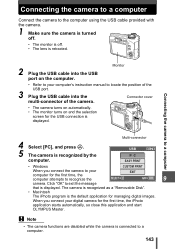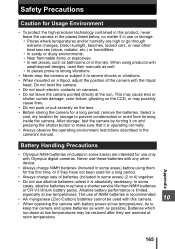Olympus SP 320 Support Question
Find answers below for this question about Olympus SP 320 - Digital Camera - 7.1 Megapixel.Need a Olympus SP 320 manual? We have 5 online manuals for this item!
Question posted by Anonymous-102766 on March 13th, 2013
Battry Empty
The person who posted this question about this Olympus product did not include a detailed explanation. Please use the "Request More Information" button to the right if more details would help you to answer this question.
Current Answers
Related Olympus SP 320 Manual Pages
Similar Questions
My Sp320 Say Battery Empty
my sp320 say battery empty when new batteris installed ?
my sp320 say battery empty when new batteris installed ?
(Posted by hus1 1 year ago)
Camera Digital Olympus F-220
I have a digital camera Olympus F-220 and when I connect the cable to transfer photos to the compute...
I have a digital camera Olympus F-220 and when I connect the cable to transfer photos to the compute...
(Posted by drivacoba 11 years ago)
Why My Camera Sp-600uz Will Not Start If My Batteries Are New?
(Posted by khhantke 11 years ago)
I Have An Olympus Sp-350 Digital Camera Attached To The Microscope With The Appr
I have an Olympus SP-350 digital camera attached to the microscope with the appropriate program card...
I have an Olympus SP-350 digital camera attached to the microscope with the appropriate program card...
(Posted by petrescustioan 11 years ago)
How Do I Turn Volume On Taking Video Clips On Olympus Digital Camera Sp-550uz
(Posted by karentulloch 12 years ago)