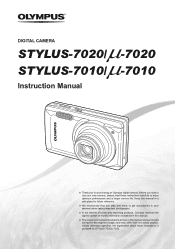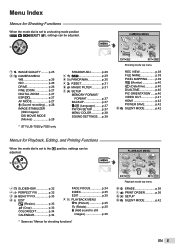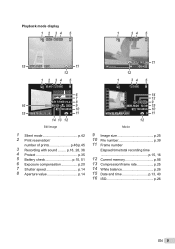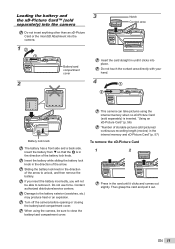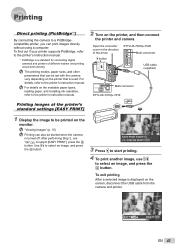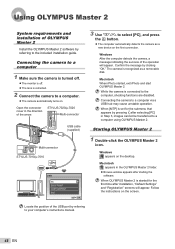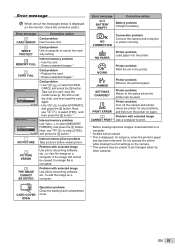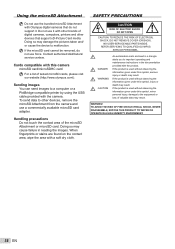Olympus S701 Support Question
Find answers below for this question about Olympus S701 - Pearlcorder Microcassette Dictaphone.Need a Olympus S701 manual? We have 4 online manuals for this item!
Question posted by thopf1 on March 23rd, 2011
I Lost Battry Cover Do U Know Where I Can Buy One
The person who posted this question about this Olympus product did not include a detailed explanation. Please use the "Request More Information" button to the right if more details would help you to answer this question.
Current Answers
Related Olympus S701 Manual Pages
Similar Questions
Olpmpus Pearlcorder S701 Microcassete Recorder Manual
Good Day, Where may I find an online pdf Olpmpus Pearlcorder S701 Microcassete Recorder Manual
Good Day, Where may I find an online pdf Olpmpus Pearlcorder S701 Microcassete Recorder Manual
(Posted by naomidaniel 6 years ago)
How To Erase On J300 Pearlcorder Microcassette
No manual is available online. How do you erase; there is no erase button? Libby
No manual is available online. How do you erase; there is no erase button? Libby
(Posted by bengriebel 9 years ago)
I Lost The Charger Of My Olympus Ws311m Digital Voice Recorder. How Can I Get On
Where can a buy a charger for me voice recorder? Should I buy a new battery also? I have not been us...
Where can a buy a charger for me voice recorder? Should I buy a new battery also? I have not been us...
(Posted by vlsmoura2012 12 years ago)
Olympus Pearlcorder S701 What Size Is The Earpiece Jack
(Posted by miklegberry 12 years ago)