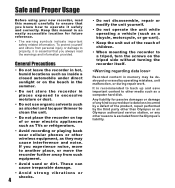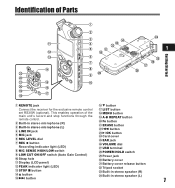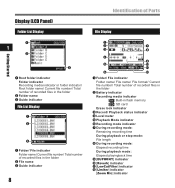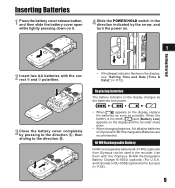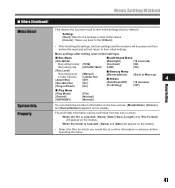Olympus LS-10 Support Question
Find answers below for this question about Olympus LS-10 - Linear PCM Recorder 2 GB Digital Voice.Need a Olympus LS-10 manual? We have 2 online manuals for this item!
Question posted by bkrathod on July 28th, 2011
Operatin Trouble
DIGITALVOICERECORDERWS-700M IS HANgOVER WHAT IS THE SOLUTION
Current Answers
Related Olympus LS-10 Manual Pages
Similar Questions
My Recorder Turns On But I Can't Play/record Or Navigate Functions
(Posted by shariceedwards810 8 months ago)
Unable To Record On Olympus Ls-10
When I hit record on Olympus LS-10 I get this message: "Memory Full" but there are no files on it. I...
When I hit record on Olympus LS-10 I get this message: "Memory Full" but there are no files on it. I...
(Posted by hootzenhollar 3 years ago)
Kp3 Serial Connection Olympus Ds-320 Digital Voice Recorder
How can I purchase a KP3 serial connection cable and the CD program for the Olympus DS 320 digital v...
How can I purchase a KP3 serial connection cable and the CD program for the Olympus DS 320 digital v...
(Posted by themckenzies 11 years ago)
Olympus Ls-10 Automatically Turns Off When I Press Record
My two-year-old Olympus ls-10 automatically powers off when I push record. Any advice on trouble sho...
My two-year-old Olympus ls-10 automatically powers off when I push record. Any advice on trouble sho...
(Posted by radioinbeijing 12 years ago)
Olympus Digital Voice Recorder Ds-20 (141147) In New York
What is the price of Olympus digital voice recorder DS-20 (141147) in New York?
What is the price of Olympus digital voice recorder DS-20 (141147) in New York?
(Posted by navmouly 13 years ago)