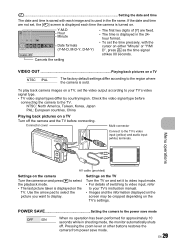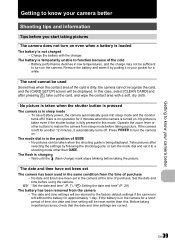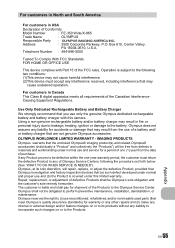Olympus FE 350 Support Question
Find answers below for this question about Olympus FE 350 - Wide Digital Camera.Need a Olympus FE 350 manual? We have 2 online manuals for this item!
Question posted by suew1958 on August 2nd, 2012
Screen Whiteout
Hello,
My Fe-350 wide, was working perfectly, untill I used it at work to save ID photos on the work computer, then the screen went white, I have taken the Battery out and put it back in again, and still the screen comes up white.
Hope you can help me
Susan.
Current Answers
Related Olympus FE 350 Manual Pages
Similar Questions
Olympus Camera Fe-340 Are Memory Cards Still Available To Buy
I am unable to buy memory card for Olympus camera FE-340 asadvised no longer available, please can y...
I am unable to buy memory card for Olympus camera FE-340 asadvised no longer available, please can y...
(Posted by wjholmes 9 years ago)
Screen Display Sp810 Uz
The screen just went white and I can't see the details when taking a picture, however the pictures a...
The screen just went white and I can't see the details when taking a picture, however the pictures a...
(Posted by maxesmart 9 years ago)
How Can I Do A Video Clip With Olympusdigital Camera Fe 3010?
I reallywould like simple steps,what buttons to press,etc to get the sound ,etc
I reallywould like simple steps,what buttons to press,etc to get the sound ,etc
(Posted by ersw29 11 years ago)
Fe-350 Battery Is Charged, Orange Light Blinks, Screen Black, I Hear It Chime.
(Posted by sscofield 11 years ago)
Can I Uptodate Olimpus Masterdigita Camera Fe 120 X700
(Posted by giuseppeceres 11 years ago)