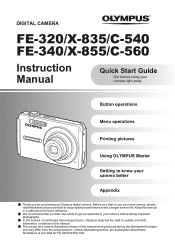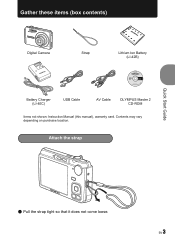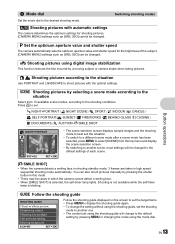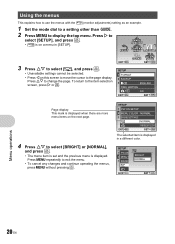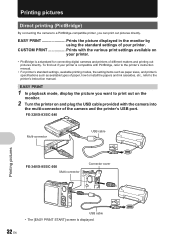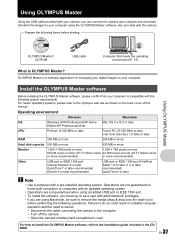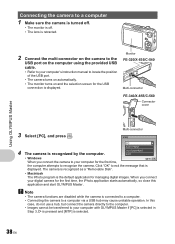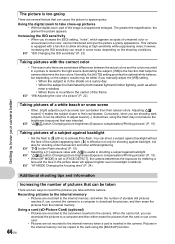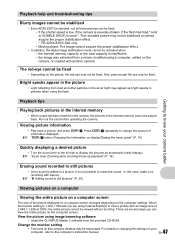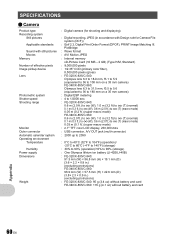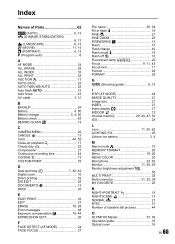Olympus FE 340 Support Question
Find answers below for this question about Olympus FE 340 - Digital Camera - Compact.Need a Olympus FE 340 manual? We have 3 online manuals for this item!
Question posted by dgisme88 on November 28th, 2015
Lens Will Not Show Item On Screen Which Is Being Photographed
every function is working except no digital image of item to be photographed is coming onto the screen from the lense of the camer
Current Answers
Answer #1: Posted by TechSupport101 on November 28th, 2015 3:18 AM
Hi. This will most likely be a firmware issue (in which can an update will be necessary) if all other functions are up to par.
Related Olympus FE 340 Manual Pages
Similar Questions
How To Fix Black Screen
what causes a black screen when camera is turned on?
what causes a black screen when camera is turned on?
(Posted by rkeifer 6 years ago)
Olympus Camera Fe-340 Are Memory Cards Still Available To Buy
I am unable to buy memory card for Olympus camera FE-340 asadvised no longer available, please can y...
I am unable to buy memory card for Olympus camera FE-340 asadvised no longer available, please can y...
(Posted by wjholmes 9 years ago)
How Do I Download Free Software For Digital Imaging Viewer To See My Pics?
I never got the CD when I got my camera, and I am trying to find the software download so I can put ...
I never got the CD when I got my camera, and I am trying to find the software download so I can put ...
(Posted by birdluver 11 years ago)
Why No Camera Function?
black screen with flashing streaks in camera mode- displays recorded picts fine
black screen with flashing streaks in camera mode- displays recorded picts fine
(Posted by curtearn 11 years ago)
Why Won't The Lens Close Properly And The Camera Won't Turn On?
I have an Olympus FE-20. I was looking at pictures I had taken and when I turned it off the lens wou...
I have an Olympus FE-20. I was looking at pictures I had taken and when I turned it off the lens wou...
(Posted by tlfcj07 13 years ago)