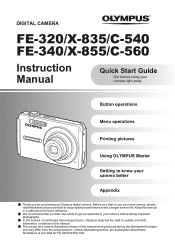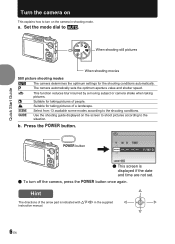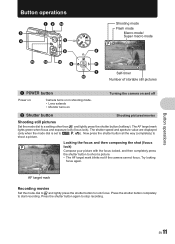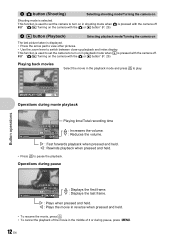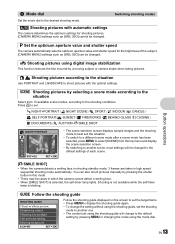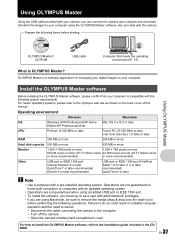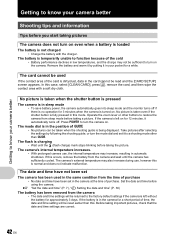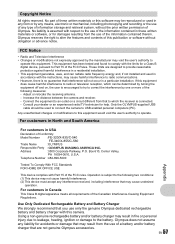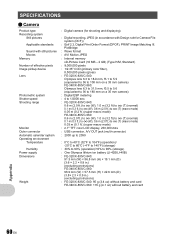Olympus FE 340 Support Question
Find answers below for this question about Olympus FE 340 - Digital Camera - Compact.Need a Olympus FE 340 manual? We have 3 online manuals for this item!
Question posted by Anonymous-53296 on March 10th, 2012
Shutter Button Wont Let Me Use It Turn Off The Power
The person who posted this question about this Olympus product did not include a detailed explanation. Please use the "Request More Information" button to the right if more details would help you to answer this question.
Current Answers
Related Olympus FE 340 Manual Pages
Similar Questions
How To Fix Black Screen
what causes a black screen when camera is turned on?
what causes a black screen when camera is turned on?
(Posted by rkeifer 6 years ago)
Will Not Focus
Upon power up the lens will move in and out 2 or 3 times and will not focus. Try to use the use zoom...
Upon power up the lens will move in and out 2 or 3 times and will not focus. Try to use the use zoom...
(Posted by shirleyt 11 years ago)
Turn On Main Power Button Olympus Zoom Lenes Won't Zoom Out
(Posted by rareone 11 years ago)
Shutter Button When Press Will Not Take Pictures
When I press the shutter button on my camera will not take pictures. Any idea to resolve this issue?
When I press the shutter button on my camera will not take pictures. Any idea to resolve this issue?
(Posted by Senairub1965 11 years ago)
Shutter Button Problems On Sp810
My shutter button is faulty after only 2 months (350 images) is this a typical fault with this mode...
My shutter button is faulty after only 2 months (350 images) is this a typical fault with this mode...
(Posted by glossoppeter 12 years ago)