Olympus FE-26 Support Question
Find answers below for this question about Olympus FE-26 - Digital Camera - Compact.Need a Olympus FE-26 manual? We have 4 online manuals for this item!
Question posted by parasdigitalsworld on May 30th, 2012
How To Change Display Language From Japanese To English
how to change display language from Japanese to english
Current Answers
There are currently no answers that have been posted for this question.
Be the first to post an answer! Remember that you can earn up to 1,100 points for every answer you submit. The better the quality of your answer, the better chance it has to be accepted.
Be the first to post an answer! Remember that you can earn up to 1,100 points for every answer you submit. The better the quality of your answer, the better chance it has to be accepted.
Related Olympus FE-26 Manual Pages
FE-26 Instruction Manual (English) - Page 1
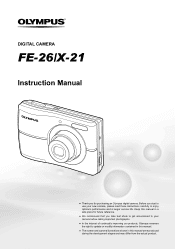
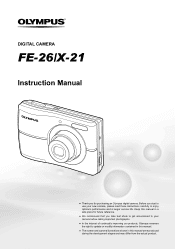
DIGITAL CAMERA
FE-26/X-21
Instruction Manual
● Thank you for future reference.
● We recommend that you start to use your camera before taking important photographs.
● In the interest of continually improving our products, Olympus reserves the right to enjoy optimum performance and a longer service life. ...
FE-26 Instruction Manual (English) - Page 3
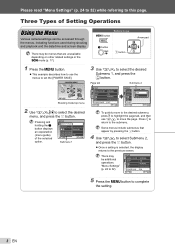
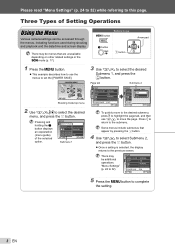
... set the [POWER SAVE].
CAMERA MENU
EXIT MENU
SET OK
Shooting mode top menu
2 Use klmn to the submenu. SETUP
1 MEMORY FORMAT
2 BACKUP
3
ENGLISH
PIXEL MAPPING
SAVE SETTINGS NO...the display returns to select the desired
Submenu 1, and press the
B button. Pressing and holding the E button displays an explanation (menu guide) of Setting Operations
Using the Menu
Various camera settings ...
FE-26 Instruction Manual (English) - Page 4
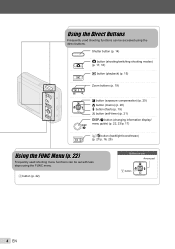
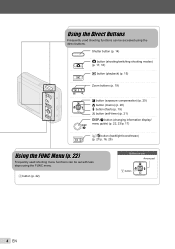
... 17, 18) q button (playback) (p. 15)
Zoom buttons (p. 19)
F button (exposure compensation) (p. 20) & button (macro) (p. 20) # button (flash) (p. 19) Y button (self-timer) (p. 21) g/E button (changing information display/ menu guide) (p. 22, 23/p. 17)
/D button (backlight boost/erase) (p. 21/p. 16, 29)
Using the FUNC Menu (p. 22)
Frequently used shooting functions can be accessed...
FE-26 Instruction Manual (English) - Page 12


CAMERA MENU
EXIT MENU
SET OK
SEL.
To change the date and time, ...[Y]. Arrow pad and operation guide
The symbols 1243,
displayed
on
the camera. ● The date and time setting screen is displayed
when the date and time are saved to image &#... COMP.
0.0 X +0.3
Y M D TIME
+0.7
+1.0 2009 10 26 12 30
YMD
CANCEL MENU
1
SET OK 2009.10.26 12:30 100-0004
IN 00:14 /00:34 /
Setting the ...
FE-26 Instruction Manual (English) - Page 13


... MENU
SET OK
2 Press the B button. SETUP
1 MEMORY FORMAT
2 BACKUP 3
ENGLISH
PIXEL MAPPING
SAVE SETTINGS NO
EXIT MENU
SET OK
3 Use kl to select [W] and
press the B button.
4 Use klmn to select [E] (SETUP). Changing the display language
The language for the menu and error messages displayed on the monitor is adjustable.
1 Press the m button, and press...
FE-26 Instruction Manual (English) - Page 14
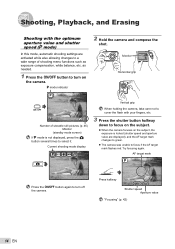
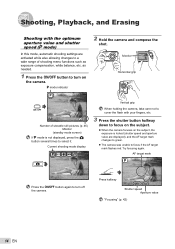
... aperture value and shutter speed (P mode)
In this mode, automatic shooting settings are displayed), and the AF target mark changes to green.
● The camera was unable to focus if the AF target
mark flashes red.
P mode indicator
2 Hold the camera and compose the
shot. Shooting, Playback, and Erasing
Shooting with your fi...
FE-26 Instruction Manual (English) - Page 15
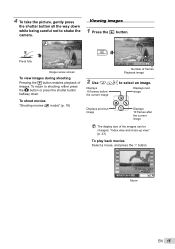
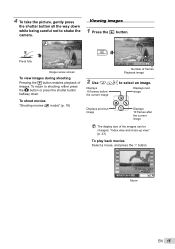
...camera.
P
Press fully
1/400 F3.1
Image review screen
To view images during shooting Pressing the q button enables playback of the images can be changed. Displays 10 frames before the current image
Displays next image
Displays previous image
Displays 10 frames after the current image
The display... (A mode)" (p. 18)
2009.10.26 12:30
NORM 12M 100-0001
IN 1
Number of frames Playback image
2 ...
FE-26 Instruction Manual (English) - Page 17
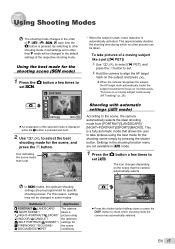
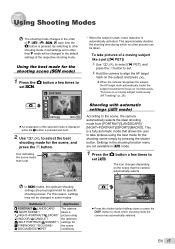
....
EXIT MENU
SET OK
● An explanation of the selected mode is displayed
while the E button is pressed and held.
2 Use kl to
set... PET
The camera takes a picture using the best mode for the scene, and press the B button. The icon changes depending on the...26). To take pictures of the respective shooting mode. Icon indicating the scene mode that is a fully automatic mode that the camera...
FE-26 Instruction Manual (English) - Page 18


...details on procedure to focus on a moving subject continuously (AF Tracking)" (p. 26). A mode indicator
QVGA
15
IN 00:34
2 Press the shutter button ...m to
set n. Using the digital image stabilization mode (h mode)
This mode enables the user to reduce blur that is the optimal mode, P mode will change to stop recording.
18 EN
In some cases, the camera may not select the desired shooting...
FE-26 Instruction Manual (English) - Page 23


...:30
NORM 12M 100-0004
T IN 4
W
T
Index view
T
x10
2009.10.26 12:30
W IN 4
2009.10.26 12:30
W W
IN 4
T
Changing the image information display
Shooting information settings displayed on the screen can be changed.
1 Press the g button.
● The displayed image information changes in single-image view.
Using Playback Features
Index view and close -up view...
FE-26 Instruction Manual (English) - Page 26
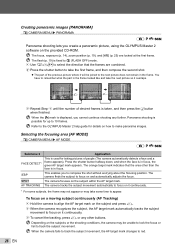
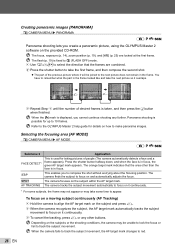
...camera fails to track the subject movement, the AF target mark changes to focus on the subject within the AF target mark. The camera...MODE] B CAMERA MENU X AF MODE
E: P h s
Submenu 2
Application
FACE DETECT*1
This is displayed, you ...movement.
AF TRACKING The camera tracks the subject movement automatically to red.
26 EN Creating panoramic images [PANORAMA] B CAMERA MENU X PANORAMA
E: ...
FE-26 Instruction Manual (English) - Page 27
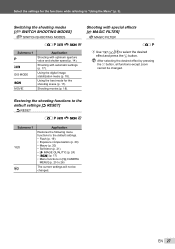
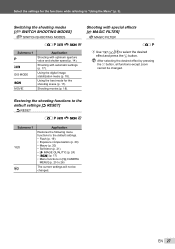
...(p. 24) • [s ] (p. 17) • Menu functions in [B CAMERA
MENU] (p. 25 to 26)
The current settings will not be changed .
Shooting movies (p. 18).
1 Use klmn to "Using the Menu" (p. ... 1 P G DIS MODE
s MOVIE
Application
Shooting with automatic settings (p. 17).
Using the digital image stabilization mode (p. 18). Using the best mode for the functions while referring to select ...
FE-26 Instruction Manual (English) - Page 30


... B button when [START] (Submenu 2) is selected.
*1 The available languages vary depending on the country and/or region where the camera was purchased. Cancels the backup.
Changing the display language [W] E SETUP X W
"Changing the display language" (p. 13)
Submenu 2 Languages*1
Application
The language for Other Camera Settings
Erasing data completely [MEMORY FORMAT]/[FORMAT]
E SETUP...
FE-26 Instruction Manual (English) - Page 33
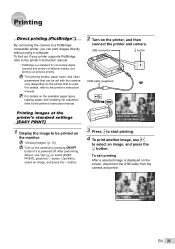
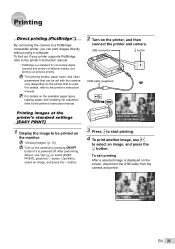
... the B button. EXIT
PRINT OK
EN 33
To exit printing After a selected image is displayed on the camera by pressing n button if it is powered off. The printing modes, paper sizes, and other parameters that is a standard for connecting digital cameras and printers of different makers and printing out pictures directly.
"Viewing images" (p. 15...
FE-26 Instruction Manual (English) - Page 36


... image on the card without a computer or a camera.
*1 DPOF is a standard for storing automatic printout information from digital cameras.
This enables easy printing at a printer or print shop supporting DPOF by using the original device.
Single-frame print reservations [
Print reservations can be changed by this camera will erase the reservations made by another DPOF...
FE-26 Instruction Manual (English) - Page 41
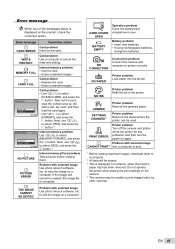
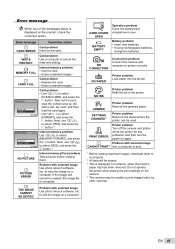
... viewing them to a computer.
*2 All data will be viewed, the image file is displayed, for any problems, and then turn the power on a computer. r PICTURE ERROR
r THE IMAGE... batteries,
charge the batteries. NO CONNECTION
Connection problem Connect the camera and computer or printer correctly. SETTINGS CHANGED*3
Printer problem Return to the status where the printer can be unable...
FE-26 Instruction Manual (English) - Page 50


...176;C (-4°F to prevent condensation or mold from the camera before using them for a long period.
• Before using products with Olympus digital cameras. When you can take may vary depending on the ...batteries (included in some areas) before storing the camera for the first time, or if they are high or go through extreme changes. Never use or storage: • Places ...
FE-26 Instruction Manual (English) - Page 52


...For customers in Canada This Class B digital apparatus meets all requirements of the Canadian...in USA
Declaration of Conformity
Model Number
: FE-26/X-21
Trade Name
: OLYMPUS
Responsible Party
:... not installed and used to connect the camera to USB enabled personal computers (PC). These...8226; Radio and Television Interference • Changes or modifications not expressly approved
...
FE-26 Instruction Manual (English) - Page 57


...Digital camera (for shooting and displaying)
: Digital recording, JPEG (in accordance with Design rule for Camera File system (DCF))
: Exif 2.2, Digital... % (storage) : AA alkaline / NiMH battery (two) : 96.0 mm (W) × 62.1 mm (H) × 26.8 mm (D)
(3.8 × 2.4 × 1.1 in.) (excluding protrusions) : 117 g (4.1 oz) (excluding batteries and...;cations subject to change without notice. EN 57
FE-26 Instruction Manual (English) - Page 58
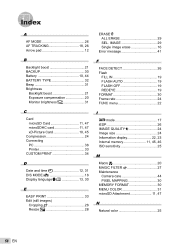
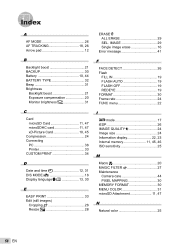
...24 Connecting
PC 38 Printer 33 CUSTOM PRINT 34
D
Date and time X 12, 31 DIS MODE h 18 Display language W 13, 30
E
EASY PRINT 33 Edit (still images)
Cropping P 28 Resize Q 28
ERASE K ALL...
G mode 17 iESP 26 IMAGE QUALITY A 24 Image size 24 Information display 22, 23 Internal memory 11, 45, 46 ISO sensitivity 25
M
Macro 20 MAGIC FILTER Q 27 Maintenance
Camera care 44 PIXEL MAPPING...
Similar Questions
Recorded A Video On Camera, But There Is No Sound.
How do I find the sound on a video I recorded.
How do I find the sound on a video I recorded.
(Posted by mariaig4 1 year ago)
Olympus Camera Fe-340 Are Memory Cards Still Available To Buy
I am unable to buy memory card for Olympus camera FE-340 asadvised no longer available, please can y...
I am unable to buy memory card for Olympus camera FE-340 asadvised no longer available, please can y...
(Posted by wjholmes 9 years ago)
Arranging A Slide Show On The Computer Screen
I have an Olympus fe-26 digital camera. I have a number of photos stored on what is described as a "...
I have an Olympus fe-26 digital camera. I have a number of photos stored on what is described as a "...
(Posted by smashedwall 11 years ago)
Can I Uptodate Olimpus Masterdigita Camera Fe 120 X700
(Posted by giuseppeceres 11 years ago)
How Do You Get The Camera Into The Panorama Mode?
(Posted by wmhscott 11 years ago)

