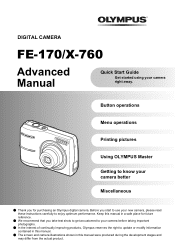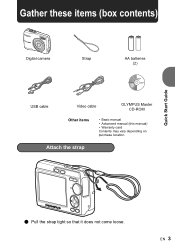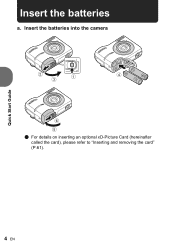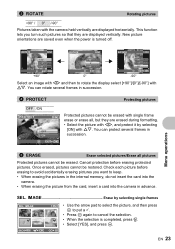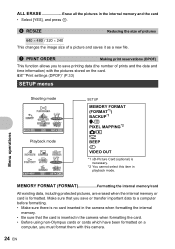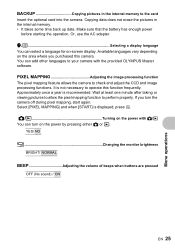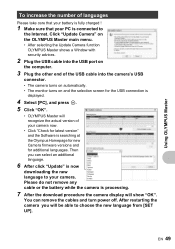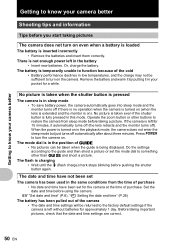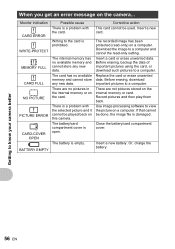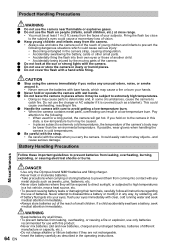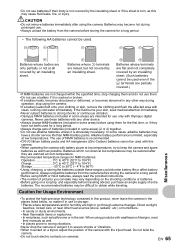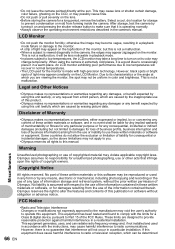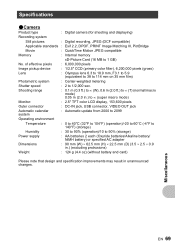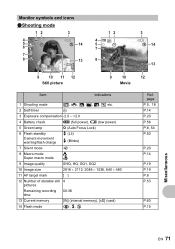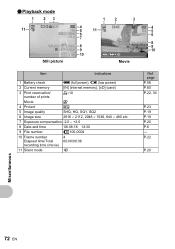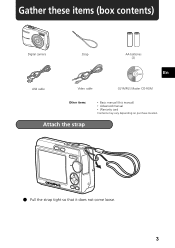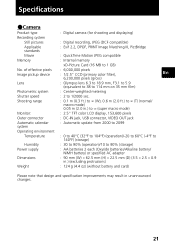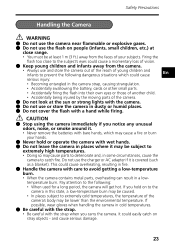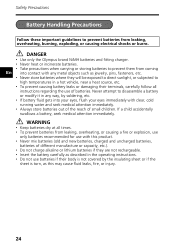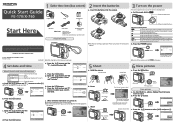Olympus FE 170 Support Question
Find answers below for this question about Olympus FE 170 - Digital Camera - 6.0 Megapixel.Need a Olympus FE 170 manual? We have 6 online manuals for this item!
Question posted by Vaishali on June 15th, 2012
My Fe170b Shows Low Batteries Even With New Battries
My Olympus FE 170B shows low batteries after putting new Duracell Batteries.Please give me the solution.
Current Answers
Related Olympus FE 170 Manual Pages
Similar Questions
Olympus Camera Fe-340 Are Memory Cards Still Available To Buy
I am unable to buy memory card for Olympus camera FE-340 asadvised no longer available, please can y...
I am unable to buy memory card for Olympus camera FE-340 asadvised no longer available, please can y...
(Posted by wjholmes 9 years ago)
My Olympus Camera Vg-170 Cannot Display Images Or Only Black Screen. What Is The
Olympus Camera cannot display images when i turn on the power.
Olympus Camera cannot display images when i turn on the power.
(Posted by amadda4 10 years ago)
Why Is My Olympus Camera Vg-170 Not Charging
when l press the on button the red light comes on and off. l hace only used it once since l bought i...
when l press the on button the red light comes on and off. l hace only used it once since l bought i...
(Posted by gragglesuk 10 years ago)
How Can I Do A Video Clip With Olympusdigital Camera Fe 3010?
I reallywould like simple steps,what buttons to press,etc to get the sound ,etc
I reallywould like simple steps,what buttons to press,etc to get the sound ,etc
(Posted by ersw29 11 years ago)
Can I Uptodate Olimpus Masterdigita Camera Fe 120 X700
(Posted by giuseppeceres 11 years ago)