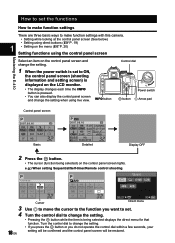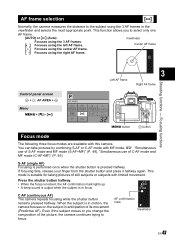Olympus E410 Support Question
Find answers below for this question about Olympus E410 - Evolt 10MP Digital SLR Camera.Need a Olympus E410 manual? We have 6 online manuals for this item!
Question posted by martinsyddall on December 12th, 2011
How Do I Change The Lcd On My E410.
The person who posted this question about this Olympus product did not include a detailed explanation. Please use the "Request More Information" button to the right if more details would help you to answer this question.
Current Answers
Related Olympus E410 Manual Pages
Similar Questions
My Camera Is Non Responsive And Function Window Lights Up With A Flashing E.
I've replaced the batteries and the camera is non responsive and function window lights up with a fl...
I've replaced the batteries and the camera is non responsive and function window lights up with a fl...
(Posted by mrtanman2 9 years ago)
How Tto Change Playback Settings On Ympus Digital Voice Ewcorder Vn-7100
(Posted by thattgin 9 years ago)
I Would Like To See The Manual To Lighting And Focus The Camera.
th
th
(Posted by Anonymous-138811 9 years ago)
How To Turn Off Histogram Chart
After I take a picture, and look at the results in the lcd display, it is blocked by a chart that I ...
After I take a picture, and look at the results in the lcd display, it is blocked by a chart that I ...
(Posted by allen22047 12 years ago)