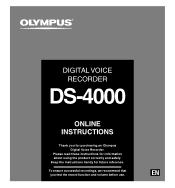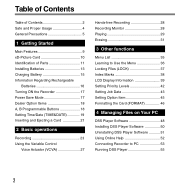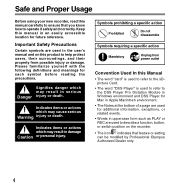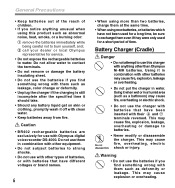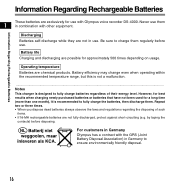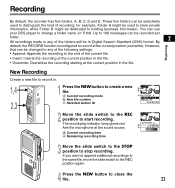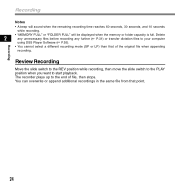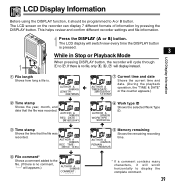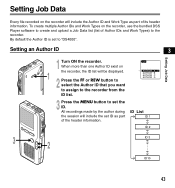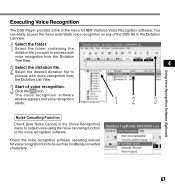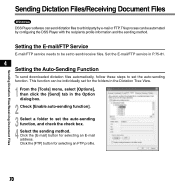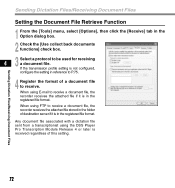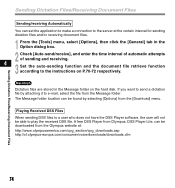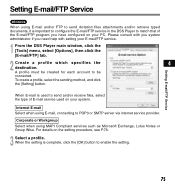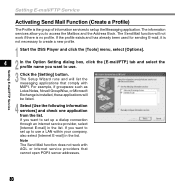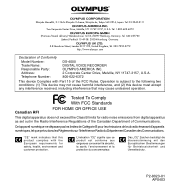Olympus DS 4000 Support Question
Find answers below for this question about Olympus DS 4000 - Digital Voice Recorder.Need a Olympus DS 4000 manual? We have 1 online manual for this item!
Question posted by ramin6126 on July 27th, 2012
I Have A As- 4000 Dss Player, I Wanted To Configure Mapi Email But I Can't Add.
I have a AS- 4000 DSS Player, i wanted to configure MAPI Email but I can't added becuase the option for exchange email is grey out and can't do anything with it. Please help.
Current Answers
Related Olympus DS 4000 Manual Pages
Similar Questions
Repair Olympic Pearlrecorder S702
I would like to know if there is a way to fix a recording and playing problem. It records and plays ...
I would like to know if there is a way to fix a recording and playing problem. It records and plays ...
(Posted by woodsgrl 8 months ago)
Oly S713 Question????
Olympus S 713, ' there is a switch to choose between 2.4 or 1.2 cm/s Where is the switch located, n ...
Olympus S 713, ' there is a switch to choose between 2.4 or 1.2 cm/s Where is the switch located, n ...
(Posted by barlowephoto 3 years ago)
My Brand New Dm-520/420 Will Not Turn On. Help!
I have plugged my new DM-420 into the computer and it just says Remote (Storage). If I unplug it fro...
I have plugged my new DM-420 into the computer and it just says Remote (Storage). If I unplug it fro...
(Posted by pamela85158 11 years ago)
Software - Pls. Help
i lost my cd driver with wave player. can you pls,send me all softwares i need to used my vn960pl ...
i lost my cd driver with wave player. can you pls,send me all softwares i need to used my vn960pl ...
(Posted by tomaszbanak 12 years ago)
Play Mp3 And Wma Files...
Greetings. My question is with regard to using the voice recorder as a music player. I can play wma ...
Greetings. My question is with regard to using the voice recorder as a music player. I can play wma ...
(Posted by scykhal 13 years ago)