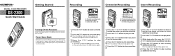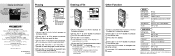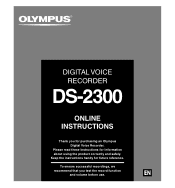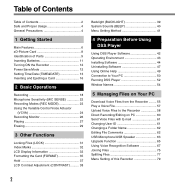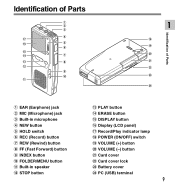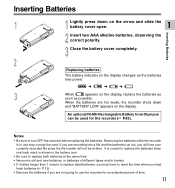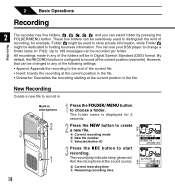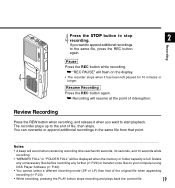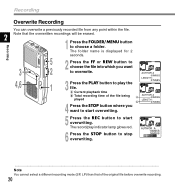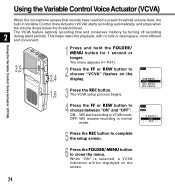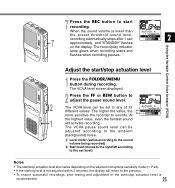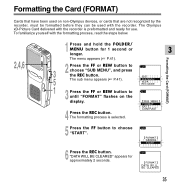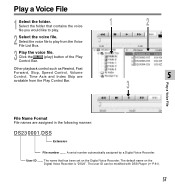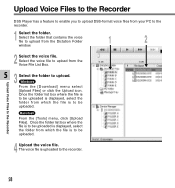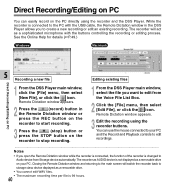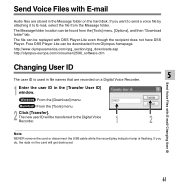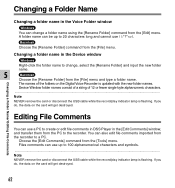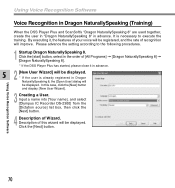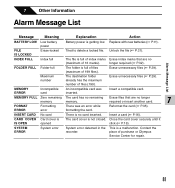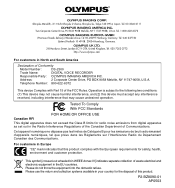Olympus DS 2300 Support Question
Find answers below for this question about Olympus DS 2300 - 16 MB Digital Voice Recorder.Need a Olympus DS 2300 manual? We have 2 online manuals for this item!
Question posted by hicklingjo on December 4th, 2015
Olympus Ds2300
The screen is frozen and I cannot get the menu button up to erase the files
Current Answers
Answer #1: Posted by TechSupport101 on December 4th, 2015 6:13 AM
Hi. A firmware update should be able to help provided it is not a hardware failure.
Related Olympus DS 2300 Manual Pages
Similar Questions
Why Does My Digital Recorder Vin-7200 Say Full When There Are No Recordings At A
why does my digital recorder vin-7200 say full when there are no recordings at all on it? And someti...
why does my digital recorder vin-7200 say full when there are no recordings at all on it? And someti...
(Posted by johnaustinagent 10 years ago)
I Have A Olympus Digital Voice Recorder Vn -750
i have a olympus digital voice recorder vn-750 and i accidently deleted files how do i restore files...
i have a olympus digital voice recorder vn-750 and i accidently deleted files how do i restore files...
(Posted by snapjack37 10 years ago)
Generating Transcript With Olympus Digital Voice Recorder
Hello, Is it possible to generate a transcript on your computer from a recording on the Olympus dig...
Hello, Is it possible to generate a transcript on your computer from a recording on the Olympus dig...
(Posted by greyshackassistant 11 years ago)
Kp3 Serial Connection Olympus Ds-320 Digital Voice Recorder
How can I purchase a KP3 serial connection cable and the CD program for the Olympus DS 320 digital v...
How can I purchase a KP3 serial connection cable and the CD program for the Olympus DS 320 digital v...
(Posted by themckenzies 11 years ago)
Olympus Digital Voice Recorder Ds-20 (141147) In New York
What is the price of Olympus digital voice recorder DS-20 (141147) in New York?
What is the price of Olympus digital voice recorder DS-20 (141147) in New York?
(Posted by navmouly 13 years ago)