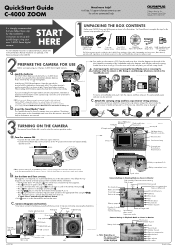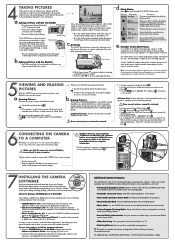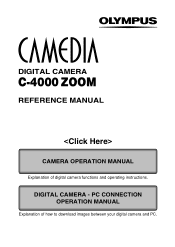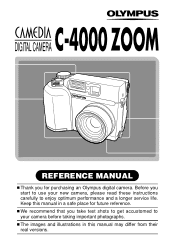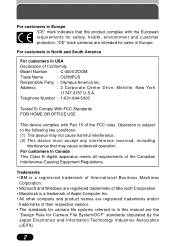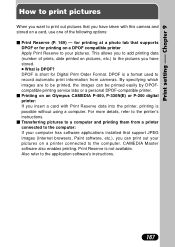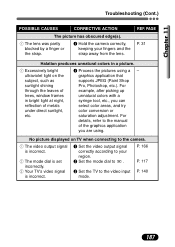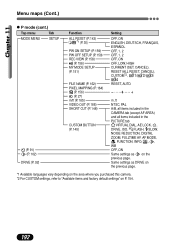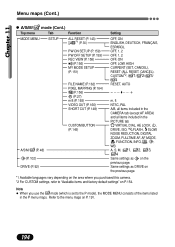Olympus C-4000 Support Question
Find answers below for this question about Olympus C-4000 - Camedia 4MP Digital Camera.Need a Olympus C-4000 manual? We have 4 online manuals for this item!
Question posted by selinarijal on October 7th, 2011
How Can We Set Voice In Videos?
how can we set voice in videos?
Current Answers
Related Olympus C-4000 Manual Pages
Similar Questions
Digital Zoom Set-up - M 850 Sw
How do I set the digital zoom? Even if I get in the right menu and tick the digital zoom option, it ...
How do I set the digital zoom? Even if I get in the right menu and tick the digital zoom option, it ...
(Posted by kxv 9 years ago)
My Olympus Digital Camera Camedia C-730 Purchased 10 Years Ago Is Not Starting?
Inspite of putting fresh batteries my DG Camera doesnt start. In rare cases it starts but then just ...
Inspite of putting fresh batteries my DG Camera doesnt start. In rare cases it starts but then just ...
(Posted by rajeevdekate 11 years ago)
Where Can I Order The Us Cable For The Olympus Camedia Digital Camera D-435?
(Posted by cbpaguio 11 years ago)
Optical Zoom Photos Are All Blurred
The main reason for purchasing this camera is the 20x optical zoom, but all my zoomed photos come ou...
The main reason for purchasing this camera is the 20x optical zoom, but all my zoomed photos come ou...
(Posted by tinacrothers 12 years ago)
How Do I Turn Volume On Taking Video Clips On Olympus Digital Camera Sp-550uz
(Posted by karentulloch 12 years ago)