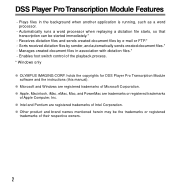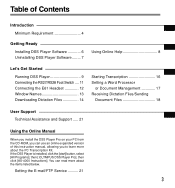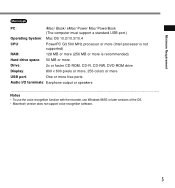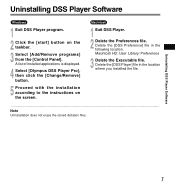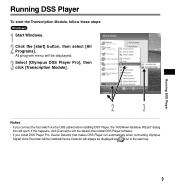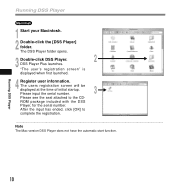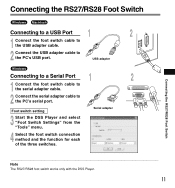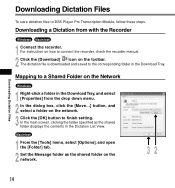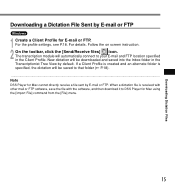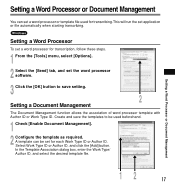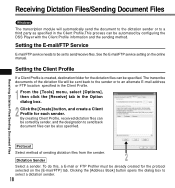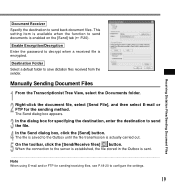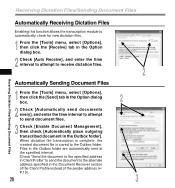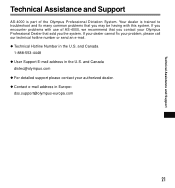Olympus AS4000 Support Question
Find answers below for this question about Olympus AS4000 - AS Transcription Kit.Need a Olympus AS4000 manual? We have 2 online manuals for this item!
Question posted by miaborgers on December 12th, 2012
The Pedal Does Not Function Olympus As-4000
I have installed the software but the pedal does not work
Current Answers
Related Olympus AS4000 Manual Pages
Similar Questions
Olympus As-4000 Transcription Kit Download
why i cannot complete the download in windows 10?
why i cannot complete the download in windows 10?
(Posted by tzifakisofia 2 years ago)
Olympus Ws-803: I Am Unable To Locate The Fast Forward And Rewind Function
Olympus WS-803: I am unable to fast forward and rewind A recording. Need help locating the playback ...
Olympus WS-803: I am unable to fast forward and rewind A recording. Need help locating the playback ...
(Posted by gardnerelaine 10 years ago)
Olympus As-2400 Transcription Kit, Foot Pedal Instructions
are there instructions for using the foot pedal? Would like to know where all the controls are - fas...
are there instructions for using the foot pedal? Would like to know where all the controls are - fas...
(Posted by jgirton 10 years ago)
My As2400 Transcriptor Will Not Accept The Foot Pedal.how Can I Solve This
John
(Posted by john80178 11 years ago)
Software And Drivers
I am wondering if is it possible to use the Olympus AS 5000 foot pedal with the software Annotation ...
I am wondering if is it possible to use the Olympus AS 5000 foot pedal with the software Annotation ...
(Posted by centridae 11 years ago)