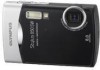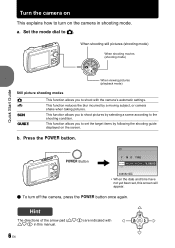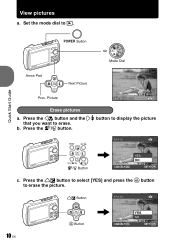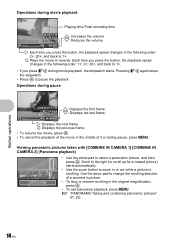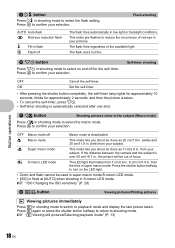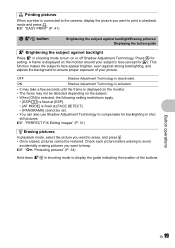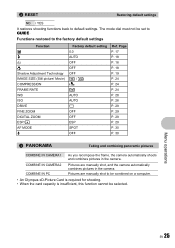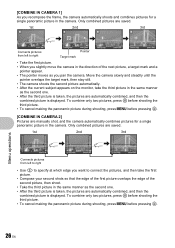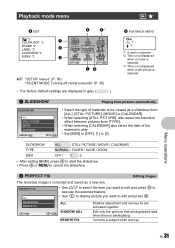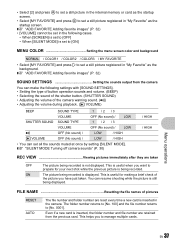Olympus 850 SW Support Question
Find answers below for this question about Olympus 850 SW - Stylus Digital Camera.Need a Olympus 850 SW manual? We have 2 online manuals for this item!
Question posted by anelyndaniel on August 26th, 2013
Can't View The Pictures In The Sd After Connecting It To The Computer
gud day.i have a hobby of taking pictures and viewing them and transferring them to my pc but when i tried it lately, i can hardly see the pictures i took on my pc and even on my sd but when i looked at them in my digital camera, they are still completely there.how can i transfer them to pc when they are not seen on the computer?pls help
Current Answers
Related Olympus 850 SW Manual Pages
Similar Questions
Camera Frozen
My camera lens won't retract, can't download photoof or charge battery.
My camera lens won't retract, can't download photoof or charge battery.
(Posted by Maryalese 10 years ago)
Mju 850 Not Recognised By Camera.
I've never had problems with my Mju 850 but recently my computer (& laptop) won't recognise it when ...
I've never had problems with my Mju 850 but recently my computer (& laptop) won't recognise it when ...
(Posted by bart63 11 years ago)
My Vr320 Camera Has Suddenly Stopped Working.any Help?
(Posted by draks49 12 years ago)
I Need Olympus Digital Camera Drivers To Install Connection Between This Camera
AND MY COMPUTER
AND MY COMPUTER
(Posted by wantoh 12 years ago)
Faulty Camera
i have an olympus 850 sw this camera is meant to be waterproof , previously I have had it the pool a...
i have an olympus 850 sw this camera is meant to be waterproof , previously I have had it the pool a...
(Posted by kerryrobb 13 years ago)